In WordPress, the Writing Settings allow you to configure various options related to the writing and publishing experience on your website. These settings affect how you write and publish new posts and pages, and handle post formats. Here’s an overview of the Writing Settings in WordPress:
Steps to use Writing Settings on WordPress
To access the Writing Settings, follow these steps:
1. Log in to your WordPress Dashboard.
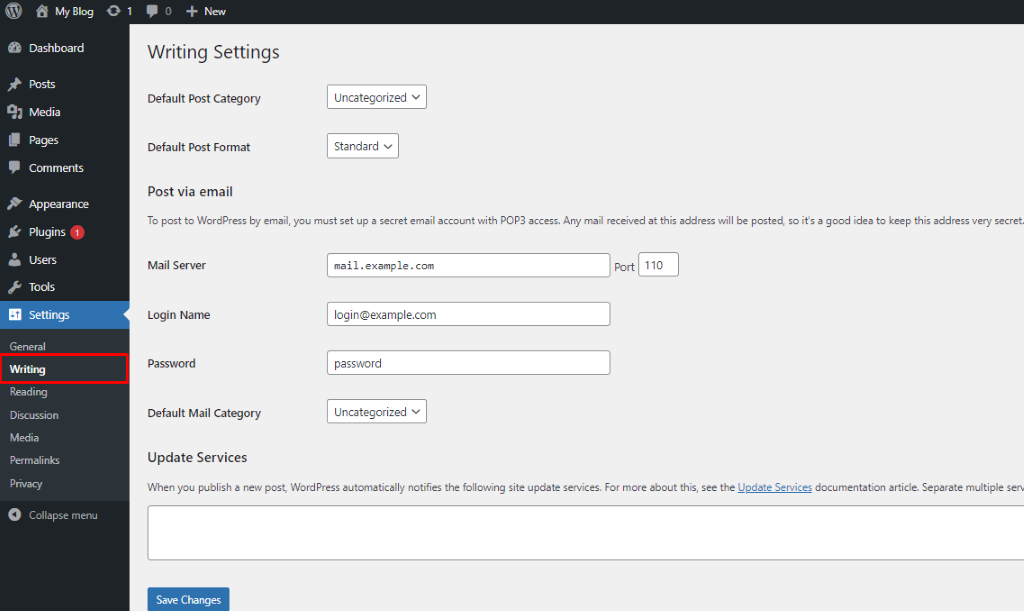
2. In the left-hand menu, navigate to “Settings” and click on “Writing”.
Now, let’s explore the different options available in the Writing Settings:
i. Default Post Category
This setting allows you to choose the default category that will be assigned to new posts. If you don’t manually select a category while writing a post, it will automatically be assigned to the chosen default category.
ii. Default Post Format
Post Formats are a way to style specific types of posts differently. If your theme supports post formats, you can choose the default post format to be applied to new posts.
iii. Post via email
This feature enables you to publish new posts on your website by sending an email to a specific email address. To use this option, you need to configure the email settings, including the mail server, login credentials, and the secret mail key.
iv. Update Services
Update services are tools that notify external sites when you publish or update your posts. WordPress automatically notifies the update services listed in this field. You can add or remove update services based on your preferences.
v. Remote Publishing
This option allows you to publish posts remotely using the XML-RPC protocol. Enabling this feature allows you to publish, edit, and manage your WordPress posts using various external applications or services.
vi. Post via Gutenberg
This setting is relevant if you have the Gutenberg editor enabled. It allows you to choose whether to use the new block editor or the classic editor while writing posts.
vii. Save Changes
After making any desired changes, don’t forget to click the “Save Changes” button to apply the new settings.
The Writing Settings in WordPress are essential for configuring the writing and publishing process on your website. By editing these settings, you can surely optimize your writing experience, streamline the publishing workflow, and ensure your content is categorized and formatted accordingly.

