In WordPress, “Users” refers to the individuals who have access to the website’s backend and can perform various actions based on their assigned roles. This Users section in the WordPress Dashboard allows website admins to manage user accounts, set their roles and responsibilities, and control their permissions. Learn the types of users in WordPress in a few minutes.
Different Types of Users on WordPress
There are several user roles in WordPress, each with different levels of access and capabilities. The primary user roles include:
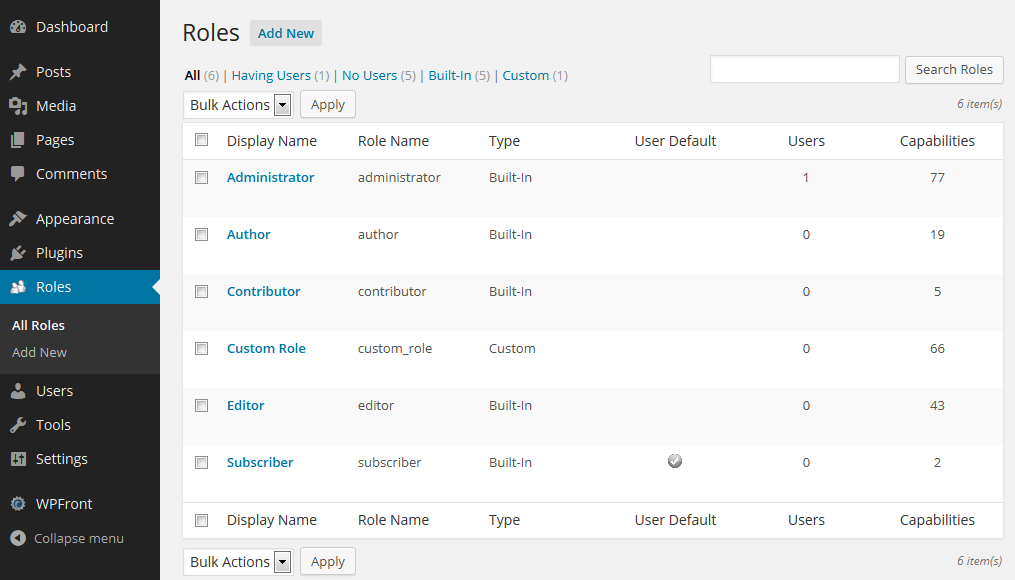
- Administrator
The highest level of access in WordPress. Administrators have full control over the website and can perform tasks like managing other users, installing and deleting plugins/themes, editing any content, and changing site settings.
- Editor
Editors have the ability to create, edit, publish, and delete all posts and pages on the website. They can moderate comments, but they do not have access to plugin and theme management.
- Author
Authors can create, edit, publish, and delete their own posts, but they do not have access to other users’ content.
- Contributor
Users who can write and edit their posts but they cannot publish them are known as Contributors. Instead, their content needs to be reviewed and published by someone with higher privileges.
- Subscriber
Subscribers have the least level of access. They can only manage their own profiles and leave comments on the site.
By assigning specific roles to users, site administrators can control what each user can do within the website, ensuring that different responsibilities are appropriately distributed. This is especially important in websites with multiple contributors, where different team members may have different content creation and management responsibilities.

