Reading Settings in WordPress allow you to configure your website’s front page and blog pages and display content to visitors accordingly. These settings control is helpful to track on visitors what they see when they actually land on your website’s homepage and when they access the blog or posts page. Here’s an overview of the Reading Settings in WordPress:
Steps to Use Reading Settings in WordPress
To access the Reading Settings, follow these steps:
1. Log in to your WordPress Dashboard.
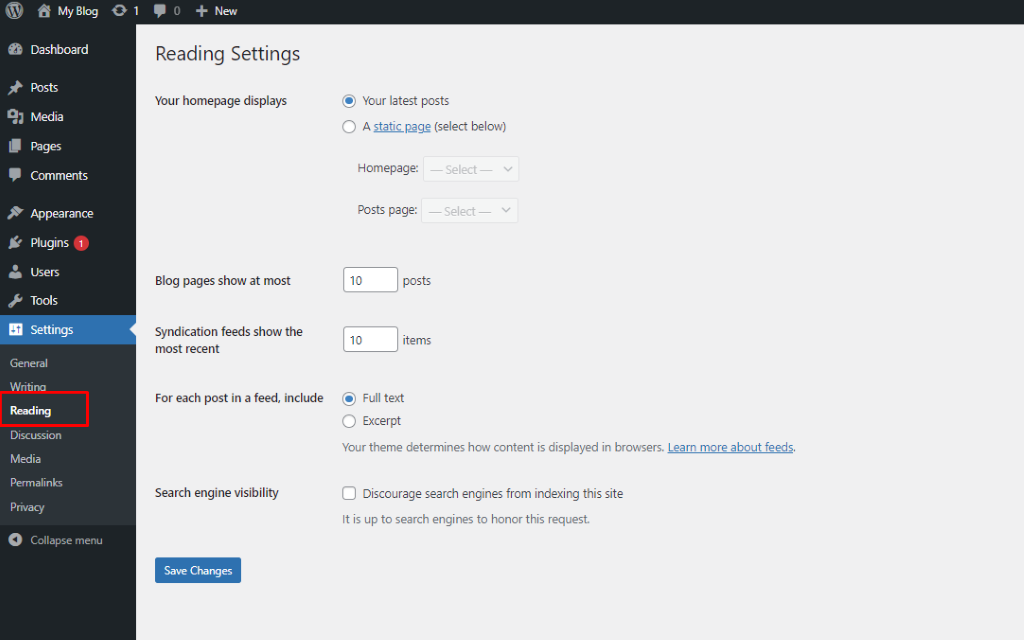
2. In the left-hand menu, navigate to “Settings“ and click on “Reading”.
3. Now, let’s explore the different options available in the Reading Settings:
Your Homepage Displays:
i. Your Latest Posts
This option displays your latest blog posts on the homepage. This is the default setting for a blog-focused website, where the homepage showcases the most recent content.
ii. A Static Page
Static page allows you to set a specific page just like your website’s homepage. Select a page from the dropdown menu for setting up “Homepage”. Additionally, you can choose a separate page as the “Posts page” which will serve as the blog or posts page.
iii. Blog Pages Show at Most
This setting controls the number of posts displayed on each page of the blog or posts page. Set the number of posts you want to display per page. If you have chosen “Your Latest Posts” for the homepage display then it controls the number of posts displayed on the blog page.
iv. Syndication Feeds Show the Most Recent
This setting determines the number of posts displayed in your website’s RSS feed. The RSS feed allows users to subscribe to your content updates through various feed readers.
v. For Each Article in a Feed, Show
This option controls whether the full text of your posts or just a summary (excerpt) is displayed in the RSS feed.
vi. Search Engine Visibility
By default, WordPress allows search engines to index your site and show it in search results. If you check the box next to “Discourage search engines from indexing this site” WordPress will add a noindex meta tag to your website, indicating to search engines not to index your site.
vii. Save Changes
After making any desired changes, don’t forget to click the “Save Changes” button to apply the new settings.
The Reading Settings in WordPress are crucial for determining how your content is presented to visitors. By customizing these settings, control your website as homepage displays your latest blog posts or a static page, and adjust how your content appears in RSS feeds.

