WordPress offers various types of page builder plugins which allows users to create and design custom layouts without any coding knowledge. These page builders generally provides drag-and-drop functionality, pre-designed templates, and various elements/widgets to build web pages easily. Lets explore some of the popular page builders for your WordPress website.
6 Popular Page Builders in WordPress
1. Classic Editor
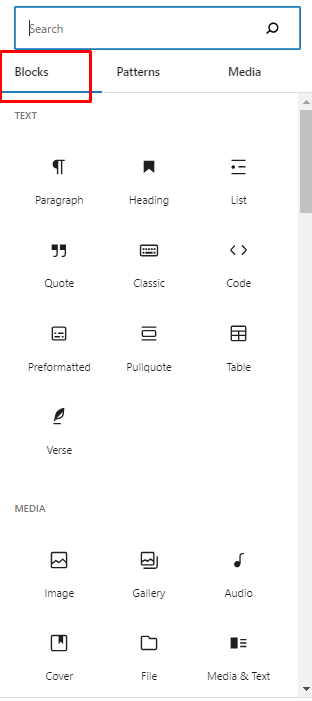
Block Editor (Gutenberg) formerly known as Classic Editor. You can get traditional content editing experience, when you are working with a single text area and a formatting toolbar which is similar to standard word processors. While the Classic Editor was the default in older versions of WordPress, it’s now available as a separate plugin to maintain compatibility for users who prefer the traditional editing experience.
2. Elementor

Elementor website builder is very popular and powerful drag-and-drop page builder WordPress plugin. Users can create custom, visually appealing, and feature-rich web pages without any coding knowledge. Elementor is known for its user-friendly interface, extensive design options, and real-time frontend editing.
Key features of Elementor Page Builder:
i. Frontend Editing
Elementor provides a live frontend editing experience, allowing you to see the changes you make to your page in real-time as you edit it.
ii. Drag-and-Drop Interface
The plugin offers an intuitive drag-and-drop interface, making it easy to add, rearrange, and customize elements on your page.
iii. Pre-designed Templates
Elementor comes with a vast library of professionally designed templates for various types of pages, such as homepages, about us, services, contact, and more. These templates can serve as a starting point for your designs, and you can customize them to suit your needs.
iv. Widgets and Elements
Elementor includes a wide range of widgets and elements, such as headings, text blocks, images, buttons, forms, videos, maps, sliders, and more. These elements can be added to your pages and customized to create your desired layout.
v. Responsive Design
Pages built with Elementor are automatically responsive, ensuring that they adapt and look great on different devices, including desktops, tablets, and mobile phones.
vi. Theme Compatibility
Elementor works with most WordPress themes, and you can use it alongside your existing theme or choose from compatible Elementor themes for more design options.
vii. Global Styling Options
The plugin allows you to set global styling options for elements, making it easy to maintain consistent designs throughout your website.
vii. Revision History
Elementor keeps a revision history of your changes, allowing you to revert to previous versions if needed.
viii. Dynamic Content Support
The Pro version of Elementor includes dynamic content support, enabling you to create dynamic templates and display content dynamically based on information from your website’s database.
3. Beaver Builder
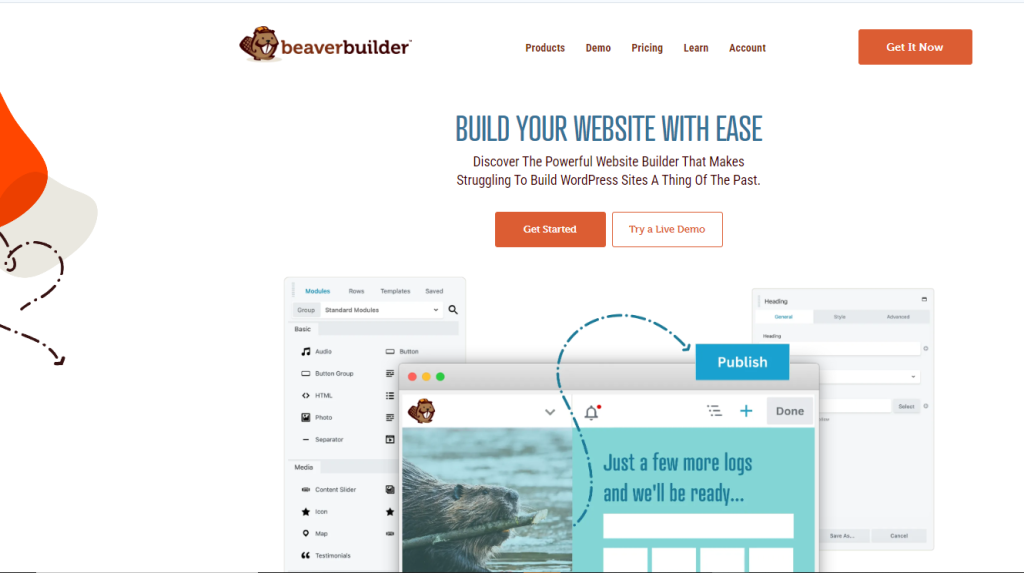
Beaver Builder is a popular and user-friendly drag-and-drop page builder plugin for WordPress. Users to can easily create custom web pages and layouts with no coding knowledge. Beaver Builder is known for its automated interface, performance-driven design, and excellent integration with WordPress.
Key features of Beaver Builder:
i. Frontend Editing
Beaver Builder offers frontend editing, allowing you to see the changes you make to your page in real-time as you edit it. This live editing experience provides immediate visual feedback.
ii. Drag-and-Drop Interface
Popular page builders plugin provides an intuitive drag-and-drop interface, making it easy to add, arrange, and customize elements on your page with simple mouse movements.
iii. Pre-designed Templates
Beaver Builder comes with a variety of ready made design templates for different types of pages, such as homepages, services, about us, and more. These templates act as a starting point for your designs and can be easily edited to fit your specific requirements.
iv. Modules and Widgets
Beaver Builder includes a range of modules and widgets, such as headings, text blocks, images, buttons, videos, sliders, maps, forms, and more. These elements can be added to your pages and customized to create your desired layout.
v. Responsive Design
Pages built with Beaver Builder are automatically responsive, ensuring that they adapt and look great on various devices, including desktops, tablets, and mobile phones.
vi. Theme Compatibility
Beaver Builder works well with most WordPress themes, and you can use it alongside your existing theme or choose from compatible Beaver Builder themes for additional design options.
vii. Global Settings
The plugin allows you to set global styling options for elements, providing consistency throughout your website.
viii. Custom CSS
Beaver Builder offers a Custom CSS option, enabling users with coding knowledge to further customize their designs by adding custom CSS code.
ix. WooCommerce Support
The Pro version of Beaver Builder includes WooCommerce integration, enabling you to build custom product pages and designs for your online store.
4. Divi Builder
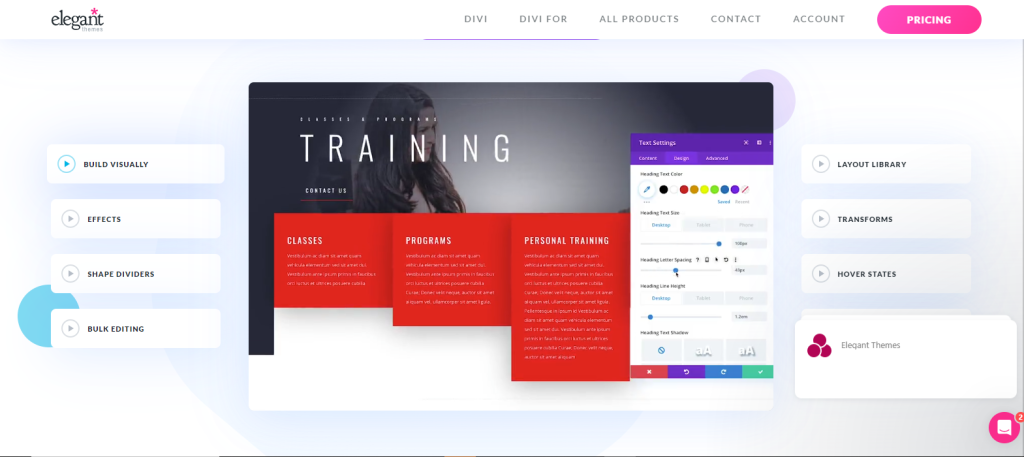
Divi Builder is also one of the popular and versatile drag-and-drop page builder plugins for WordPress website developed by Elegant Themes. Being an integral part of the Divi theme it is also available as a standalone plugin, which allows users to work with any WordPress theme.
Key features of Divi Builder:
i. Frontend Editing
Divi Builder offers frontend editing, enabling you to see your changes in real-time as you build your page. This live editing experience provides immediate visual feedback, making the design process more intuitive.
ii. Drag-and-Drop Interface
One of the popular page builders plugin provides a user-friendly drag-and-drop interface, making it easy to add, arrange, and customize elements on your page using a simple point-and-click method.
iii. Modules and Widgets
Divi Builder includes a wide range of modules and widgets, such as text, images, buttons, sliders, forms, testimonials, portfolios, and more. These elements can be added to your pages and customized to create your desired layout.
iv. Responsive Design
Pages built with Divi Builder are automatically responsive, ensuring that your content looks great on various devices, from desktops to mobile phones.
v. Theme Integration
Divi Builder is an integral part of the Divi theme, but it can also be used with other themes. When you use with the Divi theme, you can easily get access to other options like additional theme customization and Visual Builder to edit your entire WordPress website, including headers, footers, and other global elements.
vi. Global Styles and Settings
Divi Builder allows you to set global styling options for various elements, providing consistency throughout your website.
vii. Custom CSS
For advanced users, Divi Builder offers a Custom CSS option, enabling further customization by adding custom CSS code.
viii. WooCommerce Support
Divi Builder fully supports WooCommerce, making it easy to design custom product pages and layouts for your online store.
5. WPBakery Page Builder

WPBakery Page Builder previously known as Visual Composer, is commonly used and powerful drag-and-drop page builder plugin for WordPress. It has in-built and user-friendly interface which allows users to create custom web pages and layouts without writing any code easily.
Key features of WPBakery Page Builder:
i. Backend and Frontend Editing
WPBakery Page Builder offers both backend and frontend editing options. You can choose to work on the backend, which is similar to the WordPress Classic Editor, or switch to the frontend editor for a live, visual editing experience.
ii. Drag-and-Drop Interface
The plugin provides an easy-to-use drag-and-drop interface, making it simple to add, rearrange, and customize elements on your page by dragging elements from the builder’s elements panel.
iii. Pre-designed Templates
WPBakery Page Builder provides a collection of ready-to-use templates and layouts for various types of pages, such as homepages, about us, services, and more. You can edit these templates easily to match your website’s branding.
iv. Elements and Add-ons
WPBakery Page Builder offers a large range of elements and add-ons, which includes text blocks, images, buttons, accordions, tabs, sliders, carousels, testimonials, and more. You can these elements to your web pages and suit according to your design requirements.
v. Responsive Design
Pages built with WPBakery Page Builder are automatically responsive, ensuring that your content looks great on different devices and screen sizes.
vi. Theme Compatibility
WPBakery Page Builder is compatible with most WordPress themes. It seamlessly integrates with your theme, allowing you to create custom layouts within your theme’s design.
vii. Grid Builder
The plugin comes with a powerful grid builder that allows you to create custom grid layouts for showcasing your posts, portfolio items, or other content.
6. SiteOrigin Page Builder
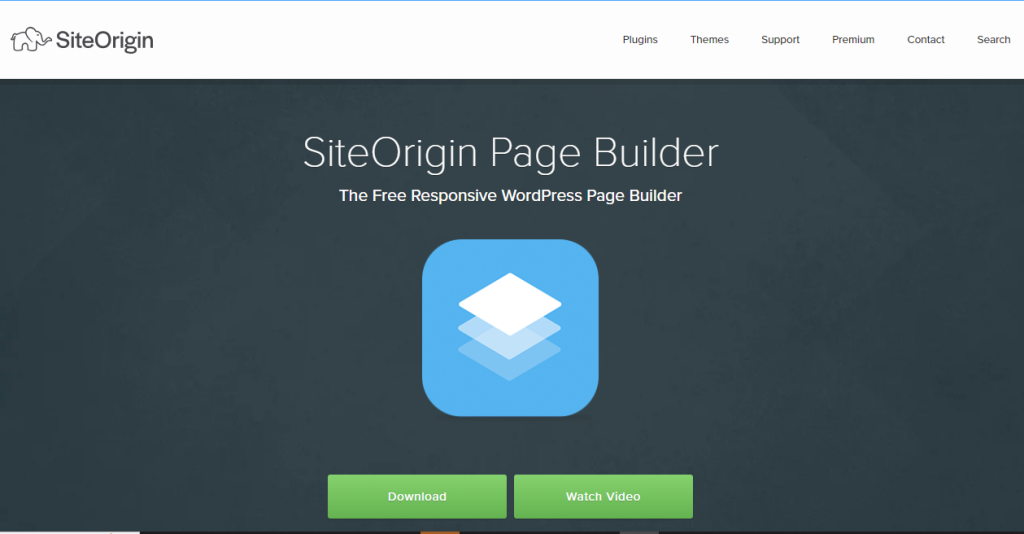
SiteOrigin Page Builder is also free drag-and-drop page builder WordPress plugin. It also provides an in-built interface which allows users to create custom web pages and design layouts easily. SiteOrigin Page Builder is well-known for its simplicity, flexibility, and compatibility with most WordPress themes.
Key features of SiteOrigin Page Builder:
i. Frontend and Backend Editing
SiteOrigin Page Builder offers both frontend and backend editing options. You can choose to work on the backend, which is similar to the WordPress Classic Editor, or switch to the frontend editor for a live, visual editing experience.
ii. Drag-and-Drop Interface
The plugin provides a user-friendly drag-and-drop interface, making it easy to add, rearrange, and customize elements on your page using a simple point-and-click method.
iii. Widgets and Rows
SiteOrigin Page Builder uses widgets as building blocks for your page. With a variety of widgets, such as headings, text blocks, images, buttons, galleries, videos, you can also build rows and columns to organize your content layout.
iv. Pre-designed Layouts
SiteOrigin Page Builder offers a collection of pre-designed layouts and templates that you can use as starting points for your designs and customize them to fit your website’s branding.
Each of these popular page builders has their own strengths and can cater to different user preferences and website needs. Start exploring their features, user interfaces, and compatibility with your theme and plugins to find the best one to suits your requirements and workflow.

