This guide provides you a simple process on creating essential pages for your WordPress website. Learn to give a professional structure your website and follow these steps to create pages on WordPress easily.
Steps to Create Pages on WordPress
1. Log in to your WordPress Admin Dashboard
Go to your website’s admin login page (typically www.abcshop.com/wp-admin/) and enter your username and password to access the WordPress Dashboard.
2. Navigate to the Pages Section
In the WordPress Dashboard, look for the “Pages“ option on the left-hand menu. Hover your mouse over it, and you’ll see additional options appear. Click on “Add New.”
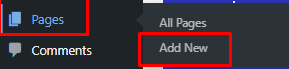
3. Create a New Page
You’ll be taken to the “Add New Page” screen, where you can start building your page.
4. Add a Page Title
In the provided space at the top of the page, enter the title for your new page. This will appear as the heading on your page and in the site’s navigation menu.
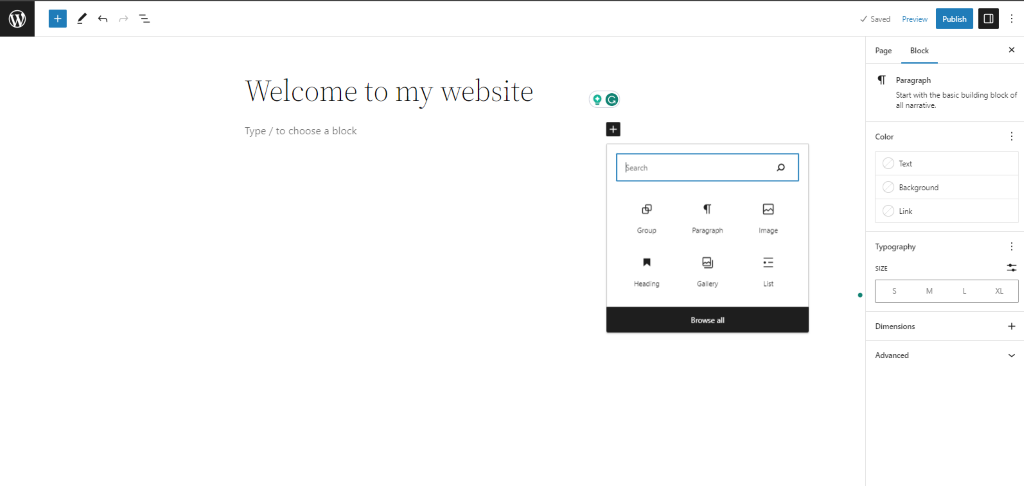
i. Add Content to the Page
The main content area is a large text box where you can add text, images, videos, and other media. Use the WordPress editor to format and style your content as needed. You can also use the “Add Block” button to add various types of content blocks, such as images, galleries, headings, lists, etc.
ii. Save Draft or Publish
While creating the page, you can save it as a draft to continue working on it later. Once you are satisfied with the content, click the “Publish” button on the right-hand side to make the page live on your website.
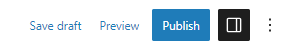
iii. Page Attributes
On the right-hand side of the page editor, you’ll find the “Page Attributes” section. Here, you can set the parent page, template, and order for your page if your theme supports it.
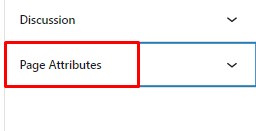
iv. Set a Featured Image
Some themes display featured images on the page or in different areas of your website. You can set a featured image for your page by clicking on the “Set Featured Image” link in the right-hand sidebar.
v. Preview Your Page
Before publishing the page, you can click the “Preview” button to see how it will look on your website. This makes easy for you to make final adjustments if required.
That’s it! You’ve created a new page on your WordPress website. You can repeat these steps to create additional pages as needed for your site’s content.
Remember to regularly update your website’s content, and don’t forget to save your changes when working on pages. Also, familiarize yourself with the theme and plugins you have installed, as they can offer additional customization options for your pages.

