Permalink Settings WordPress allows you to edit the structure of your website’s URLs (Uniform Resource Locators). The permalink structure determines the links to your posts, pages, and other content that are formatted and displayed in the browser’s address bar. By using descriptive and user-friendly URLs can surely improve SEO (Search Engine Optimization) and make your website more accessible to visitors.
Steps to Access Permalink Settings WordPress
To access the Permalink Settings, follow these steps:
1. Log in to your WordPress Dashboard.
2. In the left-hand menu, navigate to “Settings” and click on “Permalinks”.
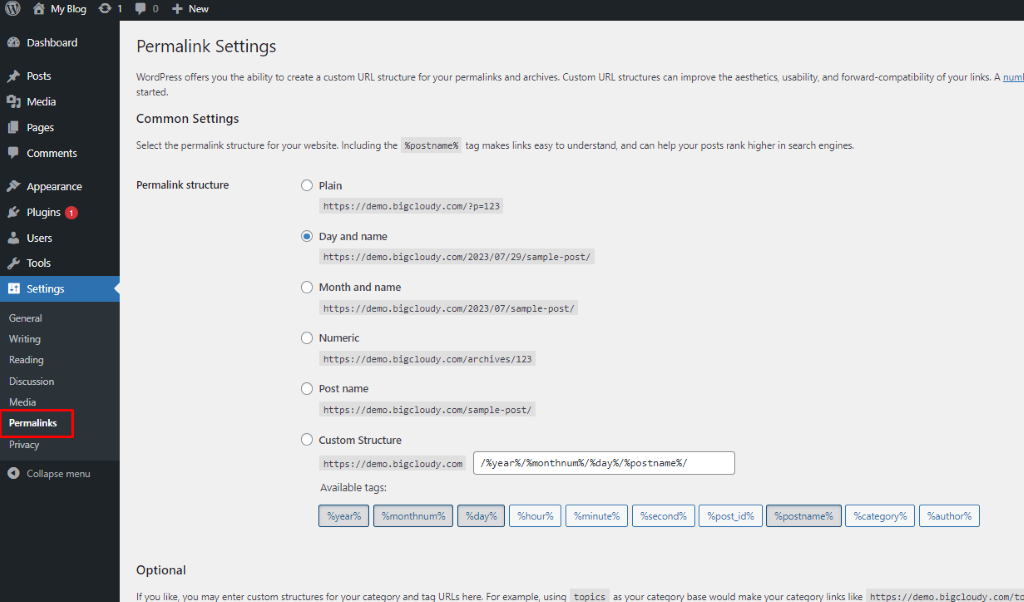
Now, let’s explore the different options available in the Permalink Settings:
i. Common Settings
- Plain
This option uses plain, non-descriptive URLs that include a query parameter and post ID. For example: https://abcshop.com/?p=123.
- Day and Name, Month and Name, Numeric, Post Name
These options allow you to include the post’s date and name or just the post name itself in the URL. The “Post Name” option is the most commonly used and results in user-friendly URLs that include the post title. For example: https://abcshop.com/sample-post/.
- Custom Structure
If you want to create a custom permalink structure, you can use this option and specify the desired structure using placeholders and special tags. Some common tags include %year%, %monthnum%, %day%, %postname%, %post_id%, and %category%. For example: /%category%/%postname%/.
ii. Optional
- Category Base
If your permalink structure includes categories, this option allows you to specify a base word that appears before category names in the URL. For example, if you set the category base to “topics,” a URL might look like https://abcshop.com/topics/uncategorized/sample-post/.
- Tag Base
If you use post tags, this option allows you to specify a base word that appears before tag names in the URL.
- Save Changes
After making any desired changes to the permalink structure or optional settings, don’t forget to click the “Save Changes” button to apply the new settings.
Choosing the right permalink structure is important for optimizing your website’s URLs. A user-friendly and short yet descriptive URL structure will improve search engine ranking of your website that will make your content more shareable, and enhance the overall user experience.

