Softaculous is an advanced automated script installer which easily integrates into any web hosting control panels such as cPanel. It deploys and configures over 400 web applications simply including popular CMS like WordPress, Joomla, and Magento, with a single click installation process and reducing manual intervention. In this guide we will explore on the simple process to install Magento 2 in cPanel in a few minutes.
Steps to Install Magento 2 Using Softaculous on cPanel
1. Log in to cPanel
Navigate to “yourdomain.com/cpanel” and log in with your cPanel credentials.
2. Access Softaculous
Within cPanel, locate the “Softaculous Apps Installer” under the “Software” section and click on it.
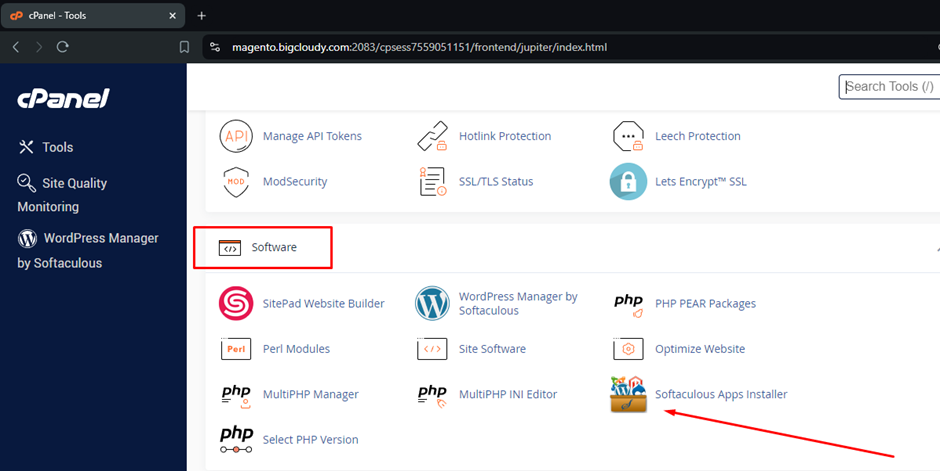
3. Locate Magento
In the Softaculous interface, use the search function to find “Magento” or browse through the “E-Commerce” section to locate it.
4. Start Installation
Click on “Magento” and select “Install Now” to begin the installation process.
5. Setup Installation Detail
- Choose Protocol
Select either “http://”or “https://” depending on your SSL setup.
- Choose Domain
Select the domain where you want to install Magento from the Dropdown menu.
- In Directory
Leave this field empty to install Magento in the root directory, or specify a subdirectory (e.g., `store`).
6. Configure Site Settings & Create an Admin Account
- Store Name
Enter the desired name for your Magento store
- Admin Path
Define a custom admin path (e.g., “admin”) for accessing the backend.
- Admin Username
Set a username for the Magento admin account.
- Admin Password
Choose a strong password for the admin account.
- Admin Email
Provide an email address for the admin account.
7. Advanced Options & Database Configuration
- Database Name
Softaculous will automatically create a database for Magento and can accept the default name or specify a custom one.
- Database Backup
Enable automatic database backups if needed.
- Disable Update Notifications
Choose whether to disable update notifications.
8. Initiate Installation
Click the “Install” button to commence the installation process. Softaculous will handle the download and setup of Magento.
9. Completion
Once the installation is finished, Softaculous will display the URLs to access your Magento storefront and admin panel.

