Selecting a suitable PHP version is very crucial for proper functionality of your website. This guide will help you to install default PHP version for your hostname in Hestia control panel.
Steps to Run Default PHP Version for Hostname in HestiaCP
1. Log in to your HestiaCP account using your credentials.
2. In the HestiaCP dashboard, locate and click on the “Server Settings” section.
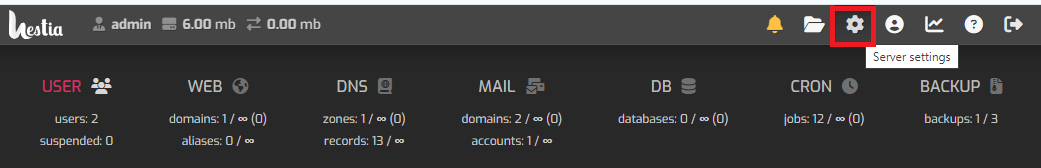
3. In the Server section, look for the “Configure” option and click on it.
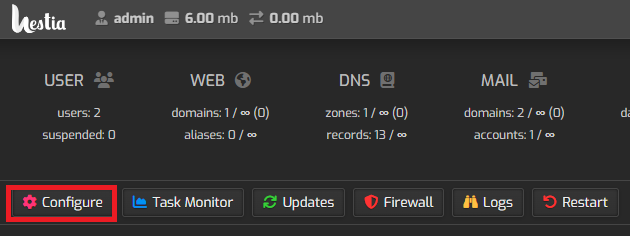
4. Then click on the “Web Server” option and to view a list of PHP versions.

5. In the Web Server settings, you will see a list of available PHP versions. Choose the default or current PHP version you want to install and set it for the hostname. Choose the desired PHP version whichever suitable for your website and click on “Save” or “Apply” to save the changes.
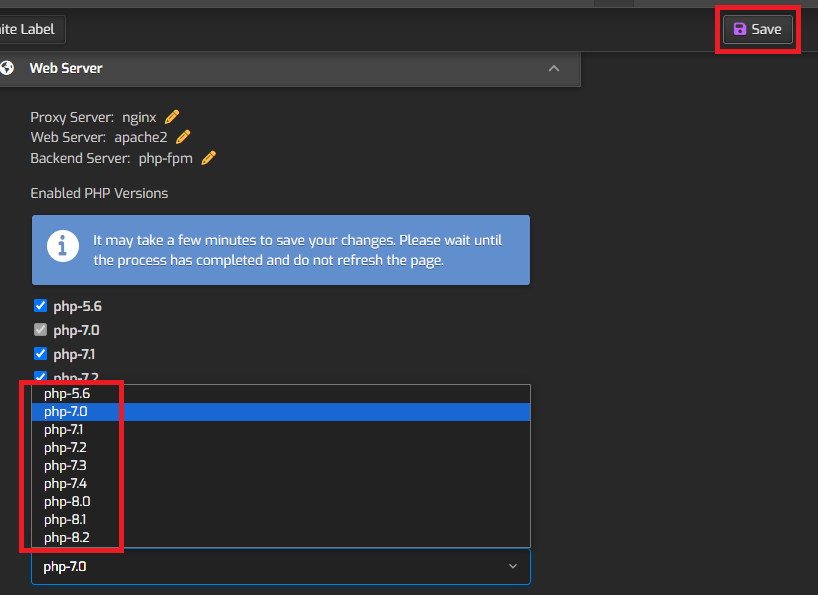
By following these steps, you can successfully install and set the PHP version for your hostname using the Hestia Control Panel

