To delete website or domain in Hestia control panel can be done much easier by following this guide. The following process will help you in deleting website and its files completely and free your server resources.
Steps to Delete Website/Domain in Hestia
1. Log into the Hestia Control Panel:
- For doing that go and type your Hestia Control Panel URL in web browser (it looks like this https://your-server-ip:8083).
- Now fill your account’s username and password details to log in.
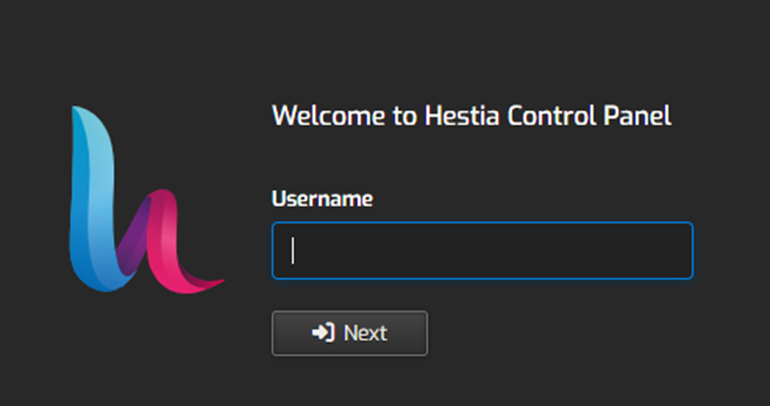
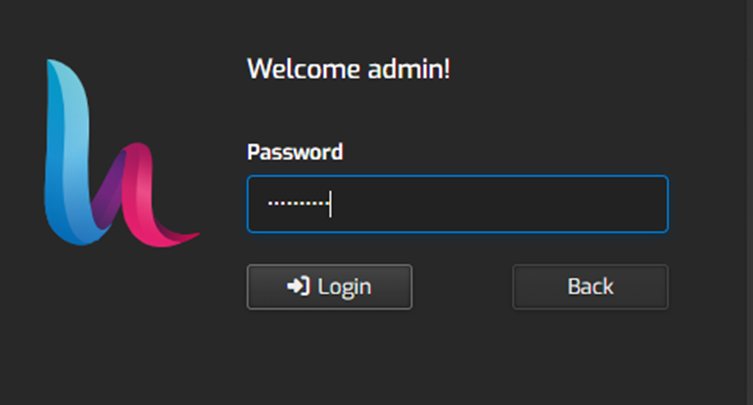
2. For viewing the list of websites, click on the “Web” tab on the top menu.
3. Find the “Domain name“ of your website from the list of websites and delete particular website you wish to delete.
4. You will find trash icon at the right corner near your domain name, click on that “Delete” button and your website will be removed or deleted permanently.
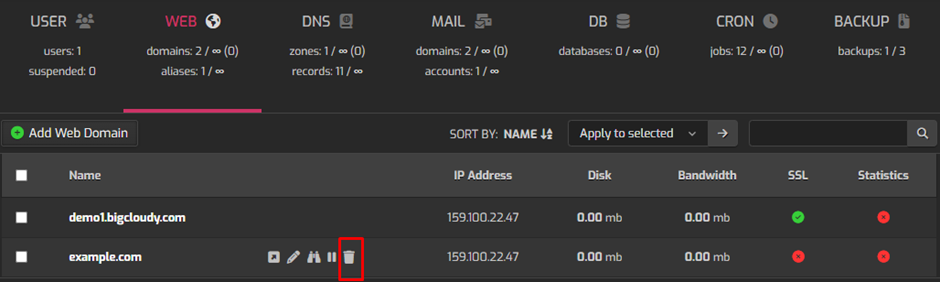
By following these steps you have successfully deleted the domain or website.
Check out this article to Change your website in Hestia.

