This guide explores to setup email forwarder in CyberPanel easily. Follow these steps to redirect emails form one address to another and manage multiple addresses efficiently.
Steps to Setup Email Forwarder in CyberPanel
1. Login to CyberPanel
- Open your web browser and navigate to https://<your-server-ip>:8090.
- Enter your admin username and password to log in.
2. Navigate to Email Forwarding
- Go to Email Section.
- Once logged in, click on “Email” on the left sidebar and then “Email Forwarding”.
3. Setting Up Email Forwarding
Click on the “Create Forwarder” button.
4. Configure Forwarding
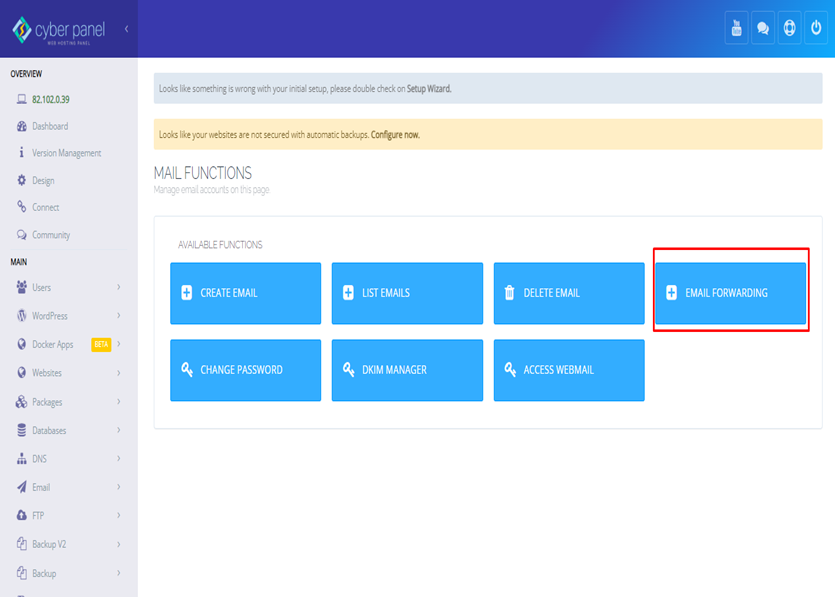
- Select Domain
Choose the domain for which you want to set up the email forwarder from the dropdown menu.
- Source Email
Enter the email address from which emails will be forwarded.
- Destination Email
Enter the email address to which the emails will be forwarded.
- Create Forwarder
Click on the “Create” button to set up the email forwarder.

