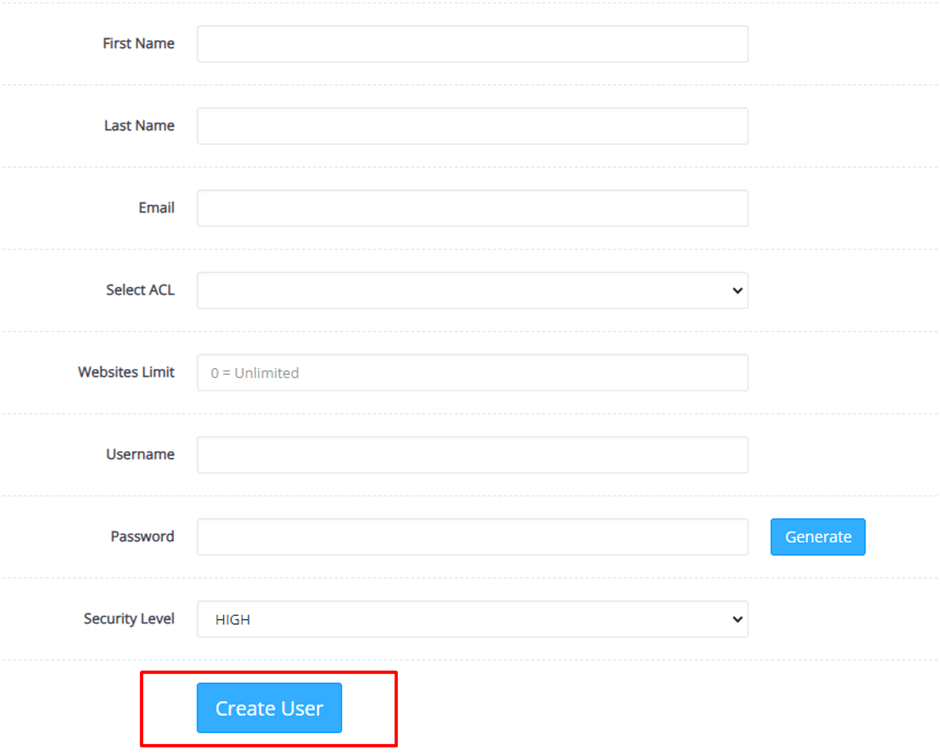Manage your website with ease by following this guide. Learn how to Create User account in CyberPanel and get full access to users and assign website management roles easily in few minutes.
Steps to Create and Manage User Account in CyberPanel
1. Access CyberPanel
Open your web browser and log in to CyberPanel by navigating to https://<your-server-ip>:8090. Use the admin credentials set during the installation.
2.Create a New User Account
- Navigate to User Management.
- In the left sidebar, click on “Users”.
- Select “Create New User”.
3.Fill in User Details:
- User Name
Enter a unique username for the new account. - Email
Provide the user’s email address. - First Name
Enter the first name of the user. - Last Name
Enter the last name of the user. - Password
Set a strong password for the user or generate one using the provided tool. - Role
Choose the appropriate role (Admin, Reseller, or User). - Package
Assign a hosting package to the user if applicable. - Select Websites
If the user needs access to specific websites, select them here.
After filling in the details, click on “Create User” to create a new account.