In cPanel, you have the option to set up redirects, which automatically send visitors from one URL to another. Redirects are handy when you need to guide users from an old or outdated URL to a new one, or when you want to redirect traffic from one domain to another. There are different types of redirects you can configure in cPanel:
1. Temporary (302) Redirect
This is a temporary redirect that lets search engines know the original URL will be back in the future. It’s useful for short-term changes or maintenance.
2. Permanent (301) Redirect
This is a permanent redirect that informs search engines the original URL has permanently moved to a new location. It’s ideal for SEO purposes, preserving the search engine ranking of the original URL.
3. Wild Card Redirect
This redirect is helpful when you want to redirect all pages of a domain to the same page on another domain. For example, redirecting all pages from “example.com” to “newexample.com.”
Steps to set up Redirects in cPanel-
1. Log in to your cPanel account.
2. Under the “DOMAINS” section, click on “Redirects.” From there, you can configure the desired redirects to efficiently manage your website’s traffic.
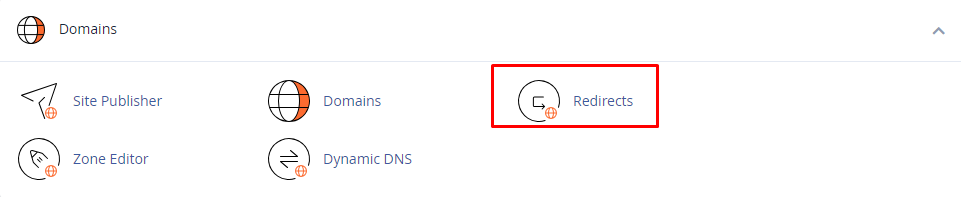
3. From the drop-down menu, select the domain you wish to apply the redirect to.
4. Choose the type of redirect you want to create, either “Temporary” or “Permanent“.
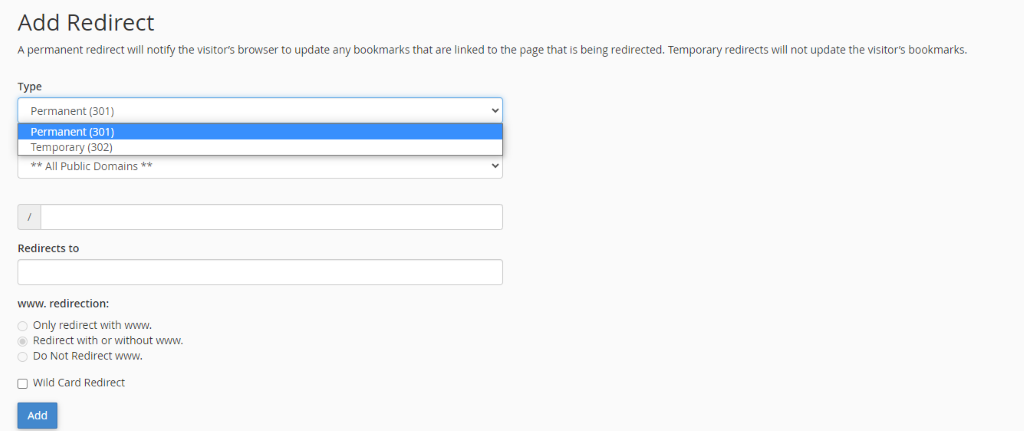
5. Enter the original URL you want to redirect visitors from. This can be a specific page or the entire domain.
6. Enter the destination URL where you want visitors to be redirected. This can be a specific page or a different domain.
7. Choose whether to keep or remove the path (the part of the URL after the domain) during the redirection process.
8. If you want to redirect all pages from the original domain to the same page on the new domain, check the “Wild Card Redirect” option.
9. Click on the “Add” or “Create” button to save the redirect.
Keep in mind that it might take some time for the redirect to take effect, and the caching settings of your website could influence how quickly visitors see the redirection. Be cautious when setting up redirects to avoid redirect loops, which could cause errors for visitors. To ensure everything works as intended, thoroughly test the redirect.

