The MySQL Database Wizard is a user-friendly tool commonly available in cPanel. Its primary purpose is to assist users in setting up and managing MySQL databases and database users. By providing a step-by-step interface, the wizard simplifies the process of creating a MySQL database and its associated user. This user-friendly approach enables individuals with limited technical knowledge to perform these tasks without the need for direct access to the MySQL command-line interface. With the MySQL Database Wizard, users can quickly create databases and set up database users, making it easier to manage data for their websites or applications.
Here’s how you can create a database using the MySQL Database Wizard in cPanel:
1. Log in to cPanel
Access your cPanel account using the provided login credentials from your web hosting provider. Usually, you can access cPanel by visiting https://yourdomain.com/cpanel or https://yourdomain.com:2083.
2. Locate MySQL Database Wizard
Once you are logged in, look for the “MySQL Database Wizard” This is typically located in the “Databases” section of cPanel.
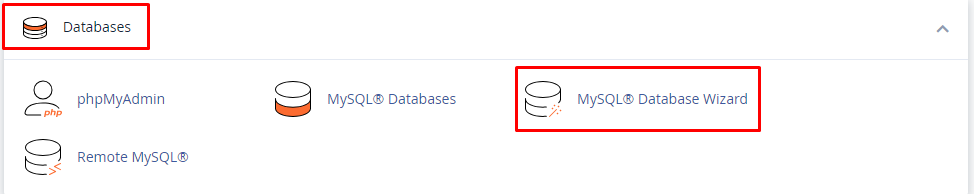
3. Create a New Database
Click on the “MySQL Database Wizard” to start the process. It will guide you through the steps to create a new database.
4. Enter Database Name
In the first step of the wizard, enter a name for your new database. Choose a name that is relevant to your website or application. Click “Next Step.”

