WordPress usually comes with a in-built content editor which allows you to create and manage your website’s content easily. WordPress mainly uses two primary editors: the Classic Editor and the Block Editor which is Gutenberg. We’ll focus on describing block editor in WordPress.
Block Editor (Gutenberg) in WordPress
The Block Editor, also known as Gutenberg, allows you to create content by arranging individual content blocks on your page or post. Each type of content, such as paragraphs, images, headings, lists, quotes, and more, is represented as a separate block. You can customize and style each block individually, making it easier to create visually appealing and engaging content.
Here are some key features of the Gutenberg Block Editor:
1. Blocks
Gutenberg provides a modular approach for content creation. These blocks are like piece of content in which you can add, arrange, and style blocks. It can be in paragraphs, images, videos, galleries, buttons, tables, and different types of content.
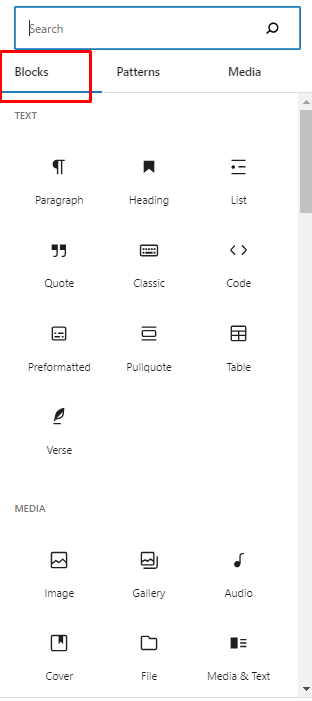
2. Drag and Drop
You can easily move blocks around by dragging and dropping them to reorganize your content.
3. Customization
Each block has its own settings and styling options, allowing you to adjust alignment, font size, colors, and more.
4. Reusable Blocks
You can save blocks you’ve created as “Reusable Blocks” to use them across multiple pages or posts.
5. Full-Screen Editing
The editor provides a distraction-free full-screen mode for better focus while creating content.
6. Live Preview
As you make changes, Gutenberg provides a live preview of how your content will look on the front end of your website.
7. Block Patterns and Templates
Gutenberg comes with pre-designed block patterns and templates to help you get started quickly and create complex layouts effortlessly.
8. Themes and Plugins Integration
Themes and plugins can add their own custom blocks to extend the editor’s functionality further.
If you are using an older version of WordPress or if the Block Editor isn’t the default editor on your site, you may still have access to the Classic Editor. The Classic Editor is a more traditional content editor which resembles the standard word processor experience.
Simply create or edit a page or post in your WordPress Dashboard with the help of Block Editor and if you find a content creation interface with blocks and a clean design, then you are using the Block Editor (Gutenberg).

