Let’s Encrypt SSL is a free SSL certificate. CyberPanel includes features that make it easy to install for your domain, emails, and server hostname. Please remember to point the DNS to the server to install SSL. This guide provides you simple steps to install SSL on CyberPanel for your domains.
Steps to Install SSL on CyberPanel
1. Firstly, open your web browser and navigate to https://<your-server-ip>:8090. then, enter your admin username and password.
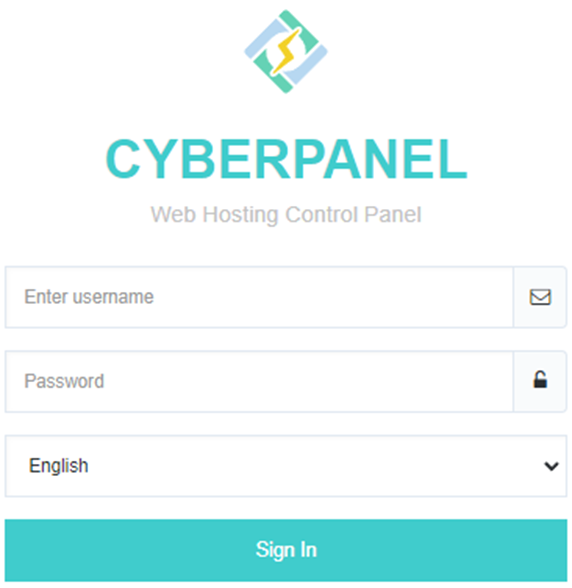
2. Once you log in to your CyberPanel dashboard, it shows as follows:
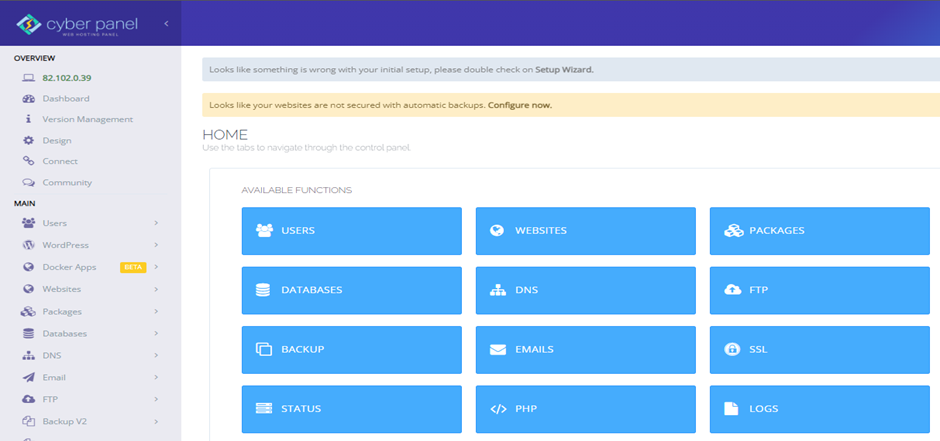
3. On the left sidebar, click on “Websites” and then select “List Websites.”
4. Next, click on “Issue SSL” next to the domain for which you want to install an SSL certificate.
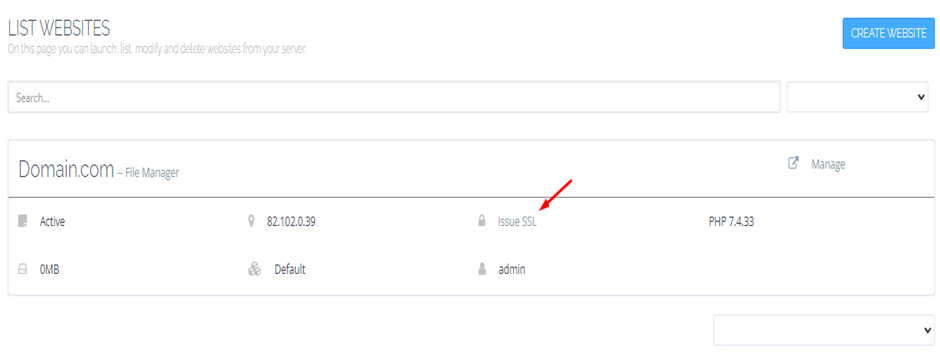
Finally you have installed SSL Certificate for your domain on CyberPanel successfully.

