This control panel provides advanced configuration for editing web server like Apache and Nginx. Learn to configure Apache web server and Nginx in Hestia Control Panel and optimize your website performance.
Steps to Configure Apache Web Server in Hestia CP with Nginx
1. Log in to your HestiaCP account using your credentials.
2. Find and click on the “Server Settings” section which is available on Hestia CP dashboard, .
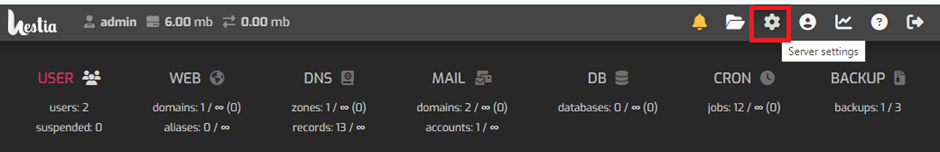
3. In the Server section, look for the “Configure” option and click on it.
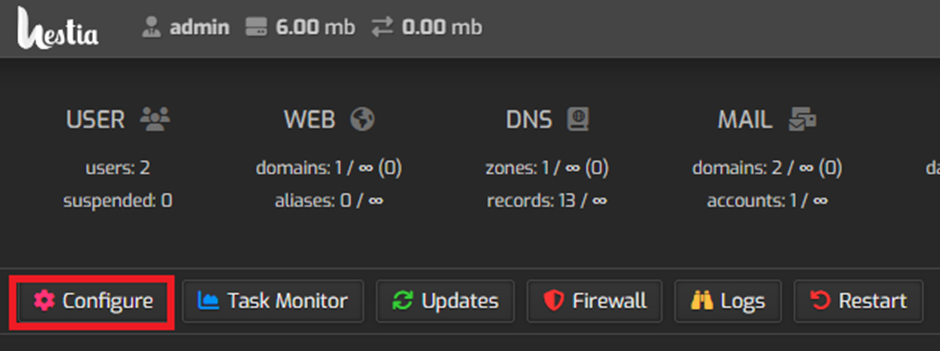
4. If you want to view the Proxy Server and Web Server then click on the “Web Server” option. For editing the server settings look for pencil icon and click on it.
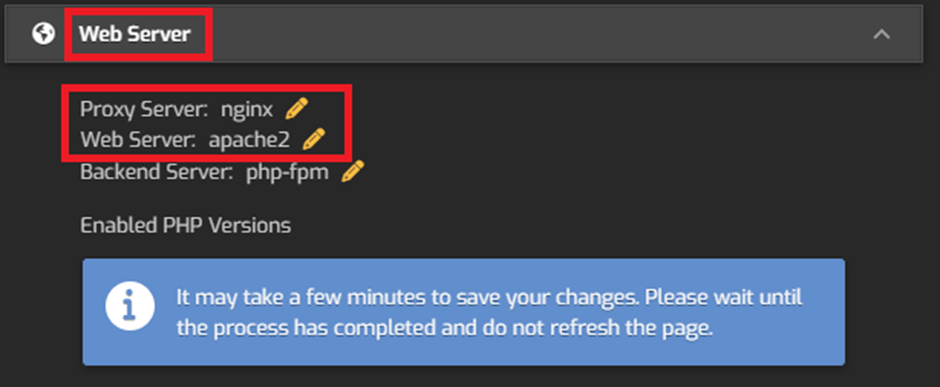
5. Now you can check the options to edit server settings on the next page. Change them according to your requirements and click on “Save” to submit the changes.
After completing these steps you have finally configured the server settings of Apache and Nginx successfully in Hestia Control panel.

