This guide will explore on how to restart services in HestiaCP. A quick restart services can fix the issues like service glitches and expect backup of your website easily. Services includes Nginx, MySQL, Apache, Redis, SSH in Hestia control panel.
Steps to Restart Services in HestiaCP
1. Firstly log into Hestia Control Panel by typing your domain/website URL in web browser which looks like this (https://your-server-ip:8083).
2. Now enter your account details like username and password to log in.
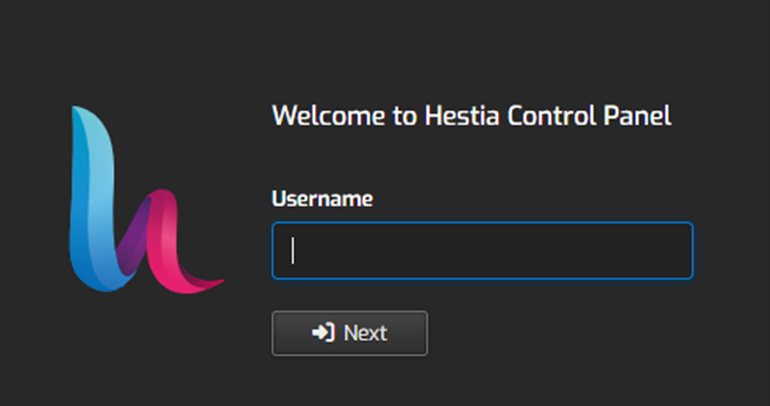
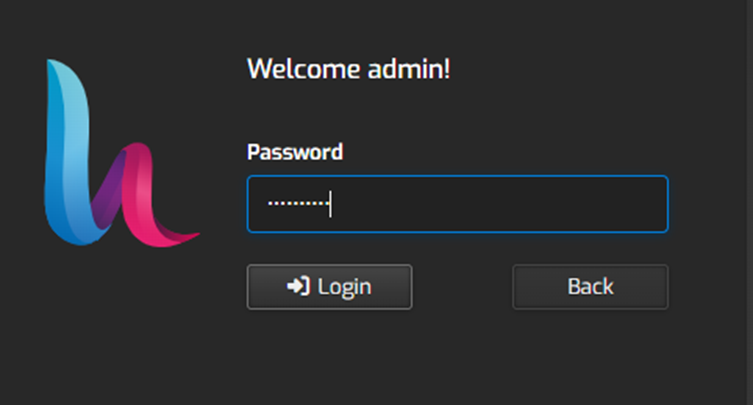
3. Search for this option “Server settings” on the top menu and click on it and check the list of server management options properly.
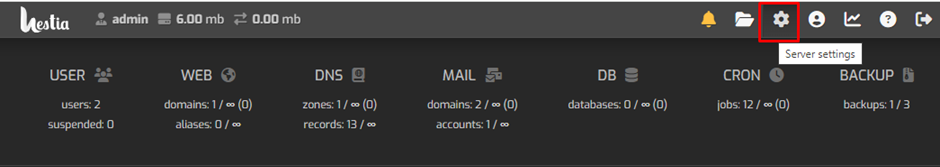
4. In this settings you will find the list of all services you want to start like Nginx, Apache, MySQL, Redis and SSH.
5. Go through the the list of services and click on the “Restart” button to restart the service, which looks like a circular arrow right next to the service.
6. Confirm the action if you are prompted to restart this selected service.
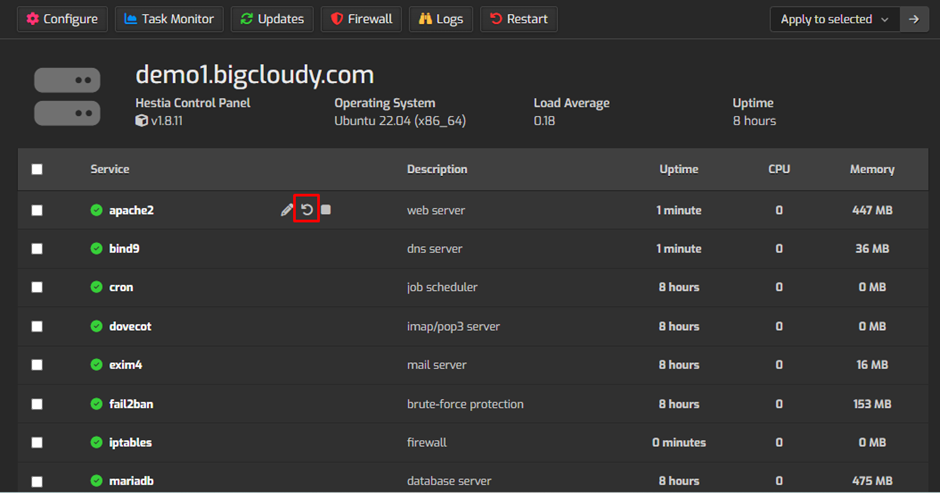
Now you can successfully restart services such as Nginx, Apache, MySQL, SSH, and Redis using the Hestia Control Panel, and making your server operating more smoothly and efficiently.

