Checking and troubleshooting the error_log and access_log files in HestiaCP is essential for monitoring and troubleshooting your web server. Here’s how you can access these logs:
Steps to check Web Server Error_Log and Access_Log in HestiaCP
1. Log into HestiaCP
Open your web browser and log into your “HestiaCP account” with your admin credentials.
2. Navigate to the Web Section
In the HestiaCP dashboard, click on the “Web” tab to view the list of domains hosted on your server.
3. Select Your Domain
- Find the domain for which you want to check the logs.
- Click on the “domain name” to manage its settings.
4. Access the Logs
Once you are in the domain management area, you will see options to view the “error_log”.
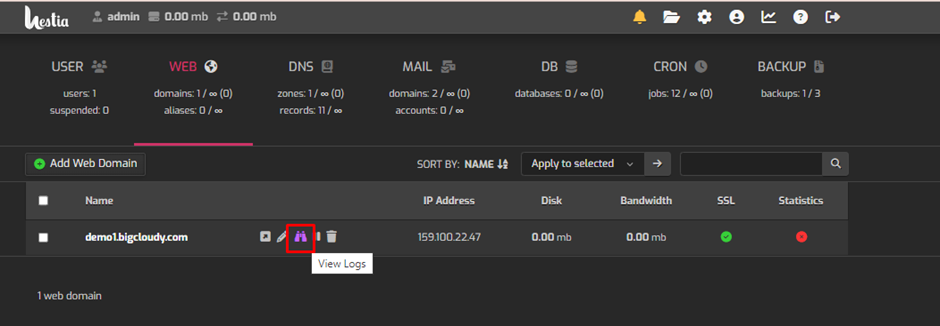
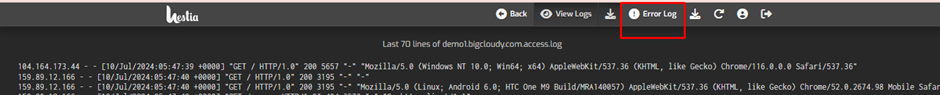
After following the above steps, you have successfully checked web server error_log and access_log in HestiaCP.

