To access email account in cPanel, you have two options using webmail or configuring an email client. Here is how you can do both:
Accessing Emails via Webmail
1. Open your web browser and enter this URL: http://yourdomain.com/webmail (replace “yourdomain.com” with your actual domain name).
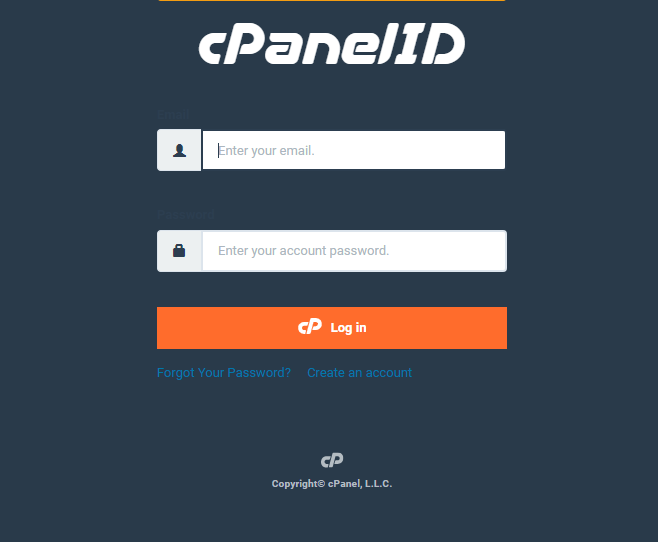
2. The cPanel login page will appear. To sign in, please enter your email address and password.
3. You’ll see a selection of webmail applications. Choose Roundcube as a preferred option.
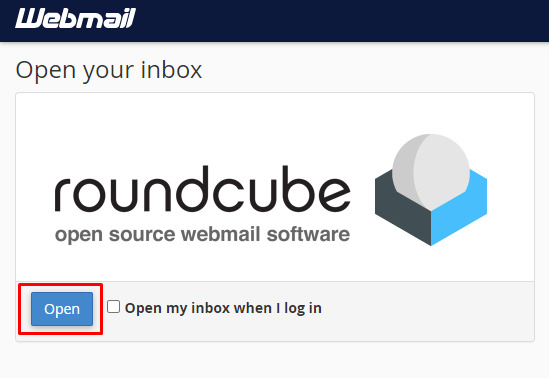
4. You will now be logged in to the webmail interface, where you can read, send, and manage your email messages.
Now, let’s talk about email clients:
An email client is a software application installed on your computer or mobile device that lets you access, send, receive, and manage emails from one or more email accounts. It makes email communication easier and allows you to organize and store your emails locally.
Configuring an Email Client
To set up an email client (e.g., Microsoft Outlook, Apple Mail, Thunderbird) to access your cPanel email account, you’ll need to configure the client with the following settings:
1. Incoming Mail Server
- For IMAP
Use “mail.yourdomain.com” (replace “yourdomain.com” with your actual domain name). - For POP3
Replace “yourdomain.com” with the actual name of your website or domain, and use “mail.yourdomain.com“.
2. Outgoing Mail Server
For SMTP: Use “mail.yourdomain.com” (replace “yourdomain.com” with your actual domain name).
- Username
Enter your full email address (e.g., name@example.com).
- Password
Use the password you set for the email account.
- Authentication
Make sure to enable SSL/TLS and authentication for both incoming and outgoing servers.
By configuring your email client with these settings, you’ll be able to access and manage your emails easily.
Note: Some email clients may automatically detect the settings for popular email providers like Gmail or Yahoo. If that’s the case, you can provide your email address and password, and the client will attempt to configure the settings automatically.
Once your email client is properly configured, you can open it and directly access your cPanel email account. Now you can send, receive, and manage your emails using the email client.
Choose the method that suits you best—webmail or an email client—to access your email accounts in cPanel, based on your preferences and needs.

