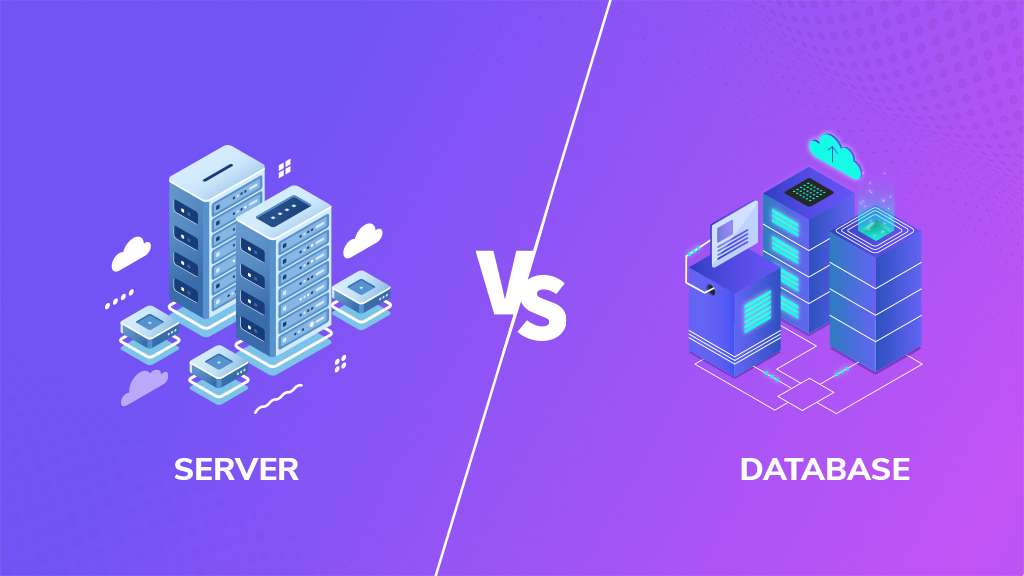Cheap VPS Hosting offers a powerful solution for businesses needing to move beyond shared hosting but without the high cost of dedicated servers. This virtualized environment provides dedicated resources like CPU, RAM, and storage, optimizing performance for your applications and websites. This blog explores the key features of Cheap VPS Hosting that unlock superior control, security, and scalability – all at a budget-friendly price.
Definition of VPS Hosting
Virtual Private Server (VPS) hosting occupies a middle ground between shared hosting and dedicated servers. In shared hosting, multiple websites reside on a single physical server, sharing resources like CPU, RAM, and storage. This can be cost-effective for basic websites but presents limitations as traffic grows. Dedicated servers offer complete control and resources but come with a higher price tag. VPS hosting partitions a physical server into virtualized environments, each acting as a dedicated server for a single website. This offers greater isolation, control, and scalability compared to shared hosting while remaining more affordable than dedicated servers.
Importance of Cheap VPS Hosting for Businesses
As businesses grow online, their website traffic and complexity increase. Shared hosting often struggles to handle such demands, leading to slow loading times, performance bottlenecks, and security vulnerabilities. VPS hosting provides several advantages for businesses:
1. Resource Isolation
VPS utilizes virtualization technology to create isolated environments on a physical server. Each VPS has guaranteed access to dedicated CPU cores, RAM, and storage, unlike shared hosting where resources are shared amongst multiple users. This ensures consistent performance and prevents unexpected resource spikes from neighboring accounts impacting your website.
2. Scalability on Demand
Businesses experience growth spurts. VPS hosting allows businesses to easily scale resources (CPU, RAM, storage) up or down as needed. This on-demand scalability ensures your hosting environment adapts to traffic fluctuations and application requirements, avoiding performance bottlenecks often encountered in shared hosting.
3. Improved Security
The isolated nature of VPS environments enhances security compared to shared hosting. Potential security vulnerabilities on one VPS are contained, minimizing the risk of compromising other accounts on the server. Additionally, with root access on your VPS, you have greater control over server configuration and security measures.
4. Cost-Effectiveness
VPS offers a balance between shared hosting’s affordability and dedicated server‘s power. Businesses avoid the high upfront costs of dedicated servers while gaining significant performance and resource control compared to shared hosting.
5. Containerization Adoption
The rise of containerization technologies like Docker further strengthens the case for VPS hosting. Containers allow efficient deployment and scaling of microservices applications. VPS environments offer the flexibility to manage containerized workloads with greater control over resource allocation compared to shared hosting limitations.
Key Features of a Cheap VPS Hosting in a Cloud-Native Era
For businesses demanding optimal website and application performance, a high-performance VPS (Virtual Private Server) offers a compelling solution. Here’s a breakdown of key features to consider in a cloud-native context:
1. High-Performance Hardware
The foundation lies in robust hardware. Look for providers offering servers with the latest generation CPUs (e.g., Intel Xeon Scalable processors, AMD EPYC) with ample cores and clock speeds. Equally important is ample DDR4 RAM to ensure smooth application execution and database operations.
2. SSD Storage
Solid-State Drives (SSDs) are a game-changer for VPS performance. Compared to traditional HDDs, SSDs offer significantly faster read/write speeds, minimizing I/O bottlenecks and ensuring rapid data access for applications and websites.
3. Virtualization Technology
The underlying virtualization technology plays a crucial role. Look for providers leveraging KVM (Kernel-based Virtual Machine) for near-native performance and hardware-assisted virtualization features like Intel VT-x or AMD-V for improved efficiency.
4. Containerization Support
Modern VPS solutions should seamlessly integrate with containerization technologies like Docker. This allows businesses to efficiently deploy and manage microservices applications, maximizing resource utilization and application scalability.
5. High-Bandwidth Network Connectivity
Neglecting network performance can bottleneck even the most powerful VPS. Ensure your provider offers high-speed network connections (e.g., 10Gbps or higher) with low latency to guarantee smooth data transfer and optimal user experience.
6. Cloud-Integrated Management
In today’s cloud-centric world, seamless integration with cloud platforms like AWS, Azure, or GCP is a valuable feature. This allows businesses to leverage cloud resources like load balancers, object storage, and databases alongside their VPS environment, creating a hybrid cloud solution for enhanced scalability and flexibility.
7. Automated Backups and Disaster Recovery
Data loss can be catastrophic. Look for providers offering automated backup solutions with frequent intervals and the ability to restore data quickly in case of emergencies. Disaster recovery features like failover to geographically redundant servers can further safeguard your business continuity.
8. Security Features
Security is paramount. High-performance VPS solutions should provide essential security features like firewalls, intrusion detection/prevention systems (IDS/IPS), and DDoS mitigation services to protect your server and data from cyberattacks.
Deep Dive into Cheap VPS Hosting by Operating System
A) Linux VPS
Linux VPS Hosting utilizes virtualization technology to create a virtualized server environment within a cloud infrastructure. This environment runs on the Linux operating system, offering a blend of dedicated resource allocation and cloud-based flexibility.
Here’s a deeper look at the technical aspects:
i. Open-source Advantage
Linux is an open-source operating system, meaning its source code is freely available for anyone to modify and distribute. This translates to a lower cost for providers and often lower pricing for users compared to Windows VPS. Additionally, a vast community of developers actively contributes to Linux, resulting in a wide range of software readily available for free or at minimal cost.
ii. Customizability and Control
Linux offers a high degree of customization. Users have granular control over the server environment, allowing them to install specific software, configure security settings, and optimize performance tailored to their needs. This flexibility is ideal for developers, system administrators, and users comfortable with a command-line interface.
iii. Popularity and Ecosystem
Linux is the dominant operating system in the web hosting world. This translates to a larger pool of technical expertise and readily available resources for troubleshooting and support. Additionally, a vast ecosystem of pre-configured software packages (like LAMP – Linux, Apache, MySQL, PHP) streamlines the deployment of common web applications.
iv. Security Focus
The open-source nature of Linux fosters a strong focus on security. The constant scrutiny by the developer community helps identify and address vulnerabilities quickly. Additionally, many Linux distributions prioritize security features like user permissions and access control.
Here are some popular Linux distributions for Cloud VPS:
- Ubuntu
A user-friendly and widely supported distribution, ideal for beginners and experienced users alike.
- CentOS
A stable and reliable distribution based on Red Hat Enterprise Linux (RHEL), popular for production servers.
- Debian
A mature and secure distribution known for its stability and long release cycles.
B) Windows VPS
Windows VPS Hosting carves out a virtualized server environment within a cloud infrastructure, specifically designed for the Windows Server operating system. This environment leverages virtualization technology to offer dedicated resource allocation and cloud-based scalability, similar to Linux VPS.
Here’s a breakdown of the technical aspects:
i. Windows Environment
Windows VPS caters specifically to applications that require a Windows Server operating system. This includes popular Microsoft products like SQL Server for databases and Exchange Server for email management. Windows integration allows for seamless operation of these applications and tight management with Active Directory.
ii. Features and Familiarity
Windows Server offers a familiar graphical user interface (GUI) for users accustomed to the Windows desktop environment. Additionally, it provides features like Active Directory for user management, Group Policy for centralized configuration, and features specifically designed for enterprise environments.
iii. Licensing Costs
Unlike open-source Linux, Windows Server requires licensing fees, which translates to a higher overall cost for Windows VPS compared to Linux VPS. These licensing costs are factored into the pricing structure by cloud providers.
iv. Limited Software Ecosystem
While a vast amount of software is available for Windows, the selection specifically designed for web hosting might be smaller compared to the extensive options available on Linux.

Choose the Perfect Cheap VPS Hosting for Growing Businesses
BigCloudy Cloud VPS offers a powerful and secure virtual server environment built on cutting-edge technologies. Let’s delve into the technical aspects of each feature:
1. KVM Virtualization
BigCloudy utilizes Kernel-based Virtual Machine (KVM) technology. KVM is a hypervisor that allows direct hardware access for virtual machines (VMs) running on the physical server. This translates to near-native performance for your applications compared to traditional virtualization methods.
2 NVMe Storage
BigCloudy Cloud VPS leverages Non-Volatile Memory Express (NVMe) storage. NVMe offers significantly faster data transfer speeds compared to traditional SATA or HDD storage. This translates to faster loading times for your websites and applications running on the VPS.
3. Dedicated Resources
Unlike shared hosting, BigCloudy Cloud VPS provides a dedicated allocation of CPU, RAM, and storage for each virtual server. This ensures consistent performance for your applications, even during peak traffic periods. You won’t experience performance degradation due to resource sharing with other users.
4. High-End Security
BigCloudy prioritizes security. They likely employ a combination of measures like firewalls, intrusion detection/prevention systems (IDS/IPS), and secure network segmentation to safeguard your VPS environment. Additionally, they may offer features like advanced access controls and data encryption.
5. Instant Scalability
BigCloudy’s platform allows you to scale your resources (CPU, RAM, storage) up or down on demand. This flexibility enables you to adapt to changing application needs without downtime or complex website migrations. You only pay for the resources you use.
6. Full Control
BigCloudy offers root access (Linux) or administrative access (Windows) to your VPS environment. This level of control allows you to install custom software, configure security settings, and optimize your server for your specific needs.
7. Extreme Performance
The combination of KVM virtualization, NVMe storage, and dedicated resources contributes to the extreme performance offered by BigCloudy Cloud VPS Hosting. This translates to faster application response times, smoother website operation, and a superior user experience.
8. Latest Hardware
BigCloudy utilizes state-of-the-art hardware infrastructure to power their Cloud VPS platform. This ensures optimal performance, scalability, and compatibility with modern software requirements.
9. Effortless Migration
BigCloudy offers tools or services to simplify migrating your existing website or application to their Cloud VPS platform. This minimizes downtime and streamlines the transition process.
10. Instant Deployment
BigCloudy’s platform allows for quick and easy deployment of your VPS environment. You can potentially spin up a new server within minutes, reducing your time to market for new projects.
11. High-Security Measures
Beyond the general security features mentioned earlier, BigCloudy offers additional security measures like: Regular security patching and updates. Vulnerability scanning and threat detection and Backups and disaster recovery solutions.
12. Optimized Resources
BigCloudy employs resource optimization techniques to ensure efficient utilization of server resources. This translates to cost-effectiveness and smooth operation of your VPS environment.
Conclusion
Feature-packed cheap VPS hosting is no longer an oxymoron. Businesses can leverage affordable VPS plans with robust features to achieve optimal website performance, enhanced security, and greater control. By carefully considering their needs, evaluating true cost-effectiveness, and selecting the right provider like BigCloudy, businesses can unlock the full potential of VPS hosting and take their online presence to new heights.