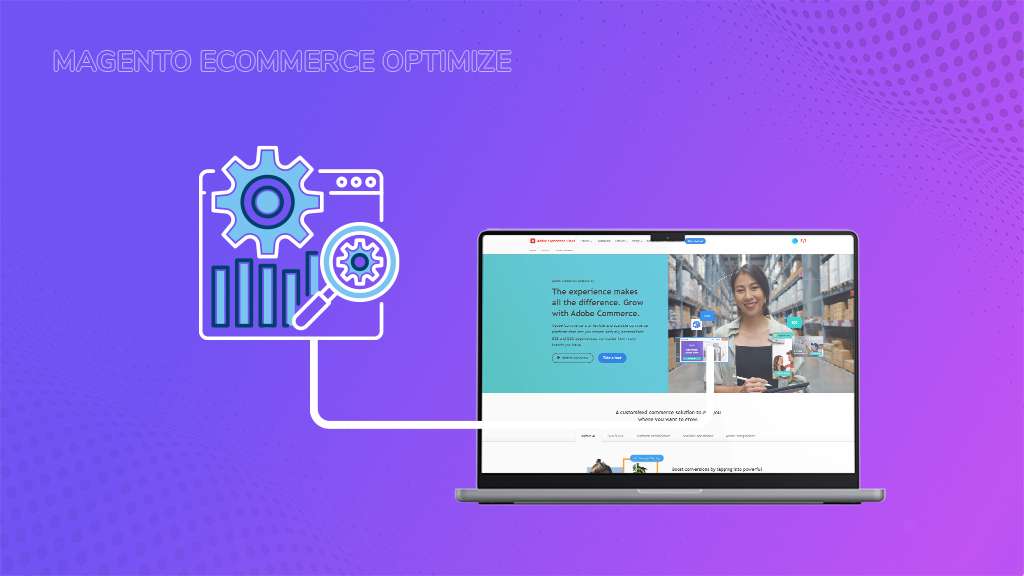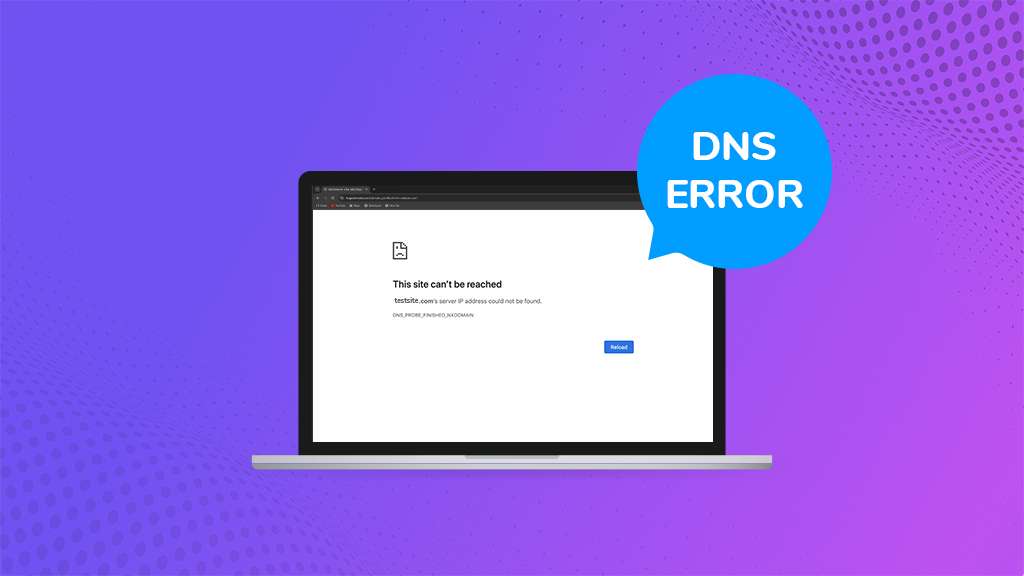In the ever-evolving landscape of cybersecurity, vigilance is paramount. Hackers constantly develop and refine their techniques to breach digital defenses and steal valuable information. Among their most persistent tools is the brute force attack, a relentless assault that relies on persistence rather than finesse. This blog delves into the world of how to prevent brute force attacks, explaining their mechanics, potential dangers, and most importantly, how you can effectively protect yourself.
What is meant by Brute Force Attack?
Imagine a thief trying every single key on their keychain until they find the one that unlocks your door. That’s the essence of a brute force attack in the digital realm. It’s a hacking method where an attacker systematically tries a vast number of possible combinations to gain unauthorized access to a system. These attempts could be passwords, encryption keys, or any other credential that controls access to sensitive data.
The attacker employs automated tools to rapidly test these combinations, essentially bombarding the system with a barrage of guesses. With enough time and processing power, a brute force attack can eventually crack even complex passwords.
Why Brute Force Attack Deserve Your Attention?
Brute force attacks pose a significant threat for several reasons, making them a persistent concern in the cybersecurity landscape. Here’s a closer look at the factors that elevate their risk:
1. Low Barrier to Entry
Unlike sophisticated hacking techniques that require specialized skills or knowledge, brute force attacks are relatively straightforward. Readily available tools can be obtained with minimal technical expertise, democratizing cybercrime and putting a wider range of actors at the forefront of potential threats.
2. Brute Efficiency Through Automation
The true power of brute force attacks lies in their automation capabilities. Attackers can leverage software to systematically test millions of password or key combinations in a short timeframe. This automation significantly increases the chances of success compared to manual attempts, making them a highly efficient method for cracking weak credentials.
3. Versatility of Targets
The versatility of brute force attacks makes them a widespread threat. These attacks are not limited to specific systems or data types. Attackers can target a vast array of resources, including personal accounts (email, social media, banking), corporate networks, and even encryption keys safeguarding sensitive data. This broad applicability necessitates robust security measures across all digital touchpoints.
4. The Power of Processing Power
The ever-increasing affordability and power of computing resources further exacerbate the threat of brute force attacks. Attackers can now harness significant processing capabilities to launch large-scale brute-force campaigns, significantly increasing their chances of success against even moderately complex credentials. This emphasizes the importance of employing strong passwords and additional security layers to mitigate this growing threat.
How Brute Force Attack Works?
Brute force attacks function on a relentless trial-and-error basis, systematically testing a multitude of potential passwords or encryption keys until they stumble upon the correct one. To achieve this, attackers typically employ specialized software that automates the entire process, significantly increasing its efficiency.
1. Generating a Combinatorial Arsenal
This software acts as a devious password smith, churning out massive lists of potential combinations. It can draw upon various sources to fuel its assault:
2. Common Password Patterns
The software may exploit well-known password structures, such as simple substitutions (e.g., “password123” becoming “p@ssw0rd123“) or predictable keyboard sequences (e.g., “qwerty“).
3. Dictionary Words
It can harvest entire dictionaries, testing each word individually or in combination with numbers and symbols.
4. Data Breaches Expose Your Personal Information
If an attacker possesses personal details about the target (birthdays, anniversaries, pet names), they can incorporate this information into the list of potential combinations, significantly increasing the attack’s potency.
5. Systematic Testing
Once the list of potential credentials is generated, the software embarks on its methodical testing phase. It interacts with the target system, typically by sending login attempts or attempting to decrypt data, for each combination on the list.
6. Feedback Loop for Continuous Refinement
The software establishes a feedback loop with the target system. After each attempt, it receives a response indicating whether the combination was successful or not. If a successful match is found, the attacker gains unauthorized access, and the attack ceases. If not, the software tirelessly continues down the list, testing each combination until it finds the one that unlocks the system.
The effectiveness of a brute force attack hinges on two key factors:
i. Complexity of the Target
The more complex the password or key, the exponentially harder it is to crack through brute force. Strong passwords with a mix of uppercase and lowercase letters, numbers, and symbols significantly increase the number of possible combinations and deter brute-force attempts.
ii. Time and Resources
Brute force attacks can be time-consuming, especially against strong credentials. However, attackers can leverage powerful computing resources to expedite the process. Additionally, if an attacker suspects a weak password, they may be able to crack it relatively quickly.

Common Targets of Brute Force Attack
While user passwords remain the most common target due to their prevalence and potential for weak security practices, brute force attacks pose a threat to a wider range of digital security systems:
1. User Credentials
Login credentials for online accounts encompass a broader scope than just passwords. This includes usernames, email addresses, and any other information required for authentication on various platforms like social media, online banking, and e-commerce websites. Attackers can leverage brute force techniques to gain unauthorized access to these accounts, potentially leading to financial theft, identity fraud, or reputational damage.
2. Server Administrative Access
Corporate networks and critical infrastructure often rely on administrative accounts with elevated privileges. These accounts control access to sensitive data and system configurations. A successful brute force attack on a server login could grant attackers a foothold within the network, enabling them to steal data, disrupt operations, or deploy malware.
3. Encryption Keys
Data encryption serves as a vital line of defense for protecting sensitive information. Brute force attacks can target encryption keys, the digital safeguards that scramble data. If cracked, these keys can render encrypted data readable, exposing confidential information like financial records, personal details, or intellectual property.
4. PINs and Access Codes
Personal Identification Numbers (PINs) and access codes are used for a variety of purposes, including ATM withdrawals, mobile device unlocking, and secure access to online accounts. The relatively short length and potential for predictable patterns in PINs make them susceptible to brute force attacks. A successful attack could grant unauthorized access to financial accounts, personal data stored on mobile devices, or other protected systems.
Essential Security Practices to Protect from Attacks
Fortunately, there are several effective ways to defend against brute force attacks:
1. Strong Passwords
This is the cornerstone of online security. Create complex passwords that are at least 12 characters long and include a mix of uppercase and lowercase letters, numbers, and symbols. Avoid using easily guessable information like birthdays, names, or dictionary words. Consider using a password manager to generate and store strong, unique passwords for all your accounts.
2. Multi-Factor Authentication (MFA)
MFA adds an extra layer of security by requiring a second verification step beyond your password. This could be a code sent to your phone, a fingerprint scan, or a security question. Even if a brute force attack cracks your password, MFA prevents unauthorized access without the additional verification factor.
3. Password Management Tools
Password managers are invaluable tools for creating and managing strong, unique passwords for all your online accounts. They eliminate the need to remember multiple passwords and can automatically fill them in when you log in to websites and applications. This not only strengthens your security but also saves you time and frustration.
4. Security Software
Keep your operating system, web browser, and other software applications updated with the latest security patches. These patches often address vulnerabilities that could be exploited by brute-force attacks. Additionally, consider using security software like firewalls and antivirus programs to provide an additional layer of protection.
5. Be Cautious of Phishing Attempts
Phishing emails and websites can trick you into revealing your login credentials. These scams often appear to be from legitimate sources like banks or social media platforms. Be wary of unsolicited emails or messages requesting your login information. Never click on suspicious links or attachments.
6. Limit Login Attempts
Many online platforms offer the option to limit the number of login attempts allowed before an account is locked. This can significantly hinder the effectiveness of brute force attacks by preventing attackers from repeatedly trying different combinations.
7. Monitor Your Accounts for Suspicious Activity
Regularly review your account activity for any unauthorized login attempts or changes to your profile information. Many online services offer notifications for suspicious activity, so you can be alerted immediately if something seems amiss.
By implementing these security measures, you can significantly reduce the risk of falling victim to a brute-force attack. Remember, cybersecurity is an ongoing process. Stay informed about the latest threats and update your security practices accordingly.

8 Top Brute Force Attack Tools
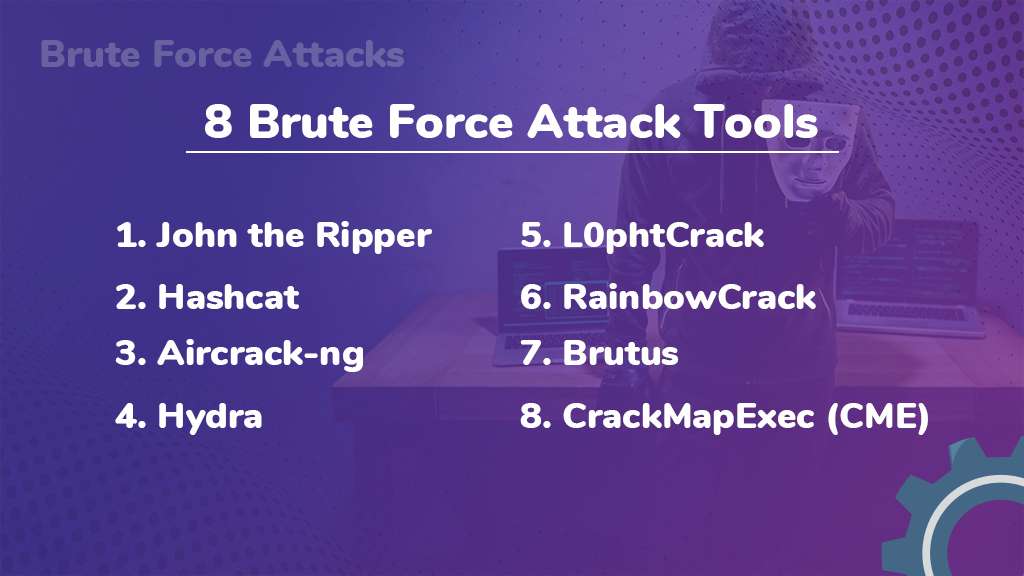
Brute force attacks, while often associated with malicious intent, can also be used ethically for password recovery or penetration testing. Regardless of their application, understanding the tools employed in such attacks is crucial for bolstering your defenses. Here, we explore eight commonly used brute force attack tools, delving into their functionalities and specific strengths:
1. John the Ripper
A true veteran in the brute-force arena, John the Ripper stands as a free and open-source password cracker. Its extensive experience translates into a powerful toolset, boasting support for a vast array of password hashing algorithms. This versatility allows it to tackle a wide range of password formats encountered in real-world scenarios. Additionally, John the Ripper can leverage the processing power of multiple CPUs, significantly accelerating the brute-force process for complex passwords.
2. Hashcat
Hashcat, another open-source tool, has carved its reputation for lightning-fast password cracking. This speed is attributed to its use of advanced optimization techniques that squeeze every ounce of performance from available hardware. Furthermore, Hashcat offers extensive support for a diverse range of hashing algorithms and character sets, making it a highly adaptable tool for attackers targeting various password formats.
3. Aircrack-ng
While Aircrack-ng isn’t solely focused on brute-force attacks, it possesses a powerful suite of tools specifically designed for cracking Wi-Fi network passwords. Its capabilities extend beyond brute force; it can capture wireless network traffic, meticulously analyze captured packets to extract valuable information, and then launch targeted brute-force attacks to crack WPA/WPA2 encryption keys. This comprehensive approach makes Aircrack-ng a formidable tool in the hands of attackers aiming to compromise Wi-Fi security.
4. Hydra
Hydra isn’t picky about its targets. This versatile network login cracker casts a wide net, targeting various online services like FTP, SSH, Telnet, and even HTTP logins. Its adaptability extends to its attack methods. Attackers can leverage pre-defined wordlists containing commonly used passwords or instruct Hydra to generate custom combinations based on specific rules. This flexibility allows attackers to tailor their assault to the targeted service and potentially bypass weak login credentials.
5. L0phtCrack
Operating system specificity can be advantageous in the world of brute-force attacks. L0phtCrack exemplifies this concept, focusing exclusively on cracking local Windows passwords. It employs a two-pronged attack strategy. First, it utilizes a dictionary attack approach, systematically testing pre-defined lists of commonly used passwords against the target account. Secondly, L0phtCrack incorporates rainbow tables, a pre-computed database that can significantly accelerate password recovery by rapidly identifying passwords associated with specific hashes. This dual approach makes L0phtCrack a potent tool for attackers targeting Windows machines.
6. RainbowCrack
Rainbow tables, pre-computed databases that significantly accelerate password cracking, form the foundation of RainbowCrack. Attackers leverage these pre-generated tables to rapidly identify passwords associated with specific hashes. This method offers a significant speed advantage compared to traditional brute-force approaches. However, the effectiveness of RainbowCrack hinges on the attacker having access to pre-generated rainbow tables that encompass the specific hashing algorithm and character set used for the targeted password.
7. Brutus
Similar to Hydra, Brutus caters to a broad spectrum of online services, including FTP, SSH, Telnet, and various web-based logins. However, Brutus caters to a wider audience by offering a user-friendly graphical interface, making it accessible even to those with limited technical expertise. Beyond its user-friendliness, Brutus supports various attack methods, including dictionary attacks, traditional brute-force approaches, and even hybrid combinations. This versatility allows attackers to tailor their assault to the targeted service and potentially bypass weak login credentials.
8. CrackMapExec (CME)
CrackMapExec (CME) transcends the realm of traditional brute-force password cracking. This post-exploitation tool focuses on exploiting vulnerabilities within compromised Windows machines. Once a system is compromised, CME leverages these vulnerabilities to move laterally across a network, potentially stealing credentials or deploying malware on additional systems. This ability to escalate privileges and expand the attacker’s foothold within a network makes CME a particularly dangerous tool in the wrong hands.
Conclusion
Brute force attacks remain a prevalent threat in the digital landscape. However, by understanding their methods and implementing robust security practices, you can effectively shield yourself from these relentless assaults. Prioritize strong passwords, leverage multi-factor authentication, and utilize password management tools. Stay vigilant about phishing attempts and keep your software up to date. By taking these steps, you can build a strong digital defense and navigate the online world with greater confidence.