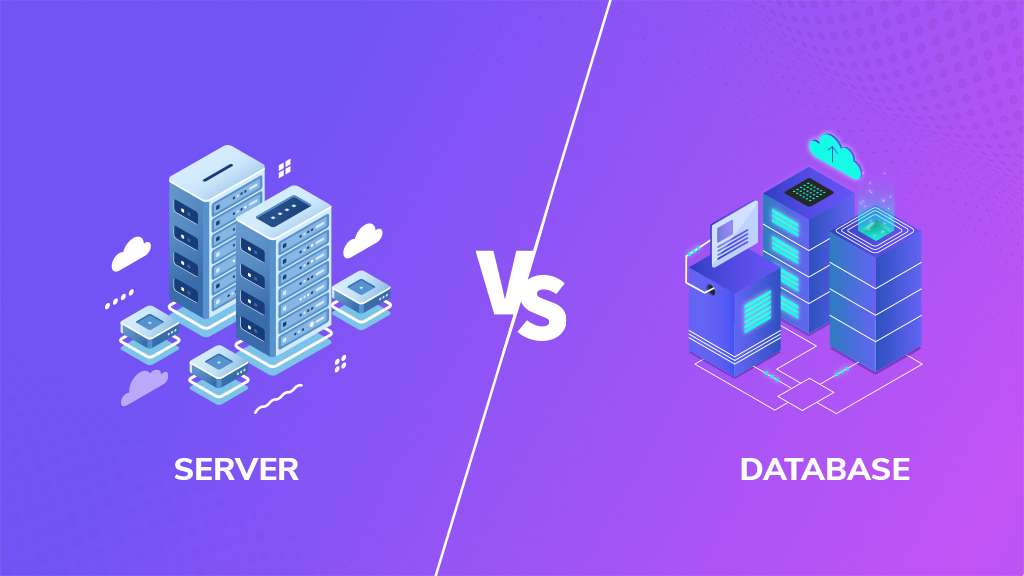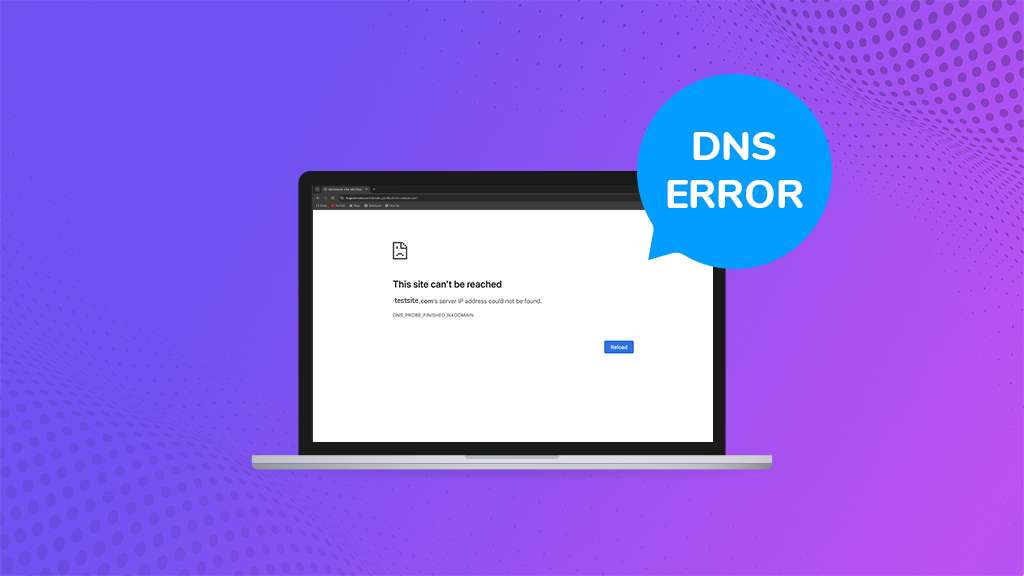In the fast-paced world of the online market, time is of the essence. The delay in website loading can lead to customer dissatisfaction, causing them to switch to your competitors and negatively impacting your profits. However, there is no need to worry! This comprehensive guide will provide you with ten effective ways to reduce initial server response time. By implementing these techniques, your online store will offer a lightning-fast and seamless experience
Table of Contents
- What is the Initial Server Response Time?
- What makes an Initial Server Response Time ideal?
- Why Initial Server Response Time (TTFB) Matters for Website Speed?
- Factors Affecting Server Response Time
- 10 Proven Tactics to Improve Your Website’s Performance
- 1. Aligning Server Time with Business Goals
- 2. Identifying Frequently Occurring Issues for Slow Server Response
- 3. Hardware Optimization for Speed
- 4. Simplify Your Tech Stack: Prioritizing Website Speed
- 6. Defragmentation and content delivery networks.
- 7. Scale Up to Handle Growing Website Traffic
- 8. Optimizing Images and Videos
- 9. Optimizing the Speed of Web Fonts
- Conclusion
What is the Initial Server Response Time?
Initial Server Response Time is a crucial metric that measures the speed at which your website’s server responds to a user’s request. It reflects the time it takes for the first byte of data to be sent from your server to the user’s browser, marking the beginning of the page-loading process.
Think of it like this: When you visit a website, your browser sends a request to the server, asking for the information needed to display the page. It measures how long it takes for the server to “answer” that request and start sending the data back.
What makes an Initial Server Response Time ideal?
Have you ever experienced the frustration of clicking on a website and waiting endlessly for it to load? That’s a prime example of poor server response time. But how can you determine if your website suffers from this sluggishness? This is where Time to First Byte (TTFB) comes into play – a crucial metric measured in milliseconds that reveals how swiftly your server responds to requests.
Simply put, when a visitor accesses your site, their browser sends a message to your server, requesting information. TTFB indicates the duration it takes for the server to acknowledge the request and send back the initial data.
Now, what constitutes a good TTFB?
Google, the renowned internet giant, provides some useful guidelines:
- Ideal: Under 100ms – A rapid response that users hardly even notice the wait!
- Great: Under 200ms – Still impressively fast, ensuring user satisfaction.
- Acceptable: Under 500ms – Not perfect, but not terrible either.
- Problematic: Above 500ms – Users become increasingly frustrated, and it negatively impacts your SEO ranking.
Why Initial Server Response Time (TTFB) Matters for Website Speed?
Here’s why it is needed to reduce initial server response time (TTFB) is crucial for website speed:
1. Making a Positive First Impression
A slow TTFB can create a negative first impression for visitors, as they perceive the website as slow. This may lead them to bounce off the site without even exploring your content. Consequently, this can harm user engagement and potentially reduce conversions.
2. Boosting SEO Ranking
Search engines like Google prioritize fast-loading websites in their search results. Having a good TTFB can enhance your SEO ranking, making your website more visible to potential customers.
3. Prioritizing User Experience
A fast TTFB contributes to a seamless user experience. When users can access content quickly, they are more likely to stay engaged and explore your site further, leading to increased interaction.
4. Driving Conversions
Research indicates that faster websites have higher conversion rates. By optimizing TTFB, you can improve the chances of turning visitors into customers or leads.
5. Impact on Other Metrics
A slow TTFB can have a domino effect on other website metrics, such as Largest Contentful Paint (LCP) and First Input Delay (FID). These metrics, in turn, further impact user experience and SEO performance.
Factors Affecting Server Response Time
Server response time, the speed at which your server reacts to user requests, is a critical aspect of website performance. Numerous factors can contribute to the sluggishness experienced on your website. Here are some common culprits:
1. Unreliable Hosting
Imagine your website residing in a cramped apartment with an unreliable power supply. This is similar to what happens with cheap, shared hosting. Investing in a dependable hosting provider with sufficient resources ensures that your server can handle traffic smoothly.
2. Network Congestion
Think of the internet as a busy highway. During peak hours, traffic slows down. Similarly, network congestion can cause delays in data transfer, ultimately impacting initial server response time. Choosing a hosting provider with excellent network connectivity can help alleviate this issue.
3. Poor Internet Connectivity
Just like a slow internet connection at home affects your browsing experience, inadequate internet connectivity on your server’s end can result in sluggishness. It is advisable to communicate with your hosting provider to ensure optimal internet connectivity for your server.
4. Bulky Media
Images and videos are crucial for engaging content, but large, uncompressed files can burden your server. By optimizing images and utilizing efficient video formats, you can significantly reduce file size and enhance loading speed.
5. Fancy Fonts
While custom fonts can add personality to your website, they can also be resource-intensive. Using unoptimized web fonts can slow down your server. Consider opting for lightweight font options or utilizing font hosting services.
6. Resource-Hungry Plugins and Apps
Having an excessive number of plugins and apps is akin to running numerous programs simultaneously on your computer. They consume server resources and impede performance. It is advisable to regularly review and deactivate any unnecessary plugins or apps.
10 Proven Tactics to Improve Your Website’s Performance
1. Aligning Server Time with Business Goals
Measuring the performance of your server using tools like Google PageSpeed Insights is essential, but it is only the first step. To truly optimize the speed of your website and unlock its full potential, we must look beyond “lab metrics” such as Time to First Byte (TTFB).
It is important to understand that a fast website is not just about boasting technical achievements. It directly impacts the user experience (UX), which in turn affects traffic and revenue. Therefore, instead of solely focusing on TTFB, it is crucial to consider these key business metrics:
- Conversions
How many visitors take desired actions such as making a purchase, subscribing, or signing up?
- Sales numbers
Is your website generating the expected revenue?
Is your website generating the expected revenue?
While TTFB is important, it is just one piece of the puzzle. To gain a comprehensive understanding of your website’s speed, it is necessary to consider additional performance metrics:
i. Largest Contentful Paint (LCP)
How quickly does the main content load?
ii. First Input Delay (FID)
How responsive does the website feel to user interactions such as clicks and taps?
iii. Cumulative Layout Shift (CLS)
How stable is the page layout, avoiding frustrating jumps and shifts?
iv. Interaction to Next Paint (INP)
This metric, coming soon in March 2024, measures how quickly the browser responds to user interactions after the initial page load.
To ensure that your initial server response time goals align with your business objectives, it is important to combine data from multiple sources:
- Customer Relationship Management (CRM) software:
Track conversion rates and user behavior.
- Accounting and invoicing software
Analyze sales figures and correlate them to website performance.
- Google Analytics
Gain insights into website traffic and user engagement.
- Google PageSpeed Insights
Identify technical bottlenecks that affect speed.
By considering these metrics and aligning them with your business goals, you can make data-driven decisions to reduce initial server response time and ultimately enhance your website’s performance.
2. Identifying Frequently Occurring Issues for Slow Server Response
Have you ever wondered why your website sometimes feels sluggish? The speed at which your server responds to user requests, known as server response time, plays a crucial role in website performance. Although there can be various factors contributing to slow loading times, here are some common culprits:
i. Unoptimized Media
Large, uncompressed images and videos can burden your server, significantly affecting loading times. To mitigate this, you can optimize your images using tools such as TinyPNG or Squoosh. Additionally, consider utilizing efficient video formats like WebM.
ii. Outdated Software
Using outdated versions of PHP or other server software can result in performance issues. It is important to regularly update your software to take advantage of performance improvements and security patches.
iii. Excessive JavaScript Files
Having an excessive number of JavaScript files can overload your server, leading to unnecessary HTTP requests. Take the time to review your website’s code and remove any unnecessary scripts. Alternatively, you can explore options like code splitting or utilizing a Content Delivery Network (CDN) to efficiently manage your JavaScript files.
iv. PageSpeed Insights as a Valuable Tool
Tools like Google PageSpeed Insights can be invaluable in identifying performance bottlenecks. They analyze your website and provide specific recommendations for improvement, highlighting common issues such as unoptimized images, unused JavaScript, and render-blocking resources.
3. Hardware Optimization for Speed
Your website’s server is similar to its engine – it requires the appropriate components to operate efficiently. Here are some ways to enhance the speed of your server hardware:
i. Select the Right Hosting
Choosing a reliable hosting provider is essential for achieving optimal speed. Look for one that offers dependable hardware and a robust infrastructure. Outdated hardware can significantly hinder performance.

ii. Fine-tune Your Hardware
Key components such as the CPU, RAM, and disk space play a vital role in server speed. Upgrading to faster CPUs and increasing RAM capacity can handle more requests, resulting in reduced response time. Consider upgrading if necessary.
iii. Embrace Lightweight Options
Consider using lightweight server software like Nginx instead of heavier alternatives like Apache. This can enhance efficiency and alleviate strain on your server.
iv. Enhance PHP Performance
Utilize tools like PHP FastCGI Process Manager to optimize PHP execution, leading to faster page loading.
v. Utilize Local DNS Caching
Implementing local DNS caching can significantly accelerate domain name resolution, improving the responsiveness of your website.
vi. Streamline Your WordPress
If you use WordPress, identify and deactivate unnecessary plugins. Each plugin adds load to your server, so choose wisely.
vii. Upgrade to Solid State Drives (SSDs)
Modern SSDs offer considerably faster read and write speeds compared to traditional HDDs. Upgrading to an SSD can be a game-changer for your website’s speed.
4. Simplify Your Tech Stack: Prioritizing Website Speed
i. Spring Cleaning
Take a thorough evaluation of the tools and scripts used on your website. Consider the following questions:
- Are some features expendable and can be removed?
- Do the tools align with your current needs and plans?
- Can the chosen solutions handle future growth and scalability?
- Are there any integrations that are crucial for your business success?
ii. Seek Professional Assistance
Do not hesitate to seek guidance from experts who can identify areas for improvement and suggest alternative solutions that you may have overlooked.
iii. Beyond Your Website
This principle extends to your entire software ecosystem, including task management and bookkeeping. Opt for reliable vendors and plugins specifically designed for high performance.
iv. Regular Evaluation and Updates
Prevent your tech stack from becoming outdated. Regularly assess, update, and replace tools that impede your website’s loading speed or no longer serve their intended purpose.
v. Use caching to reduce initial server response time.
Utilize caching techniques to decrease the initial response time of the server. Caching involves storing copies of each webpage in the server’s virtual memory or on the local hard drive. This eliminates the need for the visitor’s browser to request files or load content every time they visit. Implementing caching is particularly beneficial if your website utilizes a content management system (CMS) with dynamically generated pages.
The delivery of dynamic pages increases response time as the server has to access the database each time the page loads. To address this issue, you can employ tools like Varnish to cache pages in virtual memory. Another approach is to utilize the “Keep-Alive” setting in Apache, where the server maintains a connection with the browser for a specified period (the “timeout”) while the user is browsing. This reduces the need for opening numerous new connections.
6. Defragmentation and content delivery networks.
i. Defragmentation: More Complex Than It Appears
When it comes to managing data on your website, the process of defragmentation is not as straightforward as it may seem. Servers store website content in databases, much like filing cabinets. However, as time goes on, the data can become fragmented, resembling scattered files, which ultimately affects the speed at which information can be retrieved. In the past, defragmentation, which involves reorganizing the data, was a common practice. However, opinions on its effectiveness vary.
Some still advocate for defragging, arguing that the benefits outweigh the performance cost. On the other hand, some believe that the potential negative impact on performance during defragmentation outweighs any potential benefits, especially when it comes to modern Solid State Drives (SSDs). Defragging is not recommended for SSDs as it can shorten their lifespan.
ii. Harnessing the Potential of Content Delivery Networks (CDNs):
Instead of solely relying on your main server, it is worth considering the utilization of a Content Delivery Network (CDN). This network consists of servers that are geographically distributed, and strategically positioned to deliver website files to users from the server closest to their location. By doing so, the response time is significantly reduced, as users no longer have to wait for data to travel long distances. In essence, it is akin to having localized copies of your website spread across the globe, ensuring swift access for users regardless of their geographical location.
7. Scale Up to Handle Growing Website Traffic
As your website continues to thrive and attract a growing number of visitors, it becomes crucial to adapt your server environment accordingly. Scaling your server infrastructure is essential to ensure that it can effectively handle the increased traffic without experiencing any slowdowns or crashes. Here’s how you can achieve this:
i. Select the Appropriate Scaling Approach
- Horizontal Scaling
By adding more servers to your existing network, you can distribute the workload and enhance overall performance. Think of it as expanding the number of lanes on a highway to accommodate more traffic.
- Vertical Scaling
Upgrade your current server with superior hardware, such as a faster processor or increased RAM capacity. This is akin to widening the existing lanes on a highway.
ii. Strike the Right Balance
Choosing the most suitable scaling method depends on your specific requirements and budget. Horizontal scaling is often more cost-effective when dealing with significant traffic spikes, while vertical scaling may be more appropriate for steady, incremental growth.
iii. Optimize Distribution
Implement a load balancer, which acts as a traffic controller for your servers. It evenly distributes incoming requests across multiple servers, preventing any single server from becoming overwhelmed. Visualize it as having multiple toll booths to efficiently manage the flow of traffic.
8. Optimizing Images and Videos
Have you ever experienced the frustration of staring at a blank screen while waiting for images to load on a website? It can be quite annoying, especially when you’re excited to see a particular product. This is why optimizing images and videos is crucial to providing a fast and seamless website experience.
The Main Culprit: Statistics have shown that images are primarily responsible for slow loading times, as they account for a significant portion of website requests.
i. Compression is Key
Lossless compression methods are your best friend in this case. They reduce the file sizes of images without compromising their quality, resulting in faster loading times. Think of it as efficiently packing your suitcase, fitting more in without sacrificing what you bring.
ii. The Lazy Loading Trick
Take a cue from popular platforms like YouTube and Amazon. They initially load low-resolution versions of content, and then switch to high-resolution versions as they become available. This allows users to have something to see while the full version loads, especially on slower internet connections.
iii. Bulk Optimization for Efficiency
Whether you have a small website or a bustling online store, optimizing your images and videos in bulk can save you time and resources. Just imagine having a magical tool that automatically packs all your suitcases perfectly!
iv. The CDN Advantage
A reliable Content Delivery Network (CDN) offers more than just content delivery. They also compress images and videos for you and serve the appropriate versions to users based on their location and connection speed. It’s like having local versions of your content all around the world, so users don’t have to wait for everything to travel long distances.
9. Optimizing the Speed of Web Fonts
Web fonts are a great way to add personality and style to your website. However, if not managed properly, they can also slow down your site. To ensure that your fonts load quickly, here are some helpful tips:
i. Utilize System Fonts
Whenever possible, make use of the “system fonts” that are already installed on users’ devices. By doing so, you eliminate the need to download the font, saving valuable loading time.
ii. Make Wise Choices
Avoid loading every weight and style of a font that you might potentially use. Instead, only include the ones that your website displays. Think of it like packing for a vacation – you wouldn’t bring your entire wardrobe if you only plan to wear a few outfits!
iii. Embrace WOFF2
If available, opt for WOFF2 fonts over WOFF. These newer fonts are smaller in size, which means they download faster and enhance the speed of your website. Consider them as the lighter and more efficient version of your favorite pair of jeans.
iv. Consider Hosting Options
Decide where to host your font files. For smaller websites, hosting them on your server may be sufficient. However, for larger sites or those with a global audience, it’s worth considering a Content Delivery Network (CDN) to deliver fonts closer to users. This minimizes travel time and improves overall performance.
x. Monitor Server Performance for Ongoing Improvement.
To ensure continuous improvement, it is crucial to constantly monitor the performance of your server. Set specific times for conducting checks and create a comprehensive checklist that covers all aspects.
This checklist should encompass the following:
- Verifying that the server has sufficient capacity to handle the expected workload
- Checking disk usage and initial server resource utilization
- Reviewing server logs
- Performing a system consistency check
- Replacing any malfunctioning drives
- Installing updates
Whenever you come across an issue, take immediate action to resolve it. Aim to complete all necessary tasks within a few days to maintain optimal server health. Additionally, consider establishing a comprehensive web performance budget that addresses all vital performance metrics for your business.
Conclusion
By implementing these 10 strategies to reduce initial server response time, you’ve taken a significant step towards creating a fast and frictionless online shopping experience for your customers. Remember, speed is no longer just a technical detail; it’s a powerful tool to attract, engage, and convert visitors into loyal customers. By prioritizing website optimization, you’ll not only improve user experience and brand perception but also unlock the full potential of your online store’s revenue potential.