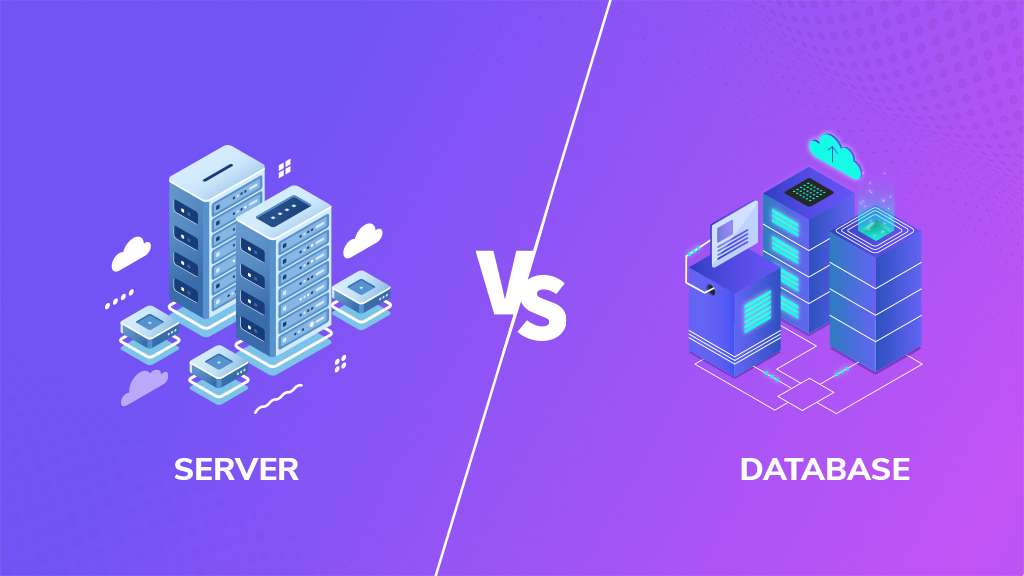The world of web hosting can feel overwhelming, especially for those managing multiple websites or offering hosting services. This is where web hosting control panels come in like a knight in shining armor. These user-friendly interfaces act as central hubs, simplifying tasks and streamlining workflows for managing various aspects of your web presence. Among the leading control panels, the Plesk Control Panel stands out for its robust features and intuitive design.
This comprehensive guide dives into the world of Plesk, exploring its functionalities, key features, best practices, and how it empowers various users, from web developers to website owners and hosting providers.
Table of Contents
- Introducing the Plesk Control Panel
- Who Benefits from Plesk? A Diverse User Base
- Plesk Editions: Finding the Perfect Fit
- Plesk’s Latest Premium Features
- Best Practices to Optimize Your Plesk Experience
- The Plesk Advantage: Why Choose This Powerful Control Panel?
- Exploring Advanced Plesk Features
- The Future of Plesk: Continuous Evolution and Innovation
- BigCloudy Hosting: Simplify Web Hosting with Plesk Control Panel
- Conclusion
Introducing the Plesk Control Panel
Plesk Control Panel, developed by Odin Software (formerly Plesk), is a web hosting control panel. Imagine it as your command center for managing one or a multitude of websites, domains, email accounts, databases, and server resources. Whether you’re a web developer juggling client projects or a hosting provider offering shared hosting solutions, Plesk provides a centralized platform for efficient administration.
Who Benefits from Plesk? A Diverse User Base
Plesk caters to a broad spectrum of users, each with unique needs:
1. Web Hosting Providers
Plesk streamlines server management, allowing providers to easily manage customer accounts, allocate resources, and offer value-added services.
2. Web Developers
Developers can leverage the Plesk control panel to manage their own websites or client projects efficiently. Furthermore, its intuitive interface simplifies domain and subdomain management, file uploads, and database creation.
3. Website Owners
Businesses and individuals with multiple websites can utilize Plesk for centralized control over their web presence.
Plesk Editions: Finding the Perfect Fit
Plesk comes in various editions tailored to specific needs. Some popular versions include:
1. Plesk Web Admin
Ideal for managing a single server with multiple domains.
2. Plesk Web Host Edition
Designed for web hosting providers offering shared hosting services.
3. Plesk Onyx
The flagship edition provides advanced features for high-traffic websites and complex server environments.
Plesk’s Latest Premium Features
Plesk boasts a comprehensive suite of features to empower users to manage their web hosting needs effectively. Let’s delve into some key functionalities:
1. Website Management
i. Domain & Subdomain Management
Easily create, manage, and configure domains and subdomains for your websites.
ii. File Management
Upload, edit, and organize website files with a built-in file manager. Plesk integrates with popular FTP clients for further flexibility.
iii. Website Builder Integration
Plesk integrates with leading website builders like WordPress Toolkit or Joomla Installer, simplifying website creation and management.
2. Customer Management for Hosting Providers
i. User Accounts & Access Control
Create user accounts for clients with customized access levels, allowing them to manage their domains and web applications.
ii. Customer Billing & Resource Allocation
Set up billing plans, allocate resources like disk space and bandwidth, and monitor resource usage for each customer.
3. Security Features
i. Firewalls & Intrusion Detection
Plesk offers built-in firewalls and intrusion detection systems to safeguard your server from malicious attacks.
ii. SSL/TLS Certificate Management
Easily install, manage, and renew SSL/TLS certificates to secure your websites and ensure data encryption (think of it as a secure padlock for your website).
iii. Malware Scanning & Protection
Plesk control panel offers tools to scan websites and servers for malware, helping to prevent security breaches.
4. Email Management
i. Email Accounts
Create and manage email accounts for your website or domain.
ii. Spam & Virus Filtering
Plesk filters out spam and potentially harmful emails to maintain a clean inbox.
iii. Webmail Access
Provide clients or website owners with webmail access to manage their emails through a web interface.
5. Database Management
i. Database Creation & Management
Easily create and manage MySQL and other database types used by web applications.
ii. User Access Control
Define user access levels for databases, ensuring data security and restricting unauthorized modifications.
6. Applications Management
i. One-Click Installation
Plesk control panel simplifies the installation of popular web applications like WordPress, Joomla, and Drupal with its built-in application installer.
ii. Updates & Security Management
Manage application updates from a central location, ensuring applications remain secure and function optimally.
7. Server Management Tools
i. Resource Monitoring
Monitor server resources like CPU usage, disk space, and bandwidth consumption to ensure optimal performance.
ii. Backup & Restore
Plesk control panel offers comprehensive backup and restore functionalities to safeguard your website data and server configurations. Schedule regular backups to minimize data loss risks.
8. Additional Features to Enhance Your Experience
i. Marketing Tools
Certain Plesk editions surely include marketing tools to help promote websites. These may include SEO (Search Engine Optimization) tools, website analytics integration, and email marketing features.
ii. Development Tools
Plesk offers features tailored for developers, such as version control integration with Git or Subversion, code editors, and debugging tools.
iii. Scalability
Plesk can be scaled to accommodate growing needs. As your web hosting requirements increase, you can upgrade to more powerful Plesk editions or leverage multi-server setups for enhanced performance.
Best Practices to Optimize Your Plesk Experience
Plesk’s user-friendly interface makes it easy to navigate, but implementing best practices can further optimize your experience and ensure a secure and efficient web hosting environment. Here are some key considerations:
1. Stay Updated for Security and Performance
Just like other software, Plesk releases regular updates with new features, security patches, and performance improvements. Here’s why keeping Plesk updated is essential:
i. Enhanced Security
- Strong Passwords & 2FA
On the other hand, utilize strong passwords for all Plesk accounts and enable two-factor authentication (2FA) for an extra layer of security. Think of it like a double lock on your digital door.
- Regular Updates
Keep Plesk, web applications, and server software updated with the latest security patches to address vulnerabilities promptly. Above all, patching is like putting a shield on your server to protect it from attacks.
- Vulnerability Scans
Regularly scan your server and websites for malware and vulnerabilities using Plesk’s built-in tools or third-party security scanners. Hence, Regular checkups are essential for maintaining a healthy website.
ii. Improved Performance
Therefore, Updates often optimize Plesk’s code, leading to faster loading times and a smoother user experience. Think of it as fine-tuning an engine for better performance.
iii. Access to New Features
Updates unlock new functionalities and features within Plesk, allowing you to explore new ways to manage your website. These can be like additional tools in your toolbox, expanding your capabilities.
2. Automate Repetitive Tasks with Plesk
Plesk control panel offers powerful automation features that can save you significant time and effort. Here’s how automation streamlines your workflow:
i. Scheduled Updates and Backups
Automate software updates, data backups, and other essential tasks. This ensures your website remains secure with the latest updates and you have backups readily available in case of unforeseen circumstances. Think of it as setting reminders for important maintenance tasks, but Plesk takes care of them automatically.
ii. Run Custom Scripts and Commands
Plesk control panel allows you to create scripts or commands to automate specific tasks, further streamlining your workflow. Imagine creating a script that automatically installs a new WordPress plugin whenever you add a new website.
3. Personalize Your Plesk Dashboard for Efficiency
Plesk’s user-friendly interface allows for easy customization, enabling you to tailor it to your specific needs. Here’s how to personalize your Plesk dashboard:
i. Access Customization Options
Log in to Plesk and navigate to “Tools & Settings” followed by “Plesk Appearance.”
ii Enhance Workflow.
Customize elements like the default language, user interface layout, and even buttons for a more efficient workflow. Think of it as rearranging your workspace to fit your preferences and making it easier to find what you need quickly.
iii. Basic Customization Options
You can change the default Plesk logo, title, and color scheme. These basic customizations allow you to personalize the overall look and feel of your Plesk dashboard.
iv. Advanced Customization
For advanced users with knowledge of stylesheets, Plesk offers deeper customization options to modify fonts, backgrounds, and other visual elements.
4. Leverage Plesk’s Community and Resources
The Plesk community and official resources are invaluable assets for learning and troubleshooting. Here’s how to tap into these resources:
i. Community Forums
The Plesk forum offers a wealth of information and discussion topics. You can find solutions to common issues, learn best practices for different operating systems and applications like WordPress toolkits and extensions, and even connect with other Plesk users.
ii. Official Documentation
Plesk control panel provides comprehensive documentation that explains how to use the control panel effectively. This documentation serves as a detailed guidebook for navigating Plesk’s features and functionalities.
5. Backups
i. Regular Backups
Implement a comprehensive backup strategy. Regularly back up websites, databases, and server configurations to a secure offsite location. Backups are like having a safety net in case something goes wrong.
ii. Disaster Recovery Plan
Develop a disaster recovery plan outlining steps to restore your web hosting environment in case of a major outage. A disaster recovery plan is like having a fire drill for your website – it helps you prepare for the unexpected.
The Plesk Advantage: Why Choose This Powerful Control Panel?
Plesk stands out as a powerful and versatile web hosting control panel, offering a multitude of features that cater to diverse user needs. Whether you’re a web developer managing client sites, a hosting provider offering shared hosting solutions, or a business owner overseeing your company website, Plesk empowers you with centralized control and simplifies complex tasks.
Here’s a quick recap of the advantages Plesk offers:
1. Simplified Management
Plesk provides a user-friendly interface for managing all aspects of your web hosting environment, from domains and emails to databases and applications.
2. Enhanced Security
Built-in security features like firewalls, intrusion detection, and SSL/TLS management safeguard your server and websites from cyber threats.
3. Streamlined Workflows
Plesk automates various tasks, such as application installation and updates, freeing up your time to focus on core business activities.
4. Scalability
Plesk can adapt to your growing needs. As your web hosting requirements increase, you can seamlessly upgrade to more powerful editions or leverage multi-server setups.
Exploring Advanced Plesk Features
This blog post has provided a comprehensive overview of Plesk’s core functionalities and best practices. However, Plesk offers a vast array of advanced features that cater to specific user needs. Here are some areas for further exploration:
1. Power User Features
Plesk caters to experienced users with functionalities like:
i. Command-Line Scripting
Automate complex tasks and server configurations using scripting languages.
ii. Development Tool Integration
Integrate Plesk with development tools like Git or Subversion for streamlined development workflows.
iii. Advanced Security Configurations
Fine-tune security settings to meet specific security requirements. Imagine these features as extra tools in your toolbox, allowing you to perform more complex tasks and customize your Plesk experience.
2. Customization Options
Plesk indeed allows for some level of customization, enabling you to tailor the interface and functionalities to your specific workflow. This could include:
i. Customizing the Control Panel Interface
Rearrange menus, hide unused features, and create custom shortcuts for frequently used functionalities.
ii. Developing Extensions
Experienced users can even develop custom extensions to extend Plesk’s functionality.
Think of these customization options like decorating your workspace – you can personalize it to make it more efficient and comfortable for you.
3. Integration with Third-Party Tools
Explore the potential of integrating Plesk with third-party tools for enhanced functionality. This could include integrating with:
i. Marketing Automation Platforms
Automate email marketing campaigns and track website analytics directly within Plesk.
ii. Customer Relationship Management (CRM) Software
Manage client interactions and website hosting services seamlessly within your CRM system.
iii. Security Monitoring Solutions
- Marketing Automation Platforms
Automate email marketing campaigns and track website analytics directly within Plesk.
- Customer Relationship Management (CRM) Software
Manage client interactions and website hosting services seamlessly within your CRM system.
- Security Monitoring Solutions
Gain real-time insights into security threats and receive alerts for potential vulnerabilities.
By integrating Plesk with these tools, you can create a centralized hub for managing all aspects of your web hosting environment more effectively.
The Future of Plesk: Continuous Evolution and Innovation
Plesk remains a leader in the web hosting control panel market, with Odin Software constantly innovating and adding new features. Here are some exciting trends to watch for:
1. Enhanced Security Features
Expect to see even more robust security features like advanced intrusion detection, malware scanning capabilities, and integration with security information and event management (SIEM) solutions.
2. Improved Automation
Plesk is likely to continue automating more tasks, such as server optimization, software updates, and website backups. This will free up valuable time for users to focus on more strategic initiatives.
3. Cloud Integration
With the increasing popularity of cloud hosting, expect Plesk to offer seamless integration with cloud platforms, allowing for easier deployment and management of cloud-based websites and applications.
BigCloudy Hosting: Simplify Web Hosting with Plesk Control Panel
At BigCloudy Hosting, we understand that managing your website can feel overwhelming. That’s why we offer a Plesk control panel exclusively with our Windows Cloud plans. Plesk is renowned for its user-friendly interface and powerful features, making it easier for you to control your website, even if you’re new to web hosting.
1. Freedom of Choice
While Plesk is a great option for our Windows Cloud plans, we understand that some users might prefer a different control panel for their Linux VPS environments. BigCloudy Hosting offers a variety of control panel options, allowing you to choose the one that best suits your comfort level and technical expertise.

2. Focus on What Matters Most
Whether you’re a seasoned developer or just starting your web hosting journey, BigCloudy Hosting provides the tools and control you need to manage your website effectively. With our user-friendly options and dedicated support team, you can focus on building your online presence while we take care of the technical complexities.
Conclusion
In conclusion, Plesk offers a powerful and user-friendly solution for managing your web hosting environment. Whether you’re a seasoned web professional or just starting, Plesk empowers you with centralized control, robust features, and the ability to scale as your needs evolve. By understanding its core functionalities, implementing best practices, and exploring advanced features, you can unlock the full potential of Plesk and streamline your web hosting experience.