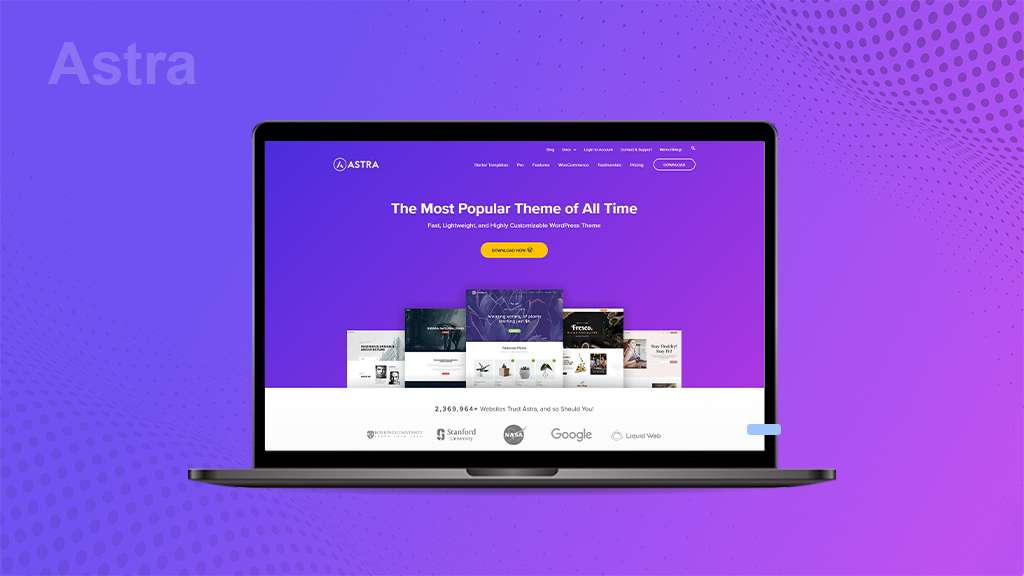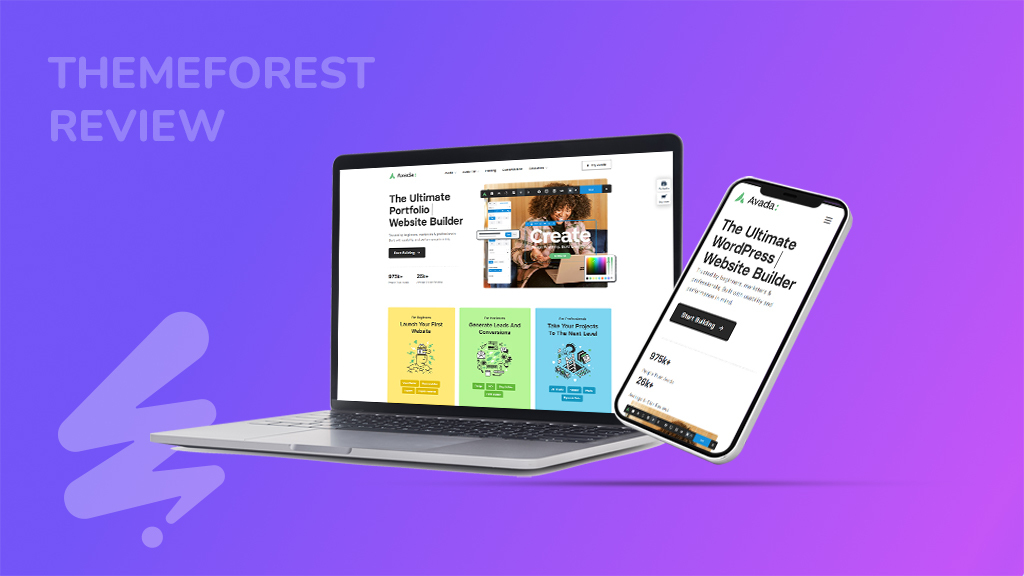Selecting the right platform for a website building is like picking the perfect foundation for your dream house. It needs to be strong, adaptable to your needs, and ultimately allow you to create something unique that showcases your vision. This blog will be your guide, comparing the two most well-known website-building tools – WordPress vs Webflow. We’ll go through the entire features, pros, and cons of both tools that will help you decide which one is the ideal website builder for your project.
Intro to WordPress
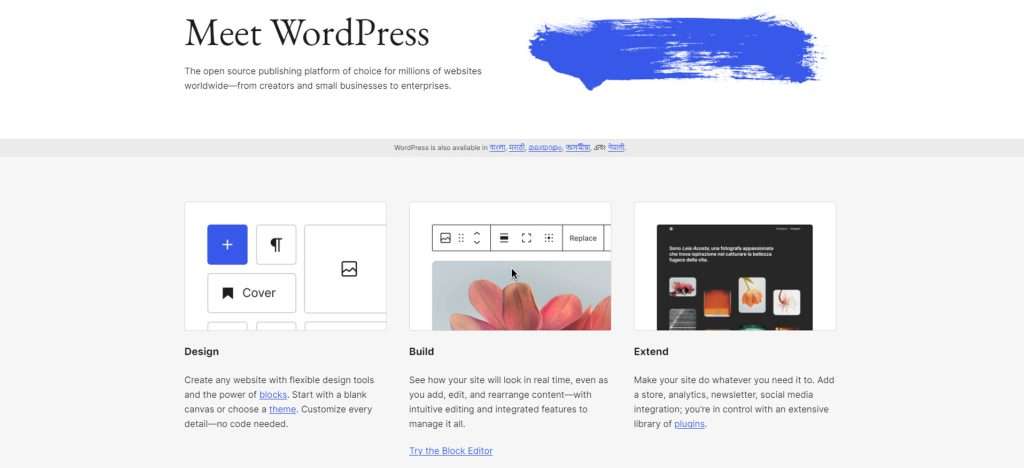
WordPress started its journey as an easy blogging platform, but it has advanced right into an effective Content Management System (CMS). Imagine a CMS as the vital hub in your internet site’s content – text, pictures, movies, and the entirety. WordPress permits you to easily manipulate and put up this content material, making it a popular choice for all forms of websites, from blogs to complicated commercial enterprise websites.
Here’s what makes WordPress shine:
- Flexibility and Customization
WordPress is like constructing with Lego blocks. There are endless possibilities! You can locate lots of subject matters (pre-designed website templates) and plugins (gear that adds extra capabilities) to customize your site exactly the way you want it.
- Theme Playground
Themes provide a start line on your internet site’s layout. You can choose from an extensive library of free and premium themes, catering to numerous patterns and functionalities.
- Plugin Power
Plugins are considered a superpower for your website! They can add so many features like contact forms, e-commerce functionalities, SEO tools, and so much more.
- A Helping Hand
WordPress outshines other website builders with a massive community of users and developers and helps them in finding and troubleshooting issues with WordPress.
- Free Platform
The most amazing and biggest advantage of WordPress is that it’s completely free and open-source. Imagine it like a giant toolbox for building websites, and anyone can use it! It is budget-friendly for users who want to launch their website at a very low cost.
However, WordPress has certain limitations and it requires a hosting provider to host your WordPress website and install this software on the hosting provider’s server.
Here’s where BigCloudy comes in! BigCloudy offers hosting plans that work perfectly with WordPress. They even have special plans optimized for WordPress to give your website the best performance. With BigCloudy, you can purchase a plan, and answer a few questions about your website, and they’ll automatically install WordPress for you. This makes getting started with WordPress on BigCloudy quick and easy!
Intro to Webflow
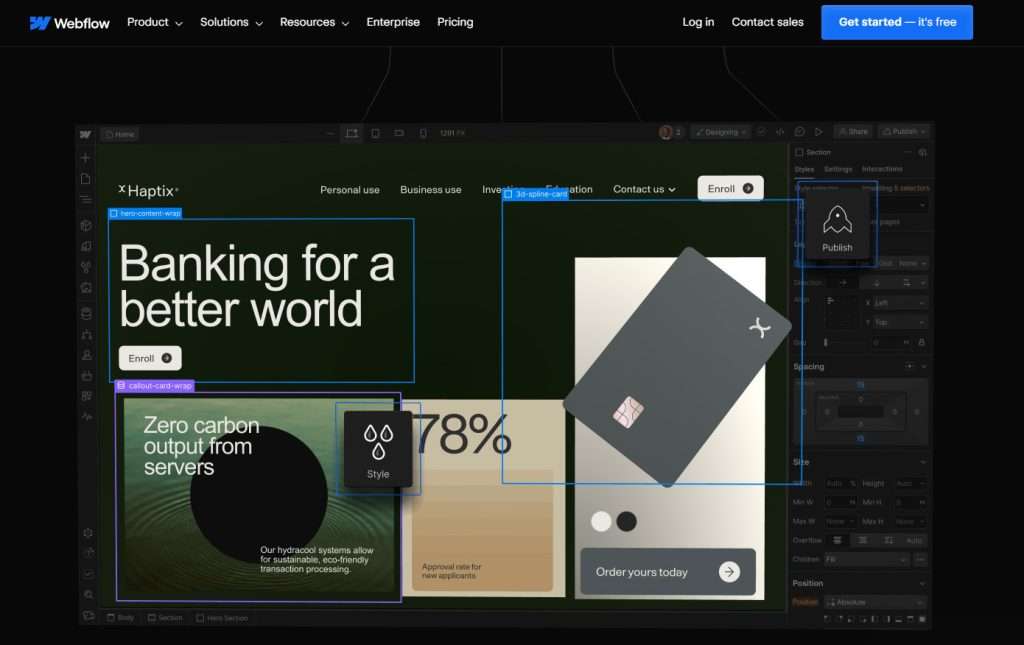
Webflow is a SaaS website builder and it offers a unique approach to website building. The popular visual web design tool that allows you to create stunning websites using a drag-and-drop interface. Imagine creating your website by dragging and dropping elements on a canvas, just like building blocks!
With the help of Webflow, you can build websites much more easily and can show creativity if you want to. You can use their drag-and-drop editor (like building with blocks!) to design a website and launch it quickly. But if you’re feeling adventurous, you can also add your code to make even more changes.
Here’s what Webflow offers:
- Easy drag-and-drop editor
No coding is needed, just drag-and-drop elements to design your website.
- Tons of templates
Over 2,000 free and paid designs to get you started.
- Want to add your code? Go for it!
Webflow lets you use advanced features like HTML, CSS, and Javascript.
- Keep your content fresh
Build a blog, news section, or portfolio easily with Webflow’s content management system.
- Make your website come alive
Add animations and cool effects to make your website stand out.
- Reliable Hosting
Your website will be stored on Amazon Web Services, a trusted and secure platform.
WordPress vs Webflow: Detailed Comparison
Now, let’s put these two website-building tools in the ring and see how they stack up!
1. Ease of Use
- WordPress
If your website is a house, then the land or area of the house where it is built is hosting. You’ll need to rent this space from a web hosting company. The good news is, most web hosting companies are familiar with WordPress and make it easy for you! This is the actual building block of your website. It’s free to download, and again, many web hosting companies - Webflow
Building your website with Webflow is pretty straightforward! After signing up and picking a template, you’ll use the Webflow Designer. This is where you edit pages, styles, upload pictures, and more. Keep in mind some features require a paid plan. The editor lets you click on anything on your website to change its look and feel in the right panel. It’s also handy because everything you need is right there – menus for pages, navigation, images, even online store settings if you want to sell products! The one downside is that Webflow uses pre-built sections for elements, so you can’t drag and drop them anywhere. You have to work within the template’s structure.
2. Design and Customization
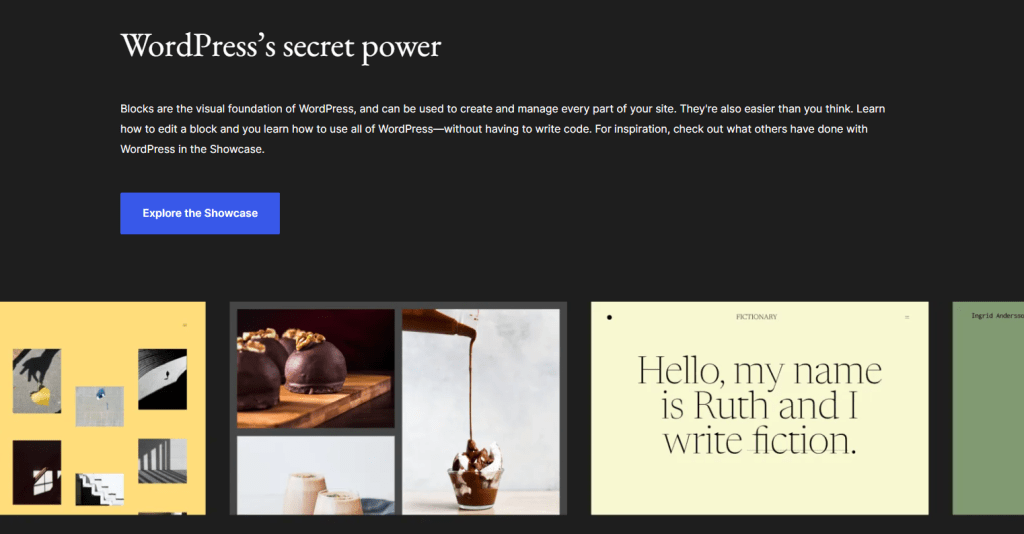
- WordPress
WordPress offers different tools to edit your website depending on your comfort level and theme. New users can use the Site Editor (like Gutenberg editor) for drag-and-drop editing of the whole site with block themes. If you prefer a simpler approach with classic themes, the Customizer lets you change styles and menus. For classic themes with a drag-and-drop desire, you can install plugins like Elementor or Beaver Builder. - Webflow
Webflow jumpstarts your website building with over 2,000 beautiful templates! These pre-made designs work for all sorts of websites, from businesses and blogs to portfolios and more. You can even search for templates with specific features you need, like membership sections, pop-up image viewers, or fancy sliders that adjust to any screen size. There are some free templates, but most have a cost. To add even more features or connect your site to other services, Webflow offers “Apps” and “Integrations.” Think of them like extra tools you can use to customize your website, even connect it with things like Google Analytics to track visitors.
3. E-commerce Functionality
- WordPress
Thinking of selling products online? WordPress has you covered! With the most popular and downloaded WordPress plugin called WooCommerce, you can easily transform your website into a highly developed online store. WooCommerce is considered so popular, that it’s the most used ecommerce website builder to build online stores in general, even more popular than some website builders designed specifically for e-commerce! - Webflow
Webflow lets you create a full online store! You can design product pages, shopping carts, and checkout exactly how you want to match your brand. Sell physical items, digital downloads, or even offer up to 50 variations of a single product. Track your orders, set custom shipping options, and accept payments from all over the world with popular methods like credit cards, PayPal, and Apple Pay. Webflow even helps with automatic sales tax for certain regions and lets you connect with services like Shippo and Printful to manage deliveries and even drop shipping.
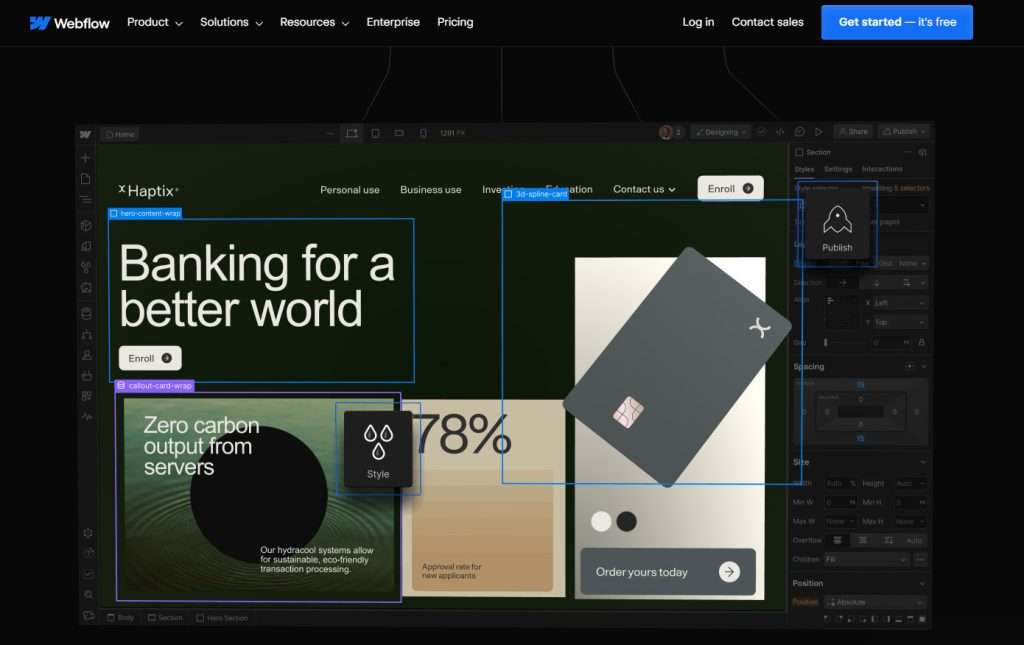
4. Plugins and Extensions
- WordPress
To make your website unique and feature-rich, you can add “plugins” – like special tools. There are almost 59,000 free ones available on WordPress.org, and you can find even more fancy ones from other sources! These plugins can do almost anything, from adding contact forms to creating online stores.
- Webflow
Webflow gives you a head start on building your website with over 2,000 beautiful templates! These pre-designed layouts are perfect for all sorts of websites, from businesses and blogs to portfolios and more. You can browse them by features you need, like membership sections, pop-up image viewers, or fancy sliders that adjust to any screen size. There are some free templates, but most have a cost.
While Webflow doesn’t quite have plugins like WordPress, it offers “Apps” and “Integrations” that do similar things. These can add new features to your website or connect it with other services you use online, like Google Analytics to track visitors. So you can still expand your website’s capabilities without needing tons of coding knowledge.
5. SEO Capabilities
- WordPress
WordPress is a favorite for getting websites high up in search results (SEO). That’s why almost half (45%) of websites using a Content Management System (CMS) and ranking well on Google are built with WordPress! Here’s why: WordPress itself has built-in SEO features like controlling how search engines see your website, creating clear website addresses, and letting you edit image details. Plus, WordPress works great with many popular SEO plugins like Yoast SEO, All in One SEO, Rank Math, and many more which give you even more tools to analyze your website and suggest ways to improve your content for search engines. - Webflow
Webflow helps your website rank well in search results (SEO) in a few ways. First, it automatically generates clean code that search engines understand easily. You can also directly edit titles, descriptions, and image details to help search engines know what your pages are about. Webflow even builds a sitemap for search engines to crawl your website efficiently. If you’re comfortable with code, you can further optimize your site with custom tags. Finally, Webflow integrates with an app called StoryChief that gives you tips on how to improve your content for search engines.
6. Performance and Security
- WordPress
Though WordPress is free and open-source software, which is good for budget-friendly users, but you need to be more careful about your website security. Since WordPress websites mostly rely on third-party themes, plugins, and hosting which are from different sources, so there’s more chance for weaknesses. The good news for you is that WordPress regularly releases updates and security patches to fix these security issues. You can also check your website’s health right from the dashboard to see if there’s anything you need to safeguard your website. Some of the hosting providers, like BigCloudy, even offer extra security features like free SSL certificates, malware scanners, and vulnerability checkers giving users peace of mind. - Webflow
Webflow takes website security seriously! They use top-notch hosting from Amazon Web Services (AWS), a trusted leader in secure online storage. Plus, Webflow itself uses strong encryption to keep your data safe from intruders and hackers. The best part? You don’t need to be a tech expert to get an advantage from this security – it’s already built right into Webflow. The drawback is that you can’t customize the security settings by yourself, but Webflow’s strong and safe technology gives you peace of mind.
7. Cost and Pricing
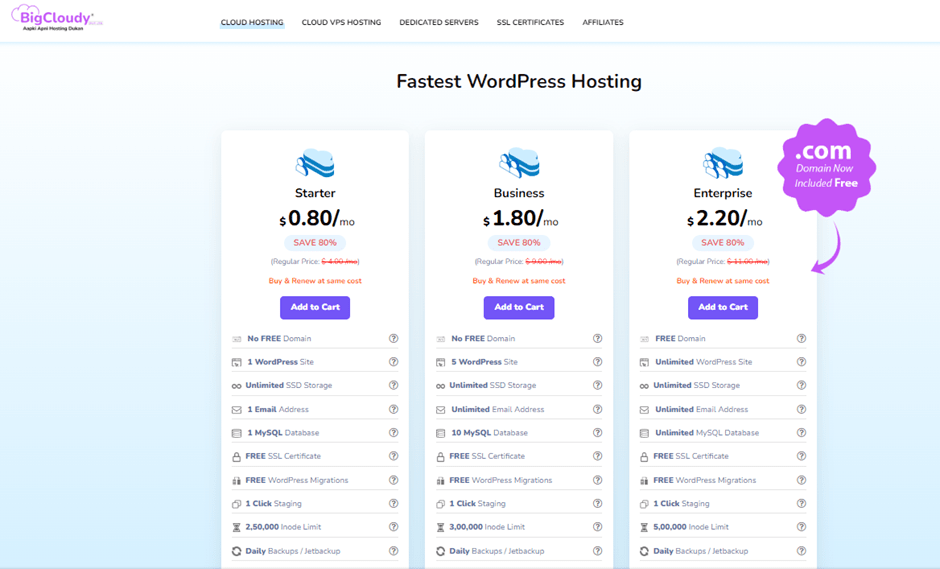
- WordPress
While building your WordPress website you also need to consider other factors like costs, even though it’s free to use. These factors include hosting cost (storage space for your website), your domain name (your website’s address like “[abcstore.com]”), and additional add-ons like plugins and themes.
The cost of hosting can vary depending on your needs, typically ranging from $5 to $100 per month. BigCloudy, for example, offers a .com domain name for around $14 per year and different WordPress hosting plans to suit your website’s traffic and features. They even have a special deal on their Starter Plan – you can save 80% if you buy the plan for 3 years upfront, which would cost around $28.80! - Webflow
Webflow offers different plans depending on your website’s needs. You can start building a website with the free plan! Paid plans range from $14 to $39 per month when they are billed annually. You’ll need the CMS plan for $23 per month if you want to add a blog or regularly update content on the website. On top of the plan, you might also consider buying a pre-designed website template from Webflow. These plans usually cost between $49 and $79, although some might be cheaper or more expensive according to the one’s budget.
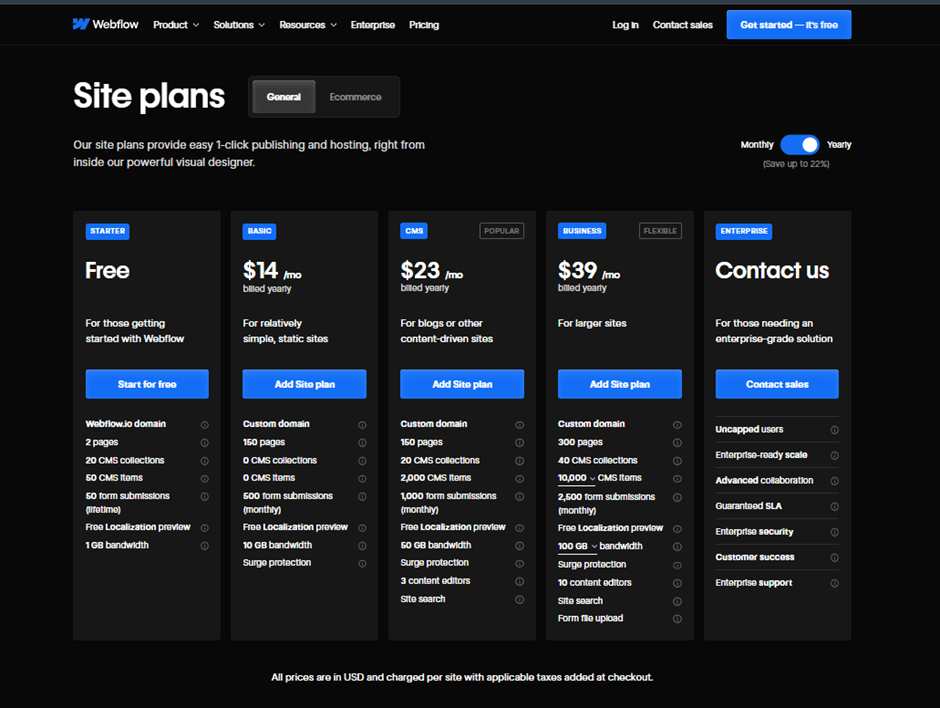
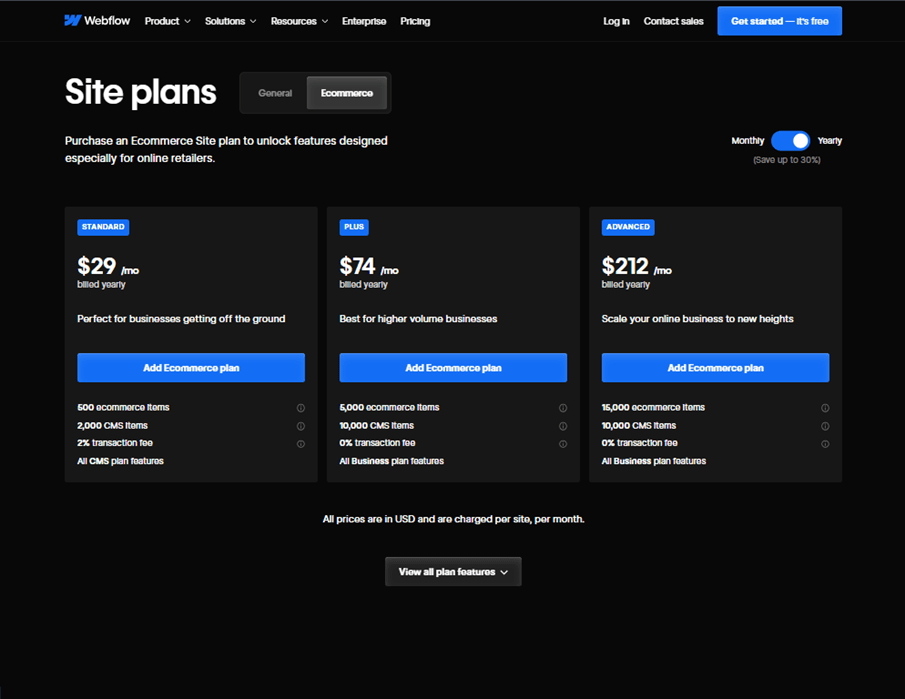
Pros and Cons of WordPress
i. Pros of WordPress
- Free & Easy to Learn
As WordPress is a free-to-use platform for many non-coders and developers and there are many tutorials and guides available online to help you get started, making it beginner-friendly hosting for getting your website online. - Variety of Add-Ons and Plugins
Need a contact form, online store, or appointment booking? WordPress has tons of “plugins” you can add to your website, just like adding special features to a toy. - Works Well With Other Tools
Connect your website to many popular services you already use, like email marketing or social media. - Potentially Cheaper
WordPress can be a cost-effective option for building a beginner-friendly website and at a low cost.
ii. Cons of WordPress
- More Maintenance
Since you’re in charge of everything, you’ll need to keep WordPress updated and secure, which might involve some technical know-how. - Limited Customization (without coding)
While you can change the look and feel of your website, extensive changes might require coding skills or hiring a professional. - No Official Help Desk
WordPress doesn’t have its own customer service team, but there are online communities to help you with most issues.

Pros and Cons of Webflow
i. Pros of Webflow
- Beautiful Designs & Drag-and-Drop Editing
Webflow’s editor is like a visual toolbox, perfect for creating stunning websites, especially if you have some design experience. - Features Included
Many things you’d need extra plugins for in WordPress are already included in Webflow, like forms or basic online stores. - Fast Websites (without extra work)
Webflow websites tend to perform much faster than other website builders by default, so that visitors won’t have to wait long for your website to load. - Direct Support (for paying users)
If you pay for a Webflow plan, you get access to their customer support team for help with any problems.
ii. Cons of Webflow
- Steeper Learning Curve
Webflow’s editor is a powerful interface but can be more complicated for beginners to use. - Fewer Add-Ons (Plugins)
While Webflow offers some add-ons, it doesn’t have the massive library of plugins like WordPress. - Less Integration & Customization
Webflow connects with fewer external tools and offers less flexibility for super unique website designs compared to WordPress. - Potentially More Expensive
Webflow’s pricing plans can be more expensive than using WordPress, especially for complex websites.
Quick Overview of WordPress vs Webflow
| Key Features | WordPress | Webflow |
| Ease of Use | 4/5 | 4/5 |
| Design and Customization | 4/5 | 3.5/5 |
| E-commerce Functionality | 5/5 | 4/5 |
| Plugins and Extensions | 5/5 | 3/5 |
| SEO Capabilities | 5/5 | 4/5 |
| Performance and Security | 4/5 | 4.5/5 |
| Cost and Pricing | 5/5 | 4/5 |
Conclusion
Choosing the best website-building platform depends on your specific needs and preferences. Both WordPress and Webflow are powerful website builders that can help you create an amazing website you’ll be proud of. Using the right platforms and a clear vision, you’re on the right track to build a website that will help you achieve your online While WordPress requires less coding knowledge and Webflow offers highly customized theme templates and requires coding skills. Depending upon the cost, website customization, and other features you can choose whichever suits your website the best.