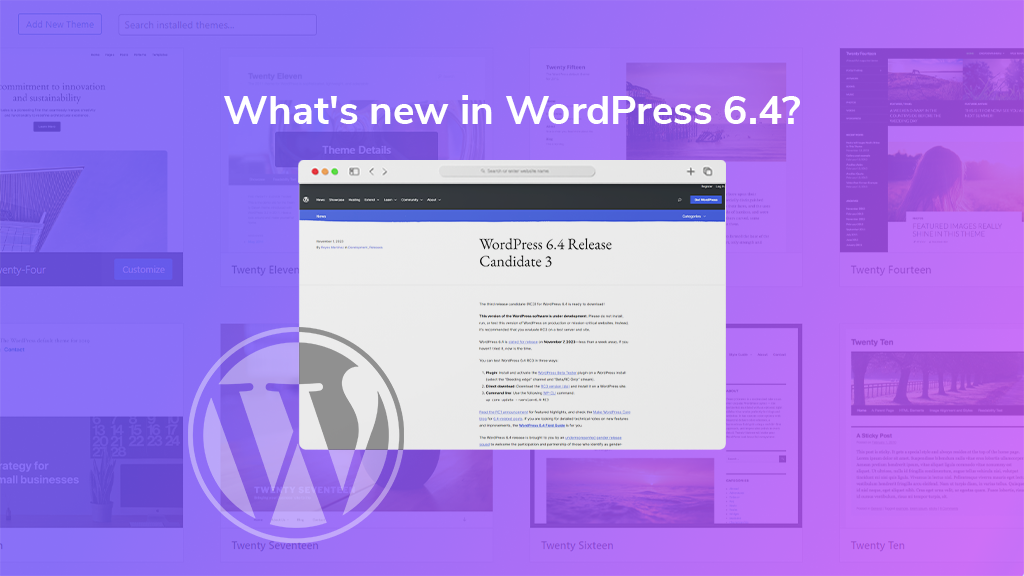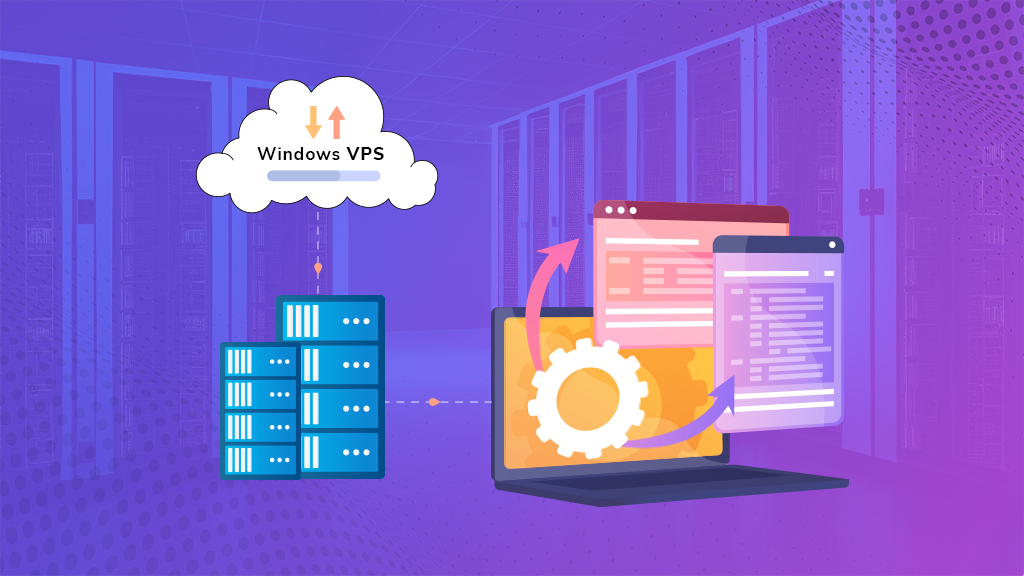
Embarking on the journey to migrate your website to Windows VPS hosting is a strategic move that can significantly impact its performance, security, and overall control. As websites evolve and face growing demands, the transition to a Virtual Private Server (VPS) becomes a crucial decision for those seeking enhanced resources and tailored environments. This blog serves as a comprehensive guide, offering insights and step-by-step instructions on how to seamlessly migrate your website to Windows VPS hosting.
Table of Contents
- Understanding Website Migration
- What exactly is Windows VPS Hosting?
- Reasons to Opt for Windows VPS Hosting
- Steps for Migrating Your Website to Windows VPS Hosting
- When to Consider Migrating to Windows VPS Hosting?
- What Makes BigCloudy’s Windows Hosting the Smart Choice?
- Tips for a Successful Website Migration
- Conclusion
Understanding Website Migration
Website migration involves relocating a website from one server or hosting provider to another. People do this for different reasons, like making the website work better, spending less money, or getting new features.
There are two main ways to do website migration:
1. Internal Migration
This is when you move your website to a different server, but you stick with the same hosting provider.
2. External Migration
This is when you move your website to a different hosting provider.
What exactly is Windows VPS Hosting?
Windows VPS hosting is a special kind of web hosting that uses a virtual private server (VPS) to give your website its own dedicated space. Think of a VPS as a virtual computer created within a real computer. This ensures that your website gets its exclusive resources, like CPU power, memory (RAM), and storage space.
Choosing Windows VPS hosting is a smart move for websites that demand better performance, security, and control than what shared hosting provides. Shared hosting means multiple websites share a single physical server. This can cause issues if one website hogs too many resources, affecting everyone else on that server.
Moreover, Windows VPS hosting is ideal for websites needing to run applications specific to Windows. Shared hosting services often don’t support Windows, so if your applications run on Windows, you’ll need to pick a Windows VPS hosting service.
In essence, Windows VPS hosting is like having your room in a big house, ensuring your website gets the attention and resources it needs without interference from other websites.
Reasons to Opt for Windows VPS Hosting

There are various reasons why you might find Windows VPS hosting useful. Here are a few common ones:
1. Performance
Windows VPS hosting provides better performance compared to shared hosting because you get your dedicated resources. This is crucial for websites or applications with high traffic or demanding processing needs.
2. Security
Windows VPS hosting offers enhanced security over shared hosting as you have more control over your environment. This is particularly important for businesses aiming to safeguard their data and customer information.
3. Control
With Windows VPS hosting, you have greater control over your environment compared to shared hosting. This is beneficial for businesses requiring custom configurations or the installation of specific software.
4. Scalability
Windows VPS hosting is scalable, allowing you to easily adjust your resources up or down as needed. This is advantageous for businesses experiencing rapid growth or dealing with fluctuating levels of website traffic.
5. Cost
While Windows VPS hosting is pricier than shared hosting, it is more affordable than dedicated hosting. This makes it an excellent choice for businesses seeking better performance and security than shared hosting without the higher costs associated with dedicated hosting.
Steps for Migrating Your Website to Windows VPS Hosting
Certainly! Migrating your website to BigCloudy Windows VPS Hosting involves a series of steps to ensure a smooth transition. Let’s delve deeper into each stage:
1. Choose BigCloudy Windows VPS Hosting
Selecting BigCloudy as your Windows VPS hosting provider is crucial. Beyond just comparing prices, consider the specific resources you need, such as disk space, bandwidth, and CPU cores. Ensure that BigCloudy offers the right balance of features and performance for your website.
2. Consider Features
Different hosting providers offer varying features. Explore what BigCloudy has to offer and make sure it aligns with your website’s requirements. Features such as security protocols, scalability options, and additional tools can impact your website’s performance.
3. Transfer Your Domain to a Domain Registrar
Transferring your domain to a domain registrar is an optional but strategic move, especially if you’ve encountered challenges with domain transfers in the past. This step, though not mandatory, can be a proactive measure to avoid complications in the future, particularly if you decide to switch hosting providers. Following a mandatory 60-day waiting period, reach out to your chosen registrar for the necessary forms. You can identify your current registrar through a Whois search.
4. Export Your Site Database and Download Site Files
The initial steps involve exporting your site database and downloading site files, irrespective of whether you use WordPress, Joomla, or another CMS.
- For cPanel or Plesk users, utilize their backup wizards or interfaces for a streamlined process.
- If manual database export is required, login to your control panel, access phpMyAdmin, choose your database, click “Export,” and receive an .SQL file containing all your site data.
- To download site files, including themes and plugins, utilize an (S)FTP client such as Filezilla.
5. Upload Your Files and Import Your Database to Your New VPS
Transitioning to your new VPS involves moving your files and database efficiently.
- In your VPS hosting account’s control panel, open phpMyAdmin, create a new database, and import the .SQL file.
- Utilize Filezilla to upload site files to your new VPS.
6. Point Your IP Address to Your New Server
The final step involves directing your IP address to the new server. Access your DNS provider and modify the A record value (IP address) to point to your recently configured server. Typically, this adjustment can be accomplished through a simple email to your domain name registrar.
7. Test Your Website
Post-migration, thorough testing is essential to verify that all components of your website are functioning as expected. BigCloudy recommends testing every aspect, including pages, links, and forms. This meticulous testing phase ensures that your website’s performance on BigCloudy’s Windows VPS Hosting meets your expectations.
By following these meticulous steps, you can ensure a smooth and successful migration to your new VPS hosting, minimizing downtime and ensuring an uninterrupted online presence.
When to Consider Migrating to Windows VPS Hosting?
Choosing to migrate your website to Windows VPS hosting can be strategic in various circumstances. Here are more details on common scenarios:
1. E-commerce Expansion
If you run an online store and anticipate significant growth, Windows VPS hosting accommodates increased traffic, transactions, and data storage demands, ensuring a seamless shopping experience for your customers.
2. Resource-Hungry Applications
Websites with resource-intensive applications, such as large databases or complex web applications, benefit from the enhanced resources offered by Windows VPS hosting, ensuring optimal performance and responsiveness.
3. Traffic Peaks and Surges
For websites experiencing fluctuating traffic levels, Windows VPS hosting allows efficient scaling during peak times. This flexibility ensures your site can handle sudden increases in visitors without performance degradation.
4. Global Audience Reach
If your website targets a global audience, Windows VPS hosting provides low-latency access to users worldwide. This is crucial for delivering a fast and responsive experience, irrespective of the user’s geographical location.
5. Data Sensitivity and Compliance
In cases where your website deals with sensitive data or needs to comply with specific regulations, Windows VPS hosting offers enhanced security features and customization options to meet stringent data protection requirements.
6. Collaborative Environments
Websites requiring collaboration among team members, with various access levels and permissions, benefit from the control and customization capabilities of Windows VPS hosting, ensuring smooth collaboration and project management.
By recognizing these scenarios, you can make an informed decision about migrating to Windows VPS hosting, aligning your hosting solution with your website’s unique demands and growth trajectory.
What Makes BigCloudy’s Windows Hosting the Smart Choice?
BigCloudy provides comprehensive and complimentary website migration services encompassing data migration, downtime optimization, and dedicated technical support. With a proven track record of successfully migrating and optimizing numerous high-traffic websites across diverse technologies, we excel in reducing load times and boosting customer revenues.
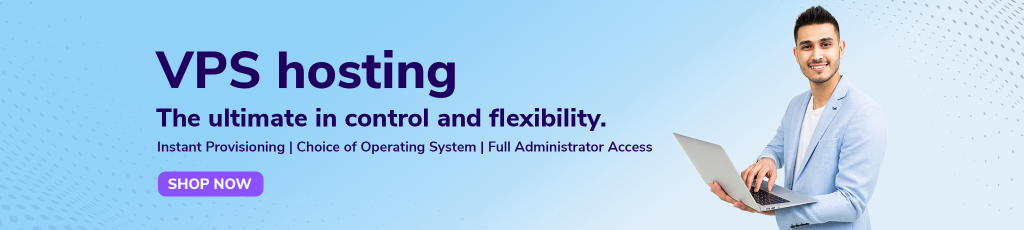
Key Benefits of Our Free Website Migration Services
1. Seamless Migration
Leveraging our vast expertise, we ensure a smooth and seamless transition for websites of all sizes and complexities. Our dedicated team collaborates closely with clients to guarantee a successful migration to the new hosting platform.
2. Data Migration
Our services cover every facet of the data migration process, handling the transfer of website files, databases, and email accounts with precision and efficiency.
3. Downtime Optimization
We prioritize minimizing downtime during the migration process, ensuring that your website visitors experience minimal disruption. Our meticulous approach contributes to a seamless and uninterrupted user experience.
4. Technical Support
Our team of experts is available around the clock, providing continuous technical support throughout the migration process. This commitment ensures a reliable and secure transition for your website.
Choose BigCloudy for a migration experience that combines technical excellence with a client-centric approach, delivering optimal performance and customer satisfaction.
Tips for a Successful Website Migration
1. Plan Ahead
Before initiating the migration process, invest time in meticulous planning. This involves creating a detailed roadmap for the migration, identifying potential challenges, and outlining a step-by-step procedure. Comprehensive planning reduces the likelihood of unexpected issues and contributes to the seamless execution of the migration.
2. Test Thoroughly
Once the migration is complete, conduct a thorough testing phase to ensure the website’s functionality and performance. Test all aspects, including individual pages, navigation links, and interactive forms. Rigorous testing helps identify and rectify any glitches or inconsistencies that may have arisen during the migration process.
3. Monitor Your Website
Post-migration, maintain a vigilant eye on your website’s performance. Regularly monitor key metrics such as website traffic, uptime, and error logs. Continuous monitoring allows for the prompt identification of any issues that may emerge after migration, enabling swift resolution to ensure a positive user experience.
Common Mistakes to Avoid During Website Migration
When embarking on the process of migrating your website, steering clear of common pitfalls is crucial for a smooth transition. Here are additional mistakes to avoid, along with detailed explanations:
1. Inadequate Hosting Provider Selection
Selecting the right hosting provider is paramount. Ensure your chosen provider has a solid reputation and offers the necessary features and resources for your website. Conduct a thorough comparison of prices and features from multiple providers to make an informed decision aligned with your website’s requirements.
2. Incorrect Database Migration
For websites utilizing a database, correct migration is essential. If you’re unfamiliar with the intricacies of migrating a database, consider hiring a professional web developer. This step is critical to maintaining the integrity of your data and ensuring a seamless transition.
3. Neglecting URL Redirection
Failure to redirect old URLs to their corresponding new ones can result in broken links and a compromised user experience. During migration, implement proper URL redirection to guide visitors from old URLs to their updated counterparts, preventing disruptions and preserving the accessibility of your content.
4. Lack of Visitor Communication
Transparent communication with your audience is key to minimizing disruptions during the migration process. Inform your visitors in advance about the impending changes, providing details about the migration and guiding them on where to find your new website. Open communication fosters understanding and reduces potential frustration among your audience.
By avoiding these mistakes and adopting a meticulous approach to website migration, you can ensure a successful and user-friendly transition for both you and your website visitors.
Conclusion
In conclusion, moving your website to Windows VPS hosting provides improved performance, security, and control. Following the provided steps ensures a seamless transition to a hosting solution that offers the resources and flexibility essential for optimal website functionality. Harness the capabilities of Windows VPS hosting to elevate your online presence and take your website to greater heights.