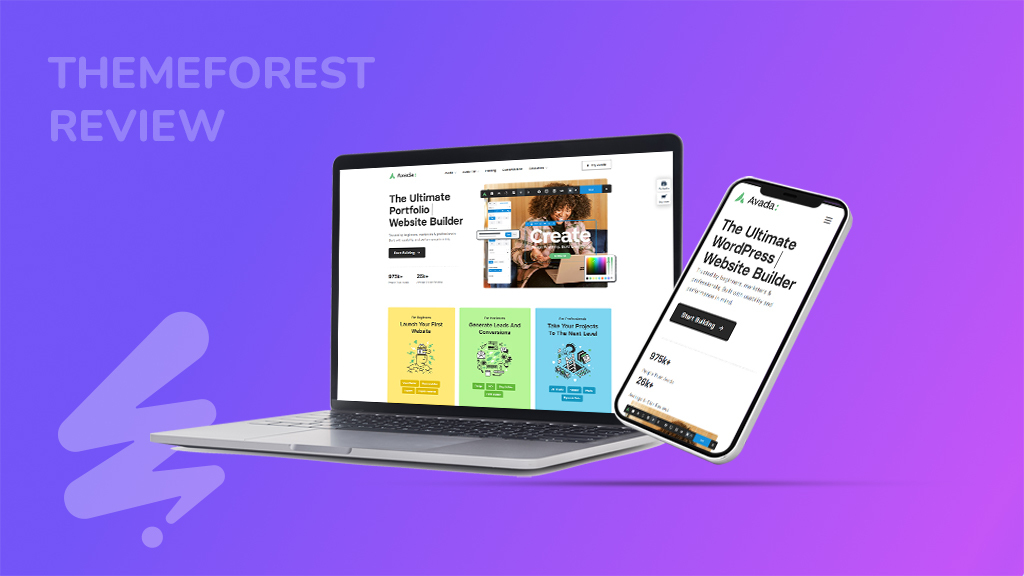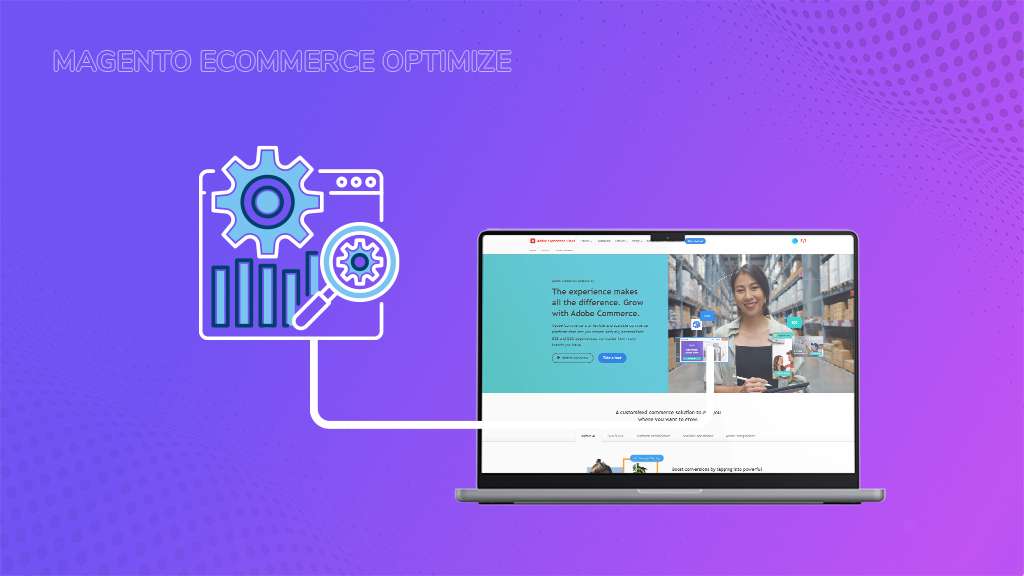Magento and WooCommerce are two of the most popular e-commerce platforms, each with its pros and cons. The best will depend on specific business requirements and your business’s objectives.
For easy decision-making, here is a comprehensive comparison guide that outlines the critical points regarding both platforms, emphasizing the features as well as considerations. We’ll dig deep into this blog on Magento vs. WooCommerce so that you can better understand which one may perfectly complement your e-commerce goals.
Table of Contents
Magento vs. WooCommerce: Feature-by-Feature Comparison
1. Introduction
Magento
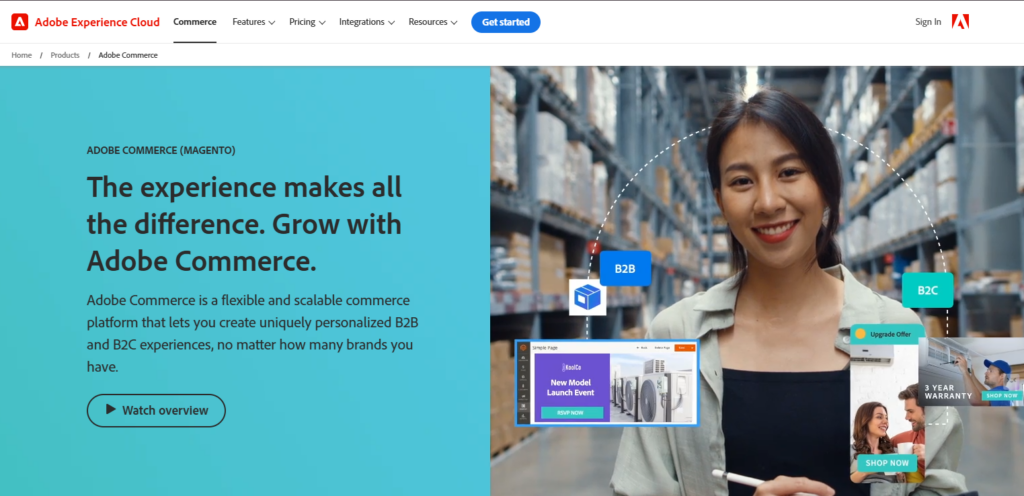
Magento is one of the most accepted open-source e-commerce solutions since its release in 2007. The e-commerce platform provides all-round features and functionality in it. It is apt for creating a successful online business for companies. Magento is taken to be flexible and scalable as well. For that reason, it has been used widely at more than 130,000 websites so far.
WooCommerce
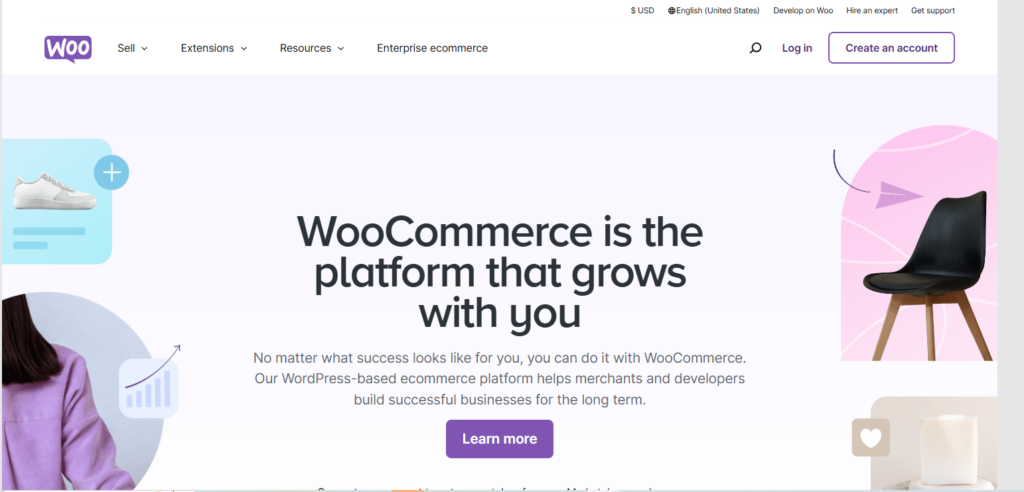
On the other hand, WooCommerce is an e-commerce plugin or extension or add-on of the WordPress content management system. Since 2011, it skyrocketed and hosts more than 3.5 million sites globally. With this integration, companies can also improve the environment of WordPress for their business sites.
2. User- Friendliness
Magento
Magento is much more customizable and scalable, though it carries a steep learning curve with it. This is perfect for businesses with a devoted development team or for those businesses that have the will to spend some time getting familiar with the platform. Magento can definitely deliver a great deal of personalization, but for non-tech user, it may be very difficult.
WooCommerce
This makes it easier for those who are new in ecommerce since it self-integrates into WordPress. The website is simple to navigate from an interface perspective as well as from setting up and managing considering an enormous plugin ecosystem, hence allowing small business entrepreneurs with minimal technical skills to utilize them efficiently.
3. Design and Themes
Magento Store
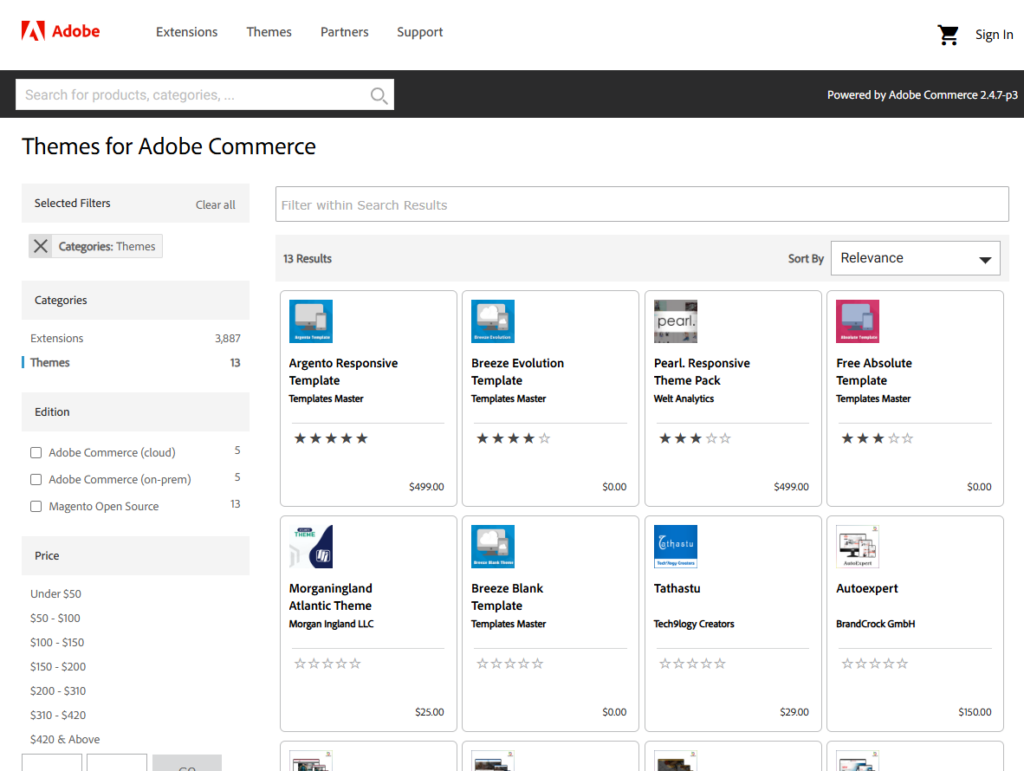
Installation and customization of Magento themes require technical skills. It requires declaration of themes in the Magento folder and enabling of them from the admin panel. Even though Magento offers only 5 built-in themes, it provides great options for customization. Hyva is one of the best themes as per its quality and performance.
While there could be premium advanced features involved it would cost on the higher end. Customization is totally flexible due to Magento’s limitations regarding themes; however, remember that Magento for store building and customization time-consuming. It takes some more time as compared to other eCommerce platforms available.
WooCommerce Store
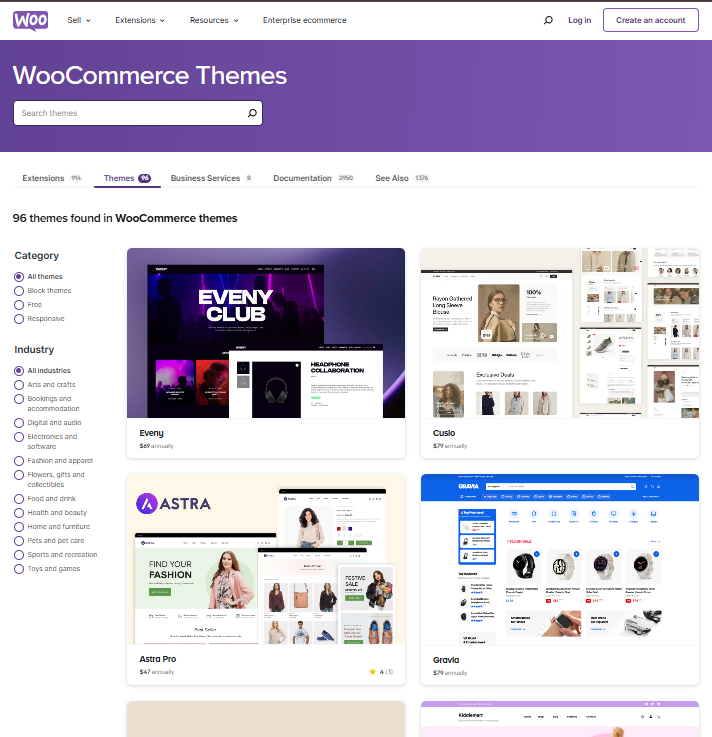
WooCommerce comes as a plugin to the WordPress platform where it would benefit from wide ranges of themes and extensive plugins installed throughout the ecosystem, making it really straight forward for most new ecommerce users.
- Theme Customization
WooCommerce has over 20,000 plus pre-designed themes that can easily be installed and customized according to your brand’s identity.
- Page Builders
Well-known page builders, including Elementor and Beaver Builder, seamlessly integrate with WooCommerce. This application comes with drag-and-drop functionality for creating a layout according to your preferences.
- Customization Options
WooCommerce themes provide an option to customize the header, footer, as well as individual page templates so that it could turn out unique.
4. Scalability
Magento
Magento is designed with huge e-commerce operations in mind, and it makes the product popular among the extensive product catalog and traffic-intense businesses.
- Enterprise-Grade Features
Multi-store management, Product catalog management, Performance Optimization tools, etc are tailored for large-scale business using Magento.
- Scalability Architecture
Magento has been designed to be robust in terms of handling heavy traffic and huge product catalogs
- Customizability
Customization can be made using Magento according to scalability requirement.
WooCommerce
Although WooCommerce is scalable, performance can be affected by many factors, such as hosting infrastructure, the complexity of the theme, and the number of plugins used.
- Hosting
A good quality hosting provider with adequate resources will be able to deal with increased traffic and high volumes of orders.
- Themes and Plugins
Lightweight themes and optimized plugins can help enhance the performance and scalability of your site.
- Performance Optimization
Caching, content delivery networks (CDNs), and database optimization can all help improve WooCommerce’s scalability.
5. Plugins and Extensions Ecosystem
Magento
The Magento extension marketplace offers a huge library of over 4000 add-ons and extensions to enhance almost every aspect of your online store.
- Variety of Extensions
Extensions available in Magento range from marketing, sales, payment processing, accounting, security, and much more.
- Official and Third-party Extensions
Just like WooCommerce, Magento has both official and third-party extensions.
- Customization Options
Magento extension marketplace puts at your disposal a whole lot more options on customizing look and functionality of your online store.
WooCommerce
Since WooCommerce is a plugin for WordPress, it taps into the extensive WordPress Plugin repository. This means giving you extensive options to make your e-commerce website function and appear in a whole lot more ways.
- Plugin Variety
WooCommerce offers up to 800 free and paid extensions for marketing, logistics, payment processing and shipping, product management among others
- Third-party and Official Plugins
You can choose both official WooCommerce extensions and third-party extensions.
- Seamless Integration
You can integrate most of the WordPress plugins with ease in WooCommerce and easily customise your online shop.
6. Marketing and SEO
Magento
This ecommerce platform offers an integrated set of features in the core for search engine optimization so it is ideal for companies that need the advanced capability of SEO. So Magento allows URL rewriting, sitemaps, meta tag management and rich snippets support.
This platform offers a separate marketing menu for managing promotions, communications, and user-generated content. Blogging is not an integral feature of Magento; however, you can easily add blog functionality using third-party extensions.
WooCommerce
Built on the WordPress platform, WooCommerce takes advantage of the blogging and content management capabilities natively available on the content management system. It is thus perfect for businesses that consider content marketing and SEO as priorities. You can integrate both WooCommerce’s store as well as the store’s blogging functionality.
WooCommerce also comes with support for popular SEO plug-ins like Yoast SEO. This means you now have all the necessary equipment to optimize your content accordingly to rank well in searches. Since it is designed as a WordPress platform, content marketing strategies like posts, product reviews, or even educational articles can seamlessly be implemented.
7. Security
Magento
Magento periodically releases security patches in response to vulnerabilities. This e-commerce platform has various aspects of its core architecture embedded with security measures that keep your store safe. More than 750 security applications are offered by Magento to add an extra layer of security for your store. Adobe has its security scan tool to thoroughly check for malware risks.
WooCommerce
It takes advantage of WordPress’s strict security policies such as regular updates and patches. The feature of auto-updating on the platform means that your store will always be secured against emerging security issues.
8. Payment Options
Magento
- Integrates with most payment gateways, which include PayPal, Braintree, Authorize.Net, and Stripe.
- Charges usually approximate the industry average of 2.9% + $0.30 per transaction for most supported processors.
- Square integration like in WooCommerce leads to cheaper fees.
WooCommerce
- Integration support for most popular payment gateways like Stripe, PayPal, Amazon Pay, and Apple Pay.
- Gateway standard transaction fees mostly range from 2.9% + $0.30 per transaction.
- Square is also a better choice for WooCommerce by having an advantage over gateway fees with 2.65% + $0.30 per transaction.
9. Customer Support
Magento
First of all, Magento offers multiple levels of support according to the edition you prefer.
- Magento Open Source
It depends primarily on community support, including online forums and communities.
- Magento Commerce
It has the official support channels; hence, it offers email and live chat services.
- Managed Services
Magento Commerce on Managed Services provides dedicated support from a Customer Success Engineer.
WooCommerce
As part of the WordPress ecosystem, WooCommerce does enjoy a large and responsive community. The community comes in to support, disseminate knowledge, and continually develop the platform.
- Community Support
You can tap into assistance and guidance directly from developers, designers, and other store owners present in the WooCommerce community.
- Documentation and Resources
WooCommerce offers plenty of documentation that includes blog posts and has forums that can help tackle issues with troubleshooting.
- WooExperts
For more complex problems, you can get help from WooExperts who specialize in WooCommerce support.
10. Pricing
Price is one of the most important factor when selecting an e-commerce platform. Both WooCommerce and Magento provide various pricing models that vary according to their advantages and considerations.
Magento Pricing
There are two primary pricing editions for Magento:
- Magento Open Source
It allows free functionalities for smaller e-commerce stores. However, the software is free and you will still need hosting, domain names, and themes, as well as possible extensions.
- Magento Adobe Commerce
It is the paid or premium version for large enterprises and complex businesses. Magento E-commerce or Adobe Commerce offers high-level features and dedicated support for such businesses.
- Adobe Commerce Pro
This is the core that will manage your e-commerce store. - Managed Services
This add-on pack entails dedicated cloud infrastructure and support for event management.
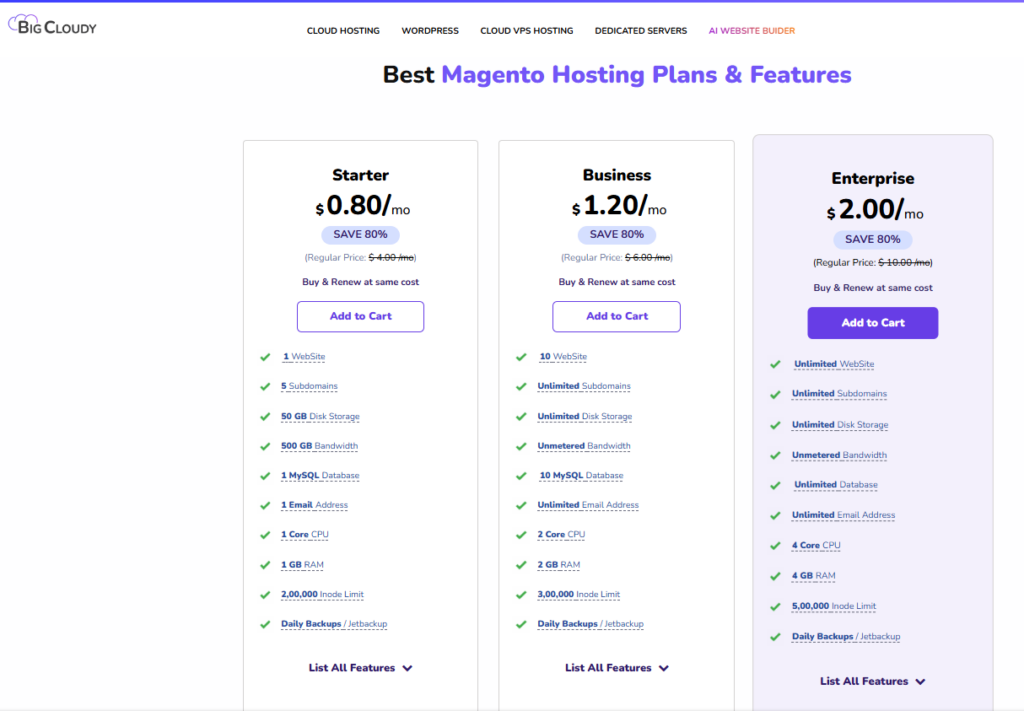
You can save so much on hosting costs using BigCloudy’s Affordable Magento hosting plans. From as low as $0.80 a month, our starter plans are quite value for money without compromising on performance.
WooCommerce Pricing
- Open-source
WooCommerce itself is free, making it budget-friendly for those on a tight budget.
- Additional Costs
However, you are bound to spend money on a domain name, hosting, SSL certificate, theme, and plugins or extensions. The costs differ widely but generally lie in the range of $9/month on hosting and $100 more for premium themes.
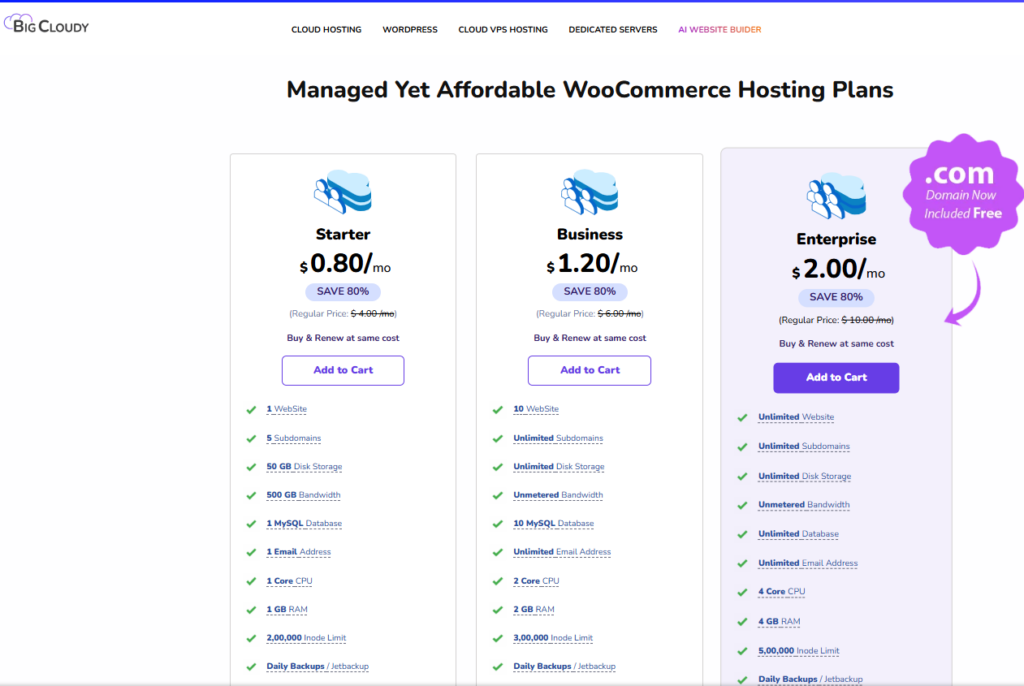
But that is not the case with BigCloudy, which has provided cost effective, high performance hosting specifically designed for WooCommerce speed. The entry package from the company starts at an offer of $0.80 per month, offering the tools and resources to ensure a successful online store.
Magento vs. WooCommerce: Quick Overview
| Criteria | WooCommerce | Magento |
| User-Friendliness | Ideal for small business owners or individuals who are familiar with WordPress with limited technical skills. | Better suited for businesses with development teams and difficult for non-technical users. |
| Design and Themes | 20,000+ pre-designed themes are available for store customization. | While offering limited built-in themes, Magento provides ample room for customization |
|---|---|---|
| Scalability | WordPress Caching and CDN plugins can improve scalability with quality hosting. | Handles high traffic, multi-store management, and performance optimization tools. |
| Plugins and Extensions Ecosystem | Seamless integration with free 800 WordPress plugins. | Over 4,000 add-ons for enhancing store features and functionality. |
| Marketing and SEO | Enhances WordPress’s blogging capabilities and supports popular SEO plugins. | Built-in SEO features, including URL rewriting and meta tag management. |
| Security | WordPress’s security practices include regular updates and automatic security patches. | Offers regular security patches, a secure architecture, and free security scans. |
| Payment Options | Wide range of payment processors, including Stripe, PayPal, and Square. | Integrates with leading gateways like PayPal and Stripe. |
| Customer Support | Large community support is available with documentation and resources. | Community support for Open Source and official support for Commerce. |
| Pricing | WooCommerce is an open-source platform but with additional costs like Domain, hosting, SSL, themes, and plugins. | Magento is free but requires a hosting domain and additional costs. |
Conclusion
Both Magento and WooCommerce are robust e-commerce solutions. The strength of each has varied in different aspects, and it depends on various criteria, including scalability, security, and features. Magento seems the best choice for an evolving business that needs it all: scalability, good advanced features, and most importantly, security. Whereas if someone is comfortable using the WordPress interface or running on a tight budget and doing small business, it would be most suitable to use small businesses as well as WooCommerce. It all depends on your requirements, budget, and technical expertise.