
Your PHP application’s speed plays a vital role in its overall success. When users access a website or engage with an application, they anticipate swift responses. If pages take too long to load, it can result in increased bounce rates, decreased conversion rates, and a detrimental effect on the user experience.
When a user visits a website or interacts with an application, they expect it to respond promptly. Slow-loading pages can lead to high bounce rates, lower conversion rates, and a negative impact on user experience.
Table of Contents
- How High-Speed Servers Enhance PHP Application Performance?
- What factors affect your application speed?
- How does BigCloudy Web Hosting work?
- What steps can be taken to optimize your application for BigCloudy hosting?
- How Does BigCloudy Hosting Accelerate PHP Application Speed?
- How to migrate your PHP application to BigCloudy Hosting?
- What are the benefits of using BigCloudy Hosting Service for PHP applications?
- Conclusion
How High-Speed Servers Enhance PHP Application Performance?
To optimize your PHP application, one of the most effective strategies is to leverage high-speed servers. These servers possess the necessary processing power and resources to handle substantial traffic and intricate applications without compromising speed.
Here are seven compelling reasons why high-speed servers are indispensable for achieving faster PHP applications:
1. Enhanced Processing Power
High-speed servers are equipped with robust processors that can swiftly execute PHP code. This is particularly crucial for applications that involve intricate calculations or processing large volumes of data.
2. Ample RAM
High-speed servers boast abundant Random Access Memory (RAM) to store PHP code and data in memory. Consequently, the server can promptly access the required data without the need to retrieve it from disk.
3. Accelerated SSD NVMe Storage
High-speed servers employ Solid State Drive (SSD) NVMe storage instead of traditional hard drives. SSDs NVMe offer significantly faster performance compared to hard drives, thereby greatly enhancing the overall performance of PHP applications.
4. Reduced Latency
Latency refers to the time taken for data to travel between the server and the user’s computer. High-speed servers utilize high-speed network connections to minimize latency, resulting in improved responsiveness for PHP applications. 5. Load Balancing: High-speed servers can be combined with load-balancing techniques to distribute traffic across multiple servers. This prevents any single server from becoming overwhelmed, thereby averting potential slowdowns.
6. Caching
High-speed servers can be effectively utilized for caching, which involves storing frequently accessed data in memory. This caching mechanism significantly boosts the performance of PHP applications, particularly those that serve a substantial amount of static content.
What factors affect your application speed?
Several factors can impact the speed of a PHP application. However, one of the primary factors that deserves special attention is the quality of your hosting provider.
- A reliable hosting provider with robust infrastructure and optimized servers can significantly improve the performance of your PHP application.
- Transitioning to a reliable hosting provider with robust infrastructure and optimized servers can significantly improve the performance of your PHP application.
- Additionally, other factors that affect speed, such as the size and complexity of your codebase, the efficiency of your database queries, the use of caching mechanisms, and the optimization of external resources such as images and scripts, should also be considered.
- By proactively addressing these factors, you can enhance the speed of your PHP application, resulting in a seamless user experience and greater overall satisfaction.
How does BigCloudy Web Hosting work?
BigCloudy is an optimized web hosting platform designed specifically for PHP applications. Furthermore, it leverages advanced technologies and optimization techniques to deliver exceptional performance and speed.
Unlike traditional hosting providers, BigCloudy web hosting focuses on maximizing the efficiency of PHP applications by fine-tuning the server environment and providing specialized caching mechanisms.
Moreover, BigCloudy employs load-balancing techniques to distribute the application’s workload across multiple servers, ensuring optimal performance even during peak traffic periods. This combination of advanced technologies and specialized optimizations makes BigCloudy an ideal choice for those looking to boost their PHP application’s speed.
What steps can be taken to optimize your application for BigCloudy hosting?
- To fully leverage the benefits of BigCloudy hosting, it is imperative to optimize your PHP application accordingly.
- To start the optimization process, begin by reviewing your codebase and carefully identifying any areas that can be optimized.
- This can involve various strategies such as minimizing the use of external libraries, reducing database queries, and optimizing resource-intensive functions.
- Additionally, consider implementing caching mechanisms such as opcode caching and object caching to reduce server load and speed up your application.
- BigCloudy also provides built-in tools and features to assist with optimization, such as its proprietary caching system and performance monitoring tools.
- By diligently following these optimization practices and effectively utilizing the features provided by BigCloudy hosting, you can ensure that your PHP application performs at its absolute best.
How Does BigCloudy Hosting Accelerate PHP Application Speed?
BigCloudy employs several strategies to speed up PHP applications. Firstly, one of the key techniques is server-side caching. By caching the output of PHP scripts, BigCloudy eliminates the need to reprocess the same code for every user request, resulting in significant performance improvements.
Moreover, BigCloudy uses advanced caching mechanisms like opcode caching and object caching, which further enhance the speed and efficiency of PHP applications. Furthermore, by leveraging these caching techniques and optimizing the server environment, BigCloudy ensures that PHP applications load quickly and respond promptly to user requests.
1. Server Infrastructure for PHP Application
Firstly, BigCloudy can optimize its server infrastructure for PHP applications. This includes using high-performance servers with powerful CPUs, ample memory, and fast disk storage. By providing robust hardware resources, BigCloudy ensures that PHP applications can execute quickly and efficiently.
2. PHP Configuration
Moreover, as a second benefit, BigCloudy excels in configuring the PHP settings for optimal performance. This entails adjusting crucial parameters such as memory_limit, max_execution_time, and settings to align with the specific requirements of PHP applications. By optimizing these PHP configurations, BigCloudy effectively enhances the speed and efficiency of PHP code execution, resulting in improved overall performance.
3. Caching
Implementing caching mechanisms is crucial for improving the speed of PHP applications. Additionally, BigCloudy can offer built-in caching solutions like opcode caching or content caching. Firstly, opcode caching stores compiled PHP code in memory, reducing the need for repeated compilation. Secondly, content caching stores rendered HTML output or other frequently accessed data. Overall, these caching solutions minimize the processing overhead and greatly improve response times.
4. Content Delivery Network (CDN)
Furthermore, integrating a CDN with BigCloudy can greatly enhance the speed and availability of PHP applications. CDNs function by distributing static content across multiple servers located in different geographic regions. Consequently, when a user accesses the PHP application, static files like images, CSS, and JavaScript can be served from a server closest to their location. This approach effectively reduces network latency and significantly improves the overall performance of the application.
5. Database Optimization in PHP
Moreover, since PHP applications often interact with databases, it is worth noting that BigCloudy can employ various techniques to optimize database performance. These techniques include indexing frequently queried tables, optimizing database queries, and configuring database caching. By implementing these optimizations, BigCloudy significantly reduces the time required to retrieve and manipulate data, ultimately resulting in faster PHP application speeds.
6. Load Balancing
To handle high traffic volumes, BigCloudy can implement load-balancing mechanisms. Firstly, load balancing distributes incoming requests across multiple servers, ensuring that no single server is overwhelmed. This helps maintain fast speeds even during peak usage periods by effectively utilizing server resources and preventing bottlenecks.
7. Content Compression
Compressing files, such as CSS, JavaScript, and HTML, reduces their file sizes and improves download times. BigCloudy can implement compression techniques like Gzip or Brotli to compress content before transmitting it to the user’s browser. Smaller file sizes result in faster transfers and improved PHP application speed.
8. Monitoring and Optimization
In addition, BigCloudy can provide monitoring tools and performance analytics to identify and address bottlenecks in PHP applications. Therefore, by continuously monitoring key performance metrics, such as response times, resource utilization, and error rates, BigCloudy can optimize the server environment. Furthermore, it can recommend improvements to enhance PHP application speed based on the gathered metrics. By leveraging these tools, BigCloudy ensures optimal performance and a seamless user experience for PHP applications.
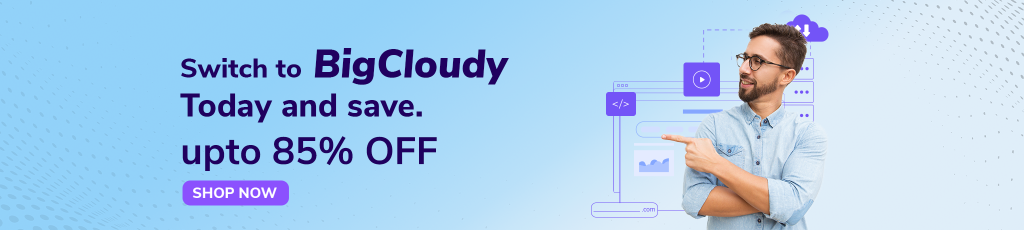
How to migrate your PHP application to BigCloudy Hosting?
Migrating your PHP application to BigCloudy is a straightforward process. Firstly, start by signing up for a BigCloudy Web hosting account and selecting the appropriate hosting plan based on your application’s requirements. Once you have set up your account, you can begin the migration process.
1. Assess your current PHP application
To optimize the speed of your PHP application, it is crucial to first understand its structure, dependencies, and requirements. Furthermore, you should identify any specific configurations, extensions, or libraries that are necessary for your application to function correctly. Ensure your hosting environment meets your app’s needs, allowing informed decisions and optimizations for improved PHP app performance.
2. Choose the appropriate hosting plan
Reviewing the hosting plans offered by BigCloudy, and then selecting the one that suits your needs in terms of server resources, scalability, and support is crucial.
3. Set up your account
To get started, simply sign up for an account with BigCloudy, and then proceed to complete the necessary registration and payment processes.
4. Configure the hosting environment
Accessing the hosting control panel or management interface provided by BigCloudy Web hosting is the first step. Equally important is to familiarize yourself with the available settings and configure your environment according to your PHP application’s requirements. This may include adjusting PHP versions, memory limits, database settings, and other relevant configurations. By doing so, you can fine-tune your hosting environment and ensure optimal performance for your PHP application. Furthermore, regularly reviewing and updating these settings as your application evolves is essential to maintain peak performance levels.
5. Transfer your PHP files
Next, you need to copy your PHP application files from your existing hosting environment to the new hosting server at BigCloudy. This can be accomplished using various methods such as FTP, SFTP, or SSH.
6. Set up the database
Furthermore, if your PHP application relies on a database, the next crucial step is to create a new database on BigCloudy and seamlessly import your existing database content into it. Once done, don’t forget to diligently update your application’s configuration files to accurately point to the new database.
7. Test your application
After transferring the files and setting up the database, test your PHP application on BigCloudy to ensure it functions correctly. Verify that all functionalities, links, and dependencies are working as expected.
8. Update DNS records
If you are migrating your domain along with your PHP application, it is crucial to update the DNS records of your domain. This step is necessary to point your domain to the new hosting server at BigCloudy. By doing so, you ensure that visitors are directed to the correct server when accessing your application.
9. Perform a final check
Before finalizing the migration, it is essential to perform a thorough check of your PHP application to ensure everything is functioning as intended. This includes testing different user scenarios, forms, database interactions, and any other critical functionality. By conducting a comprehensive examination, you can identify and address any potential issues or discrepancies before your PHP application goes live on BigCloudy.
10. Go live
Once you are satisfied with the migration, it is essential to update any necessary configurations or settings to ensure the public accessibility of your PHP application. Moreover, closely monitoring your application during the initial period allows you to promptly address any potential issues that may arise.
What are the benefits of using BigCloudy Hosting Service for PHP applications?
1. Boosting PHP Application Performance
Moreover, when utilizing BigCloudy for your PHP applications, you gain access to several benefits. Firstly, BigCloudy offers specialized optimizations and caching mechanisms that play a significant role in improving the speed and performance of your PHP application. This, in turn, translates to various advantages such as better user experience, higher conversion rates, and improved search engine rankings.
2. Scalable Hosting and Outstanding Customer Service
Additionally, BigCloudy offers scalable hosting plans, allowing your application to handle increased traffic without compromising performance. Moreover, BigCloudy provides excellent customer support, ensuring that any issues or concerns are promptly addressed.
3. Optimal Performance and User Experience
By choosing BigCloudy web hosting, you can enjoy the benefits of a high-speed, reliable hosting environment tailored specifically for PHP applications. Furthermore, this ensures optimal performance and provides a seamless experience for your users.
4. Accelerate PHP Speed
Besides, if you are seeking to take your PHP application’s speed to the next level, BigCloudy is the ultimate solution for you. With its specialized optimizations, advanced caching mechanisms, and reliable infrastructure,
BigCloudy can significantly enhance the performance of your PHP application. By choosing BigCloudy, you unlock the full potential of your PHP application’s speed and elevate its overall performance.
Conclusion
Therefore, by utilizing the power of BigCloudy web hosting, you can elevate your PHP application’s speed to new heights, delivering an exceptional user experience and gaining a competitive edge in the digital landscape. Experience the difference and unlock the true potential of your PHP applications with BigCloudy Hosting.









