In WordPress, “Posts” and “Pages” are two different content types that shows structured information on your website. Lets see the key differences between post and pages in WordPress.
Post and Pages in WordPress
i. Posts
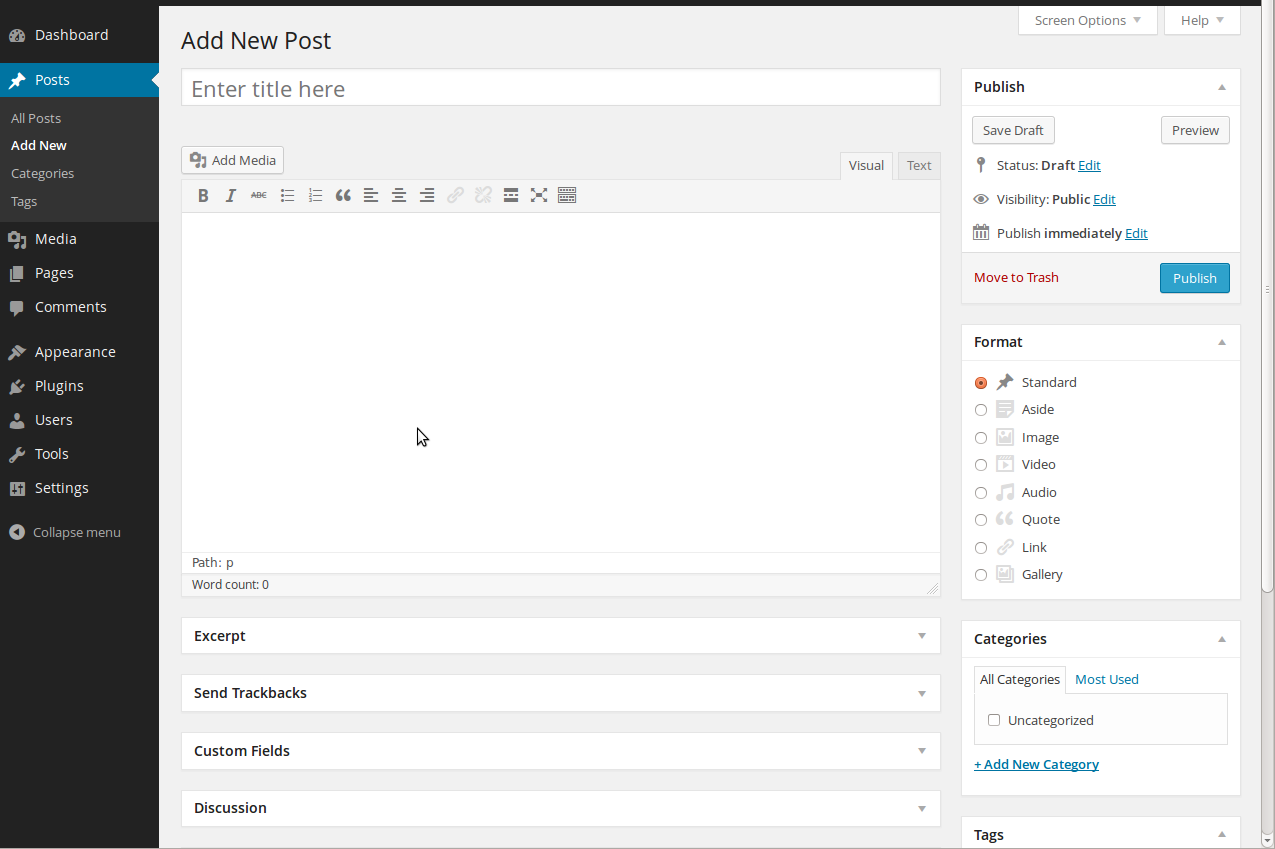
1. Time-Based Content
Posts are designed for time-sensitive content, such as articles, blog entries, news updates, and any content that you regularly add to your website. It displays in reverse chronological order, with the latest post appearing at the top.
2. Categorized and Tagged
Posts can be assigned to categories and tagged with keywords to help organize and classify related content. Categories and tags enable visitors to find similar posts easily.
3. Archives and Feeds
WordPress automatically creates archives and RSS feeds for posts based on dates, categories, and tags. This makes it easier for users to browse and subscribe to specific content on your website.
4. Comments and Interactivity
Posts often allow visitors to leave comments, fostering engagement and discussion around the content.
5. Featured in Blog Section
Typically, posts are prominently featured in the blog section of a website, showcasing the most recent and relevant content.
ii. Pages
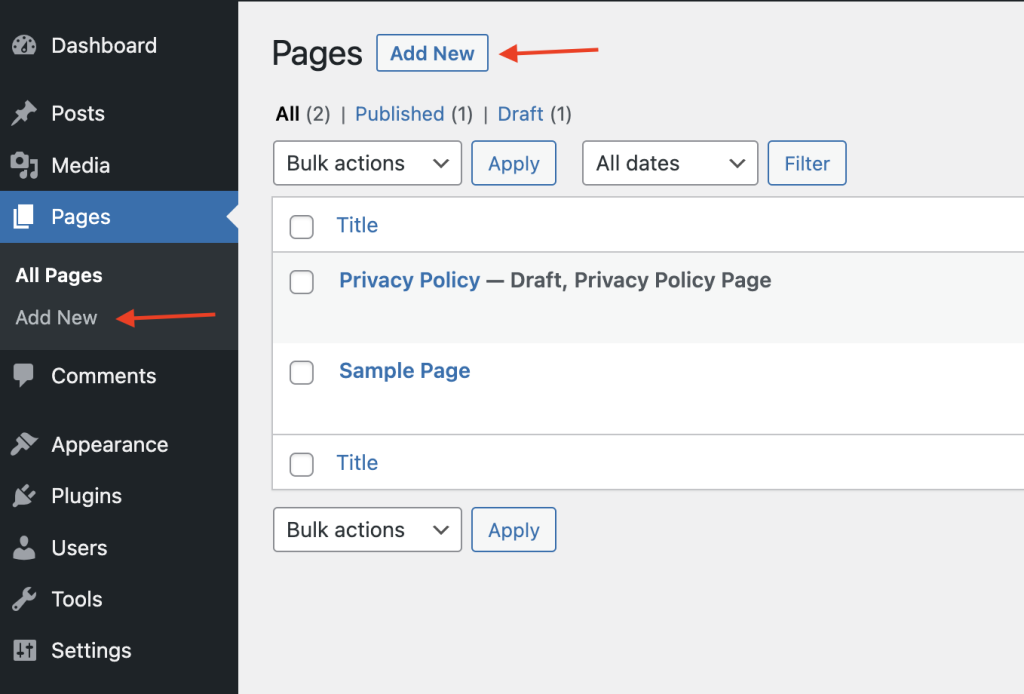
1. Timeless Content
Pages designed for static, timeless content doesn’t change frequently. Examples include an “About Us” page, “Contact” page, “Services” page, “Privacy Policy” etc.
2. No Categories or Tags
Generally, pages don’t have categories or tags and not organized just like posts.
3. Parent-Child Relationship
Pages can be organized in a hierarchical structure, creating parent and child relationships. This allows you to create drop-down menus in the navigation bar, providing a logical and organized site structure.
4. Not Part of Feeds or Archives
Pages do not list in the blog’s chronological feed or archives by default. They remain separate from the regular flow of blog content.
5. Limited Interactivity
Unlike posts, pages usually do not have a comment section by default. However, some themes or plugins may allow you to enable comments on pages if needed.
By understanding the differences between posts and pages, you can organize your website’s content effectively and provide a better user experience for your visitors.

