In many ways, fixing file permissions on a WordPress site is one of the hardest tasks around, like untangling an extremely complicated headphone cord. Don’t get worried, we are here to help you sort it all out. File permissions refer to who has access and changes made to your website’s files. If they’re set wrong, you may face challenges uploading images, running scripts, or even keeping your website secured. Let’s get to this guide and fix file permissions issues in WordPress easily.
Steps to Fix File and Folder Permissions in WordPress
1. Folders
i. Set folder permissions to 755. This allows the website owner (that’s you!) to read, write, and execute folders.
ii. In other words, you can do anything with your folders—create, edit, and delete them as needed.
2. Files
i. For files, go with 644. This lets you (again, the website owner) read and write files, while others can only read them.
ii. It’s like having a VIP section for your files—exclusive access for you, read-only for everyone else.
iii. Now, how do you actually apply these permissions? Let’s dive in:
Method 1: Using a Plugin (Recommended for Non-Techies)
- A. All-in-One Security Plugin
i. Install the All-in-One Security plugin in your WordPress dashboard. It’s like having a friendly bouncer at the permissions party.

ii. Once installed, go to WP Security » File Security.
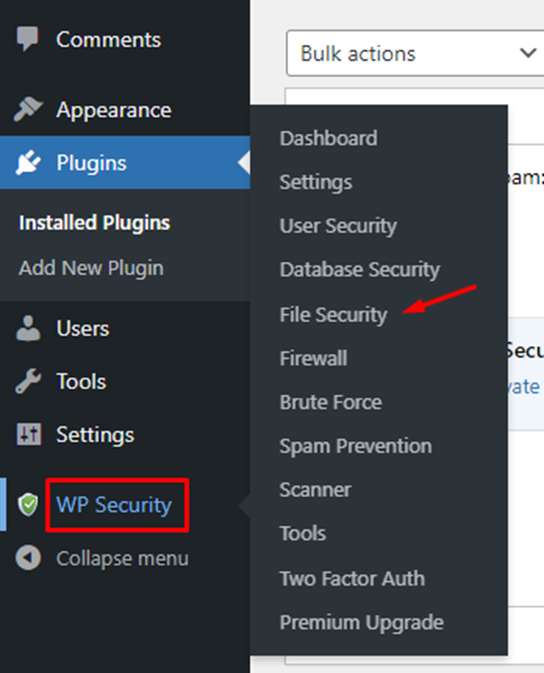
iii. Look for the option to set recommended file and folder permissions.
iv. Click a few buttons, and voilà! Permissions sorted.
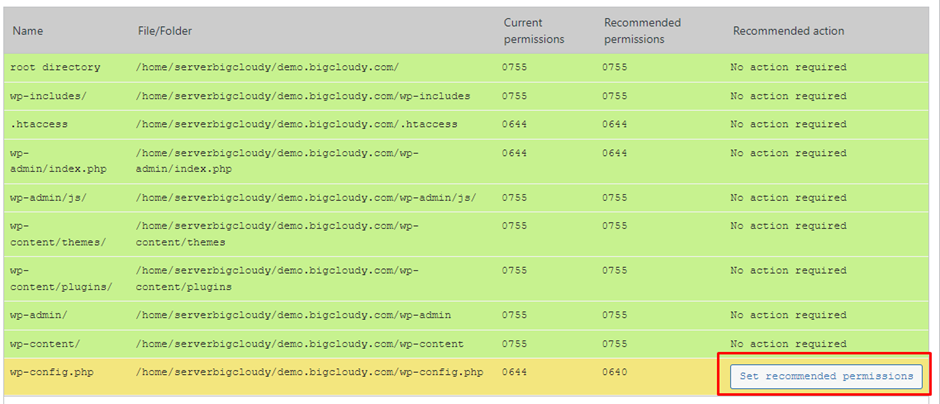
Method 2: Manual Fix
FTP Client
i. If you’re feeling adventurous, use an FTP client (like FileZilla) to connect to your server.
ii. Navigate to your WordPress root directory (where your trusty wp-config.php resides).
iii. Right-click on folders and select “File Permissions” (or something similar).
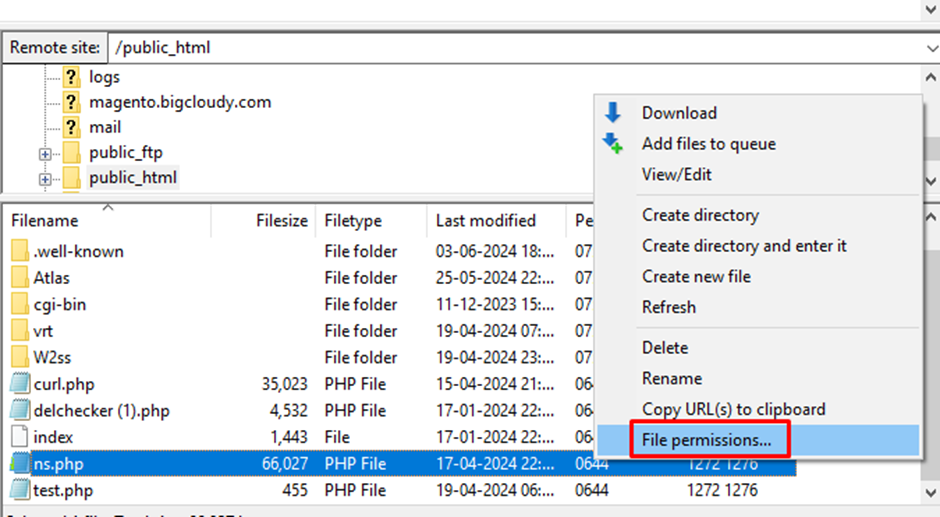
iv. Set the numeric values like 755 for folders and 644 for files.
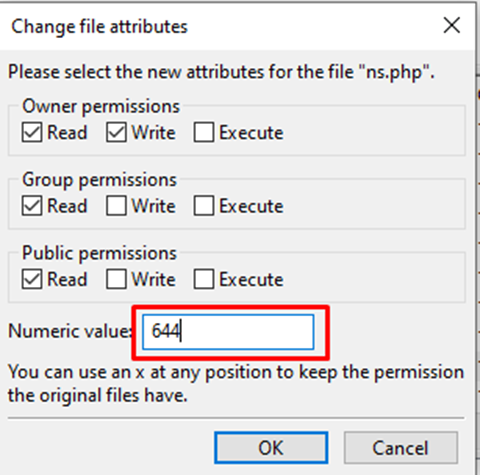
v. Apply the changes and do a little victory dance.
Finally, we have completed the process to fix file permissions issues in the WordPress website in a simple and easy way.
Bonus Tip
- Make sure the web user running WordPress has ownership over the root directory. Think of it as the web user’s cozy home where WordPress hangs out.
But never forget that securing your website is a big responsibility. Just like you lock the front door of your house, you have to make sure no unwanted visitors enter your place. So don’t wait for a single moment to reach out if you happen to face some problems with your website. We are here to assist you!

