WordPress Media Settings allows you to make changes related on website file management like handling media files such as images, audio, and video. These settings surely controls the sizes and dimensions of uploaded media, the organization of media files, and how they are displayed on your website.
Steps to Configure WordPress Media Settings
To access the Media Settings, follow these steps:
1. Log in to your WordPress Dashboard.
2. In the left-hand menu, navigate to “Settings” and click on “Media”.
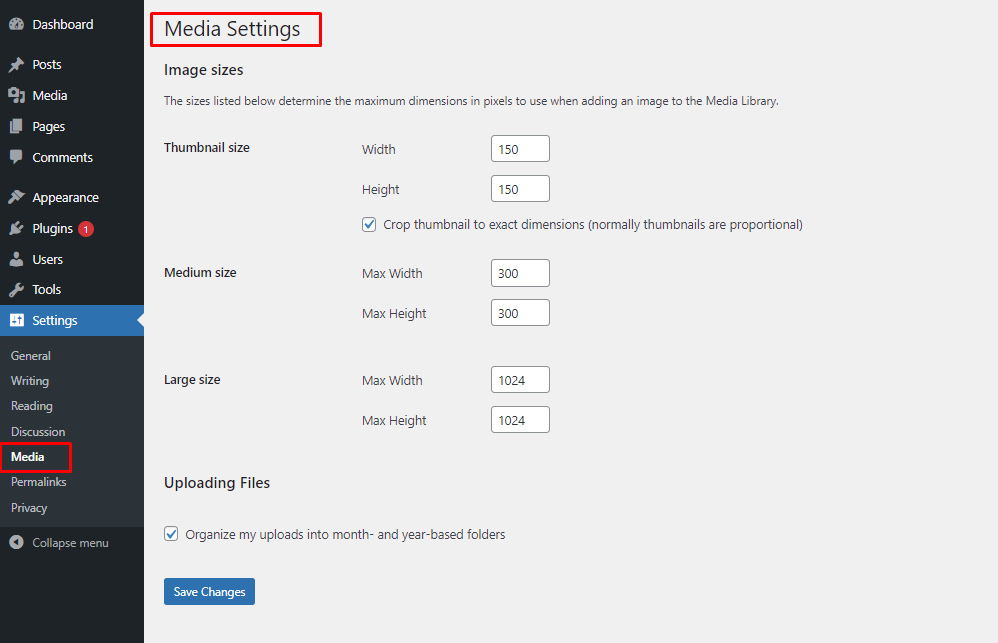
3. Now, let’s explore the different options available in the Media Settings:
i. Image Sizes
- Thumbnail Size
This setting defines the dimensions (width and height) of thumbnail images. Thumbnails are smaller versions of your images and are often used in widgets or galleries.
- Medium Size
The medium-size setting determines the dimensions for medium-sized images. You can see such images in the media library and usually in the posts and pages.
- Large Size
The large-size setting specifies the dimensions for large images. When you want to insert images into larger sizer for posts or pages then select the “Large” size.
ii. Uploading Files
- Max Width and Max Height
These settings define the maximum dimensions for images uploaded to your website. If an image exceeds these dimensions, WordPress will automatically resize it to fit within these limits.
- Organize my uploads into month- and year-based folders
If enabled, WordPress will automatically organize your media uploads into folders based on the month and year of the upload date.
iii. Embeds
- Embeds
With the help of this option you can convert URLs to multimedia content (e.g., YouTube videos, Twitter tweets) into embedded content when the user sees in the form of a posts.
- Save Changes
After making any desired changes, don’t forget to click the “Save Changes” button to apply the new settings.
WordPress Media Settings are necessary for managing your website’s media files displayed on your website. Using these settings, you can surely control the sizes of uploaded images, organized, and if external media URLs automatically gets converted into structured content.

