phpMyAdmin is a very popular free and open source administration tool for MySQL and MariaDB. It allows you to create, edit and directly optimize your website’s databases. This guide helps you to access phpMyAdmin in Hestia and manage databases easily.
Steps to Access phpMyAdmin in Hestia
1. Login to the Hestia Control Panel.
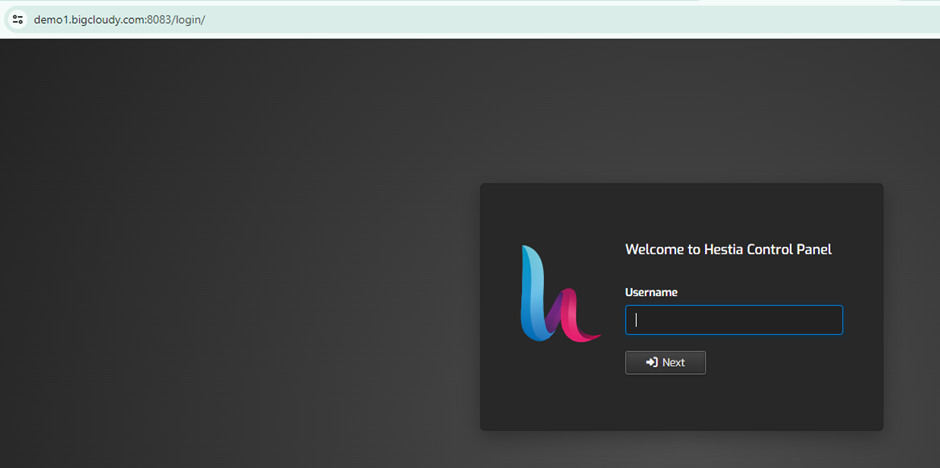
2. Enter your account details like username and password, then click the “Login” button.
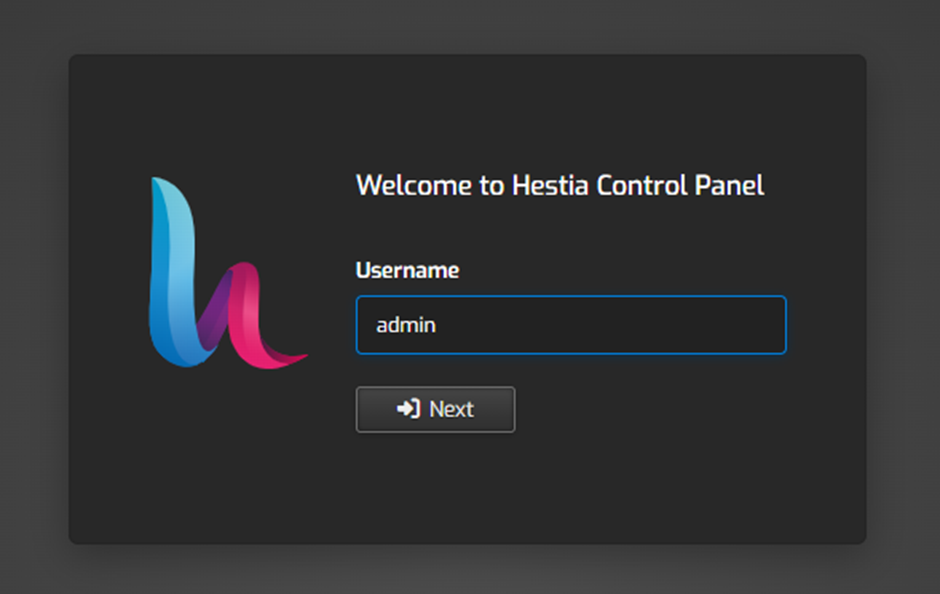
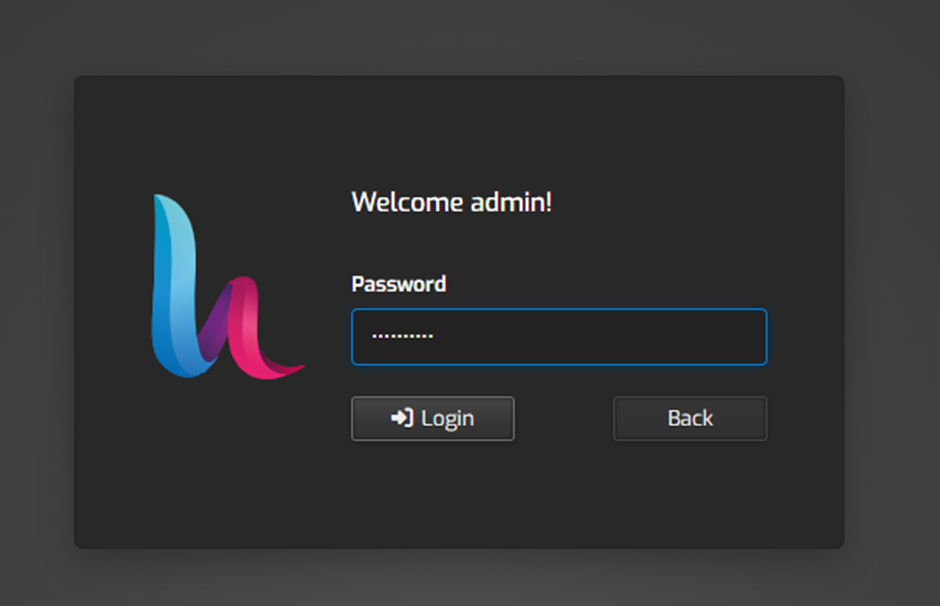
3. Once logged in, click on the “Databases tab” located in the top menu.
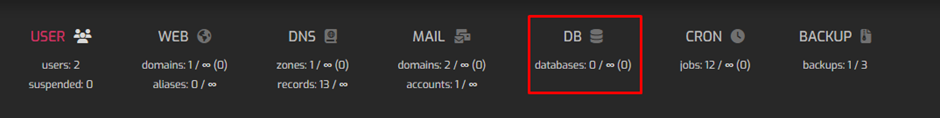
4. In the “Databases” section, you will see a list of your databases.
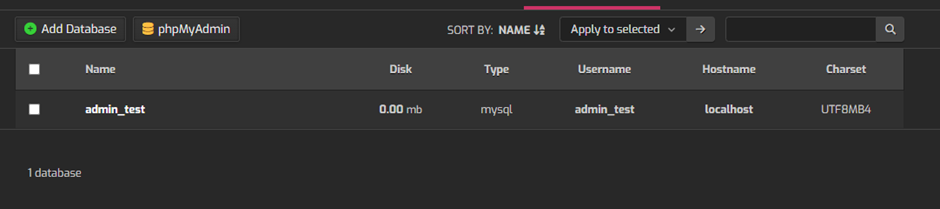
5. Look for the phpMyAdmin link, usually located in the top-right corner or associated with each database entry.
- Click on the “phpMyAdmin” link to open the phpMyAdmin interface.
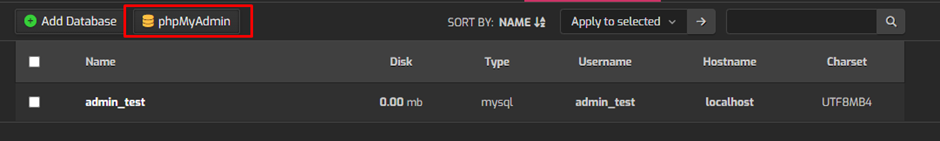
6. Login to phpMyAdmin.
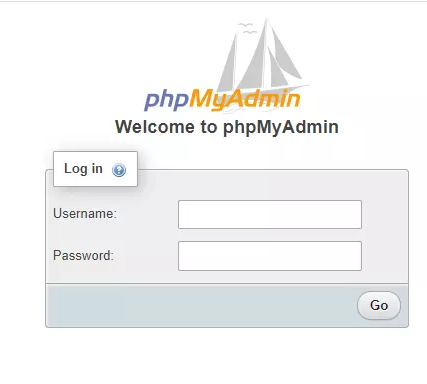
- After redirection, you will see phpMyAdmin login page.
- Enter your database username and password.
- Click on the Login button to access phpMyAdmin.
Using the above steps, you can access phpMyAdmin easily in the HestiaCP.

