Want to start selling products from a WordPress website? This guide will give you a detailed steps to install WooCommerce plugin for turning your site into an online store.
Understanding WooCommerce
Basically, it is the most powerful and flexible WordPress website plugin for e-commerce. Upon the help of this plugin, you will be able to turn your website into a functional online store. In return, it offers its Cocoon in-depth functionality for product management, various payment and shipment options, customization tools, and means for effective marketing. Thanks to the help provided by WooCommerce, selling digital goods, managing stocks, developing discount coupons, and so on becomes possible.
Steps to Install WooCommerce Plugin
1 .Log into Your WordPress Dashboard
Navigate to your website URL for example like “abcshop.com/wp-admin” and log in with your admin credentials.
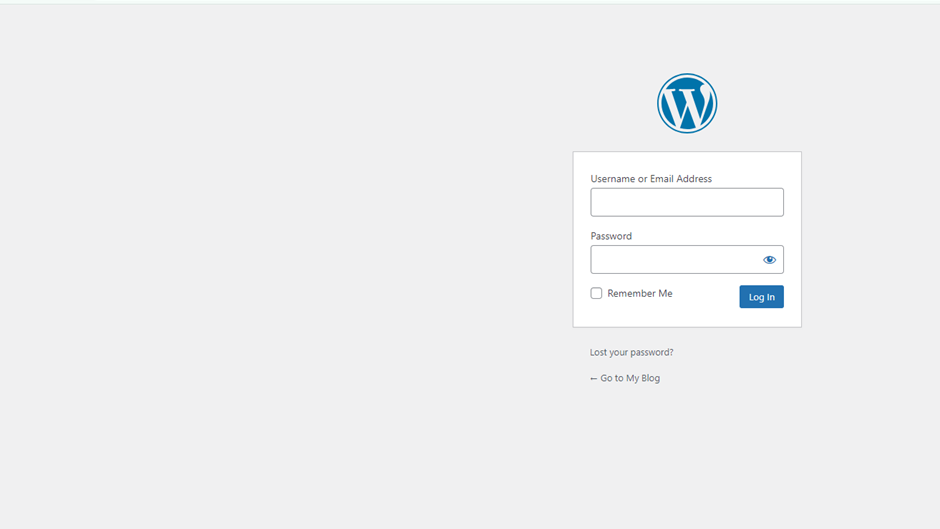
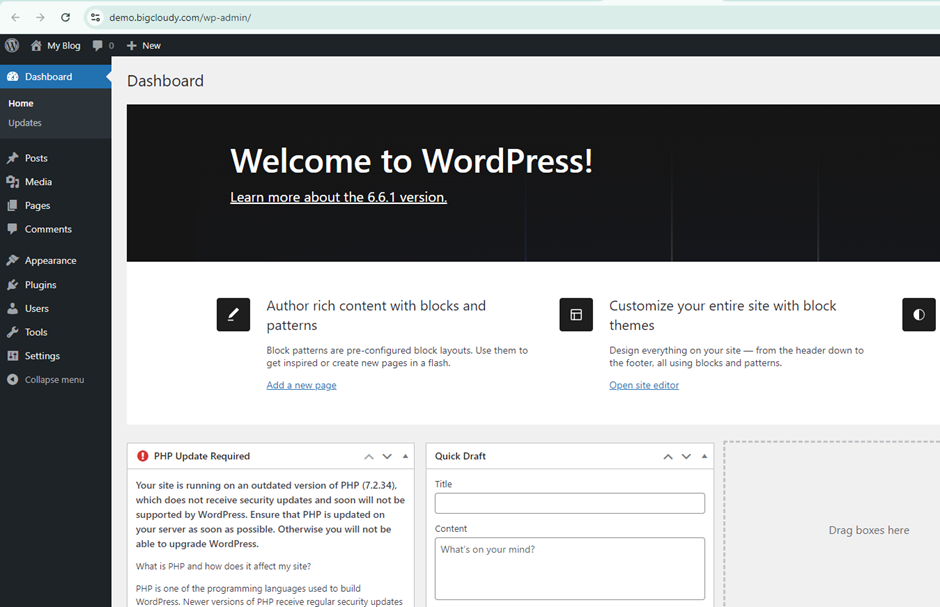
2. Installing WooCommerce Plugin
- Search for the Plugins option in the sidebar and then click on “Add New Plugin”.
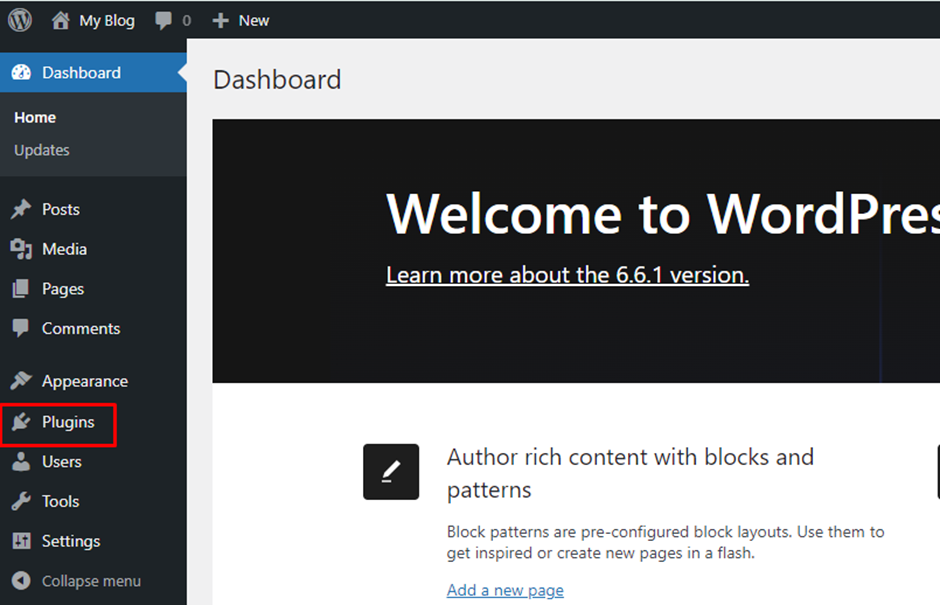
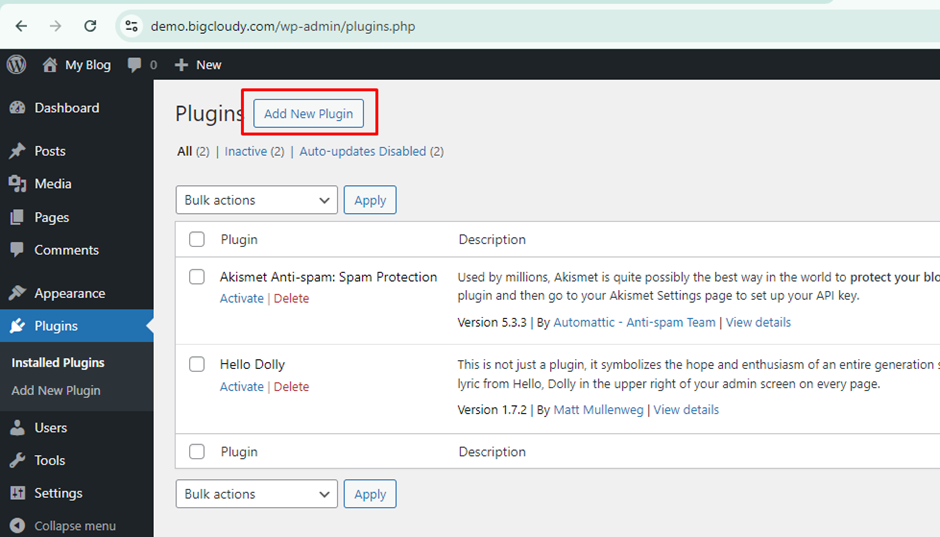
- In the search bar, type “WooCommerce” and press “Enter”.
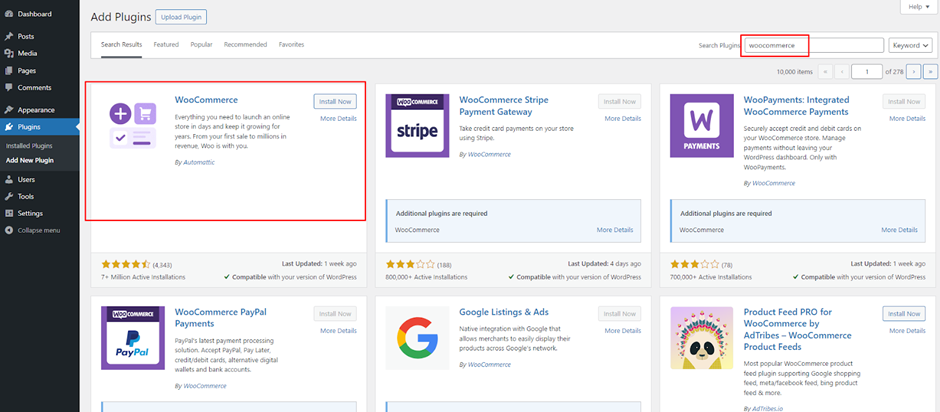
- You will find the WooCommerce plugin automatically and click on “Install Now”.
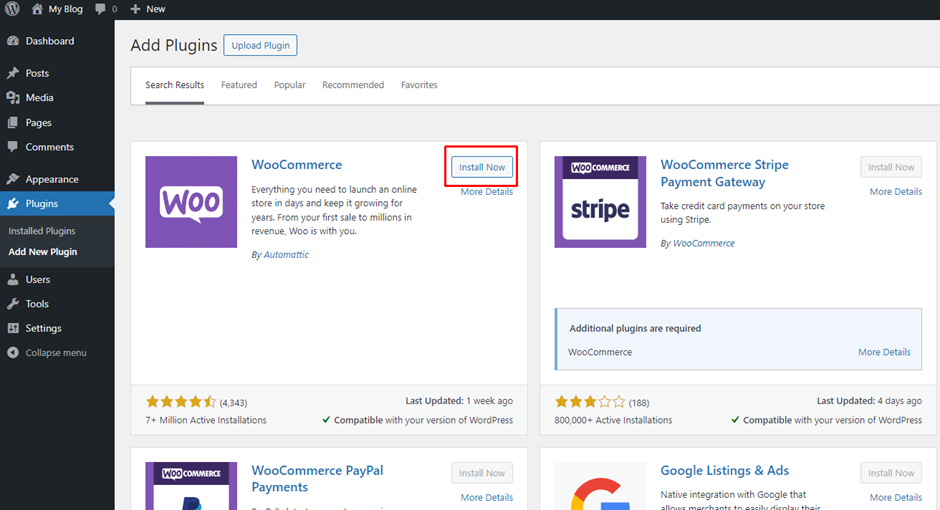
- Once the plugin is installed then, click on “Activate”.
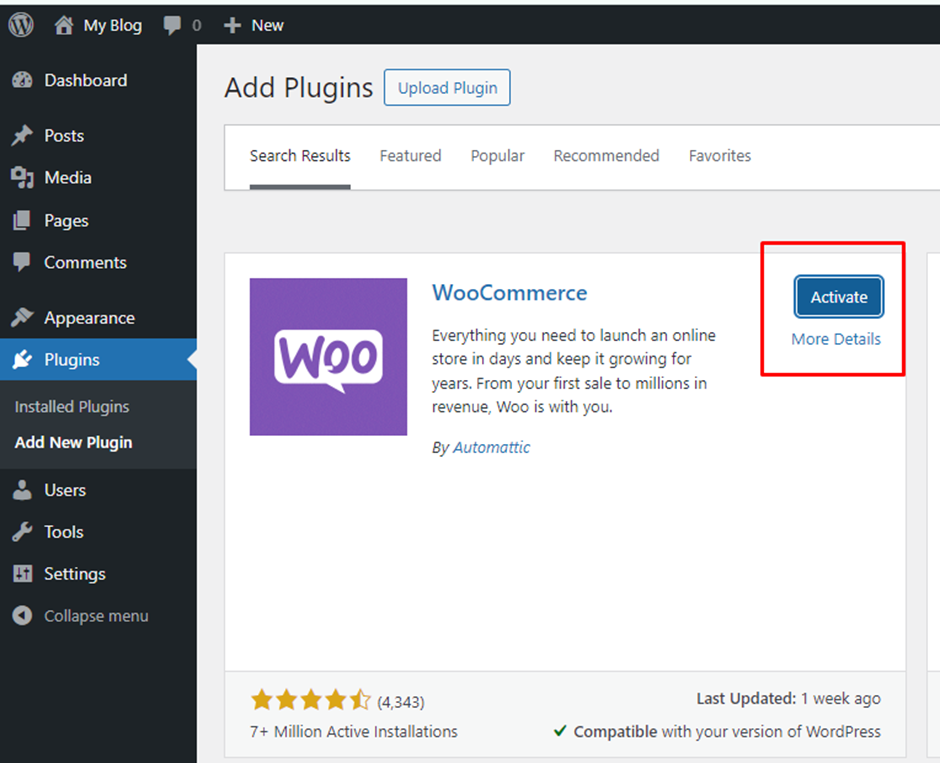
Using the above steps, you have easily installed the WooCommerce plugin in a few minutes.

