You can easily create and handle personalized email accounts connected to your domain. Having custom email accounts with your domain name not only makes you look more professional but also improves communication with your clients and partners. In this guide, you will be able to create email account in cPanel tailored to your business, giving you a more polished and dependable online presence for your interactions.
Steps to Create Email Account in cPanel
Here’s how you can create an email account in cPanel:
1. Log in to your “cPanel Account“.
2. In the “EMAIL” section, click on “Email Accounts“.
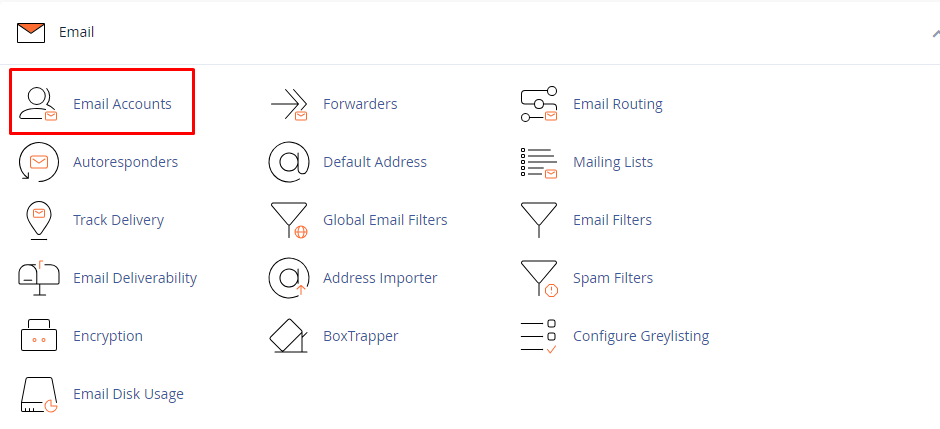
3. On the “Email Accounts” page, click on the “+ Create” button to make a new email account.
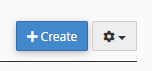
4. When setting up a new email account, you’ll need to provide some essential information:
- Email
Choose a username for your email account. It’s the part before the “@ symbol” in the email address. - Password
Choose a strong password to keep your email account safe. You can either use cPanel’s password generator or come up with one yourself. - Retype Password
Re-enter the password to make sure you typed it correctly. - Mailbox Quota
Decide on the mailbox size limit for your email account. You can choose “Unlimited” if you don’t want any size restrictions, or you can specify a limit in megabytes (MB) if you prefer.
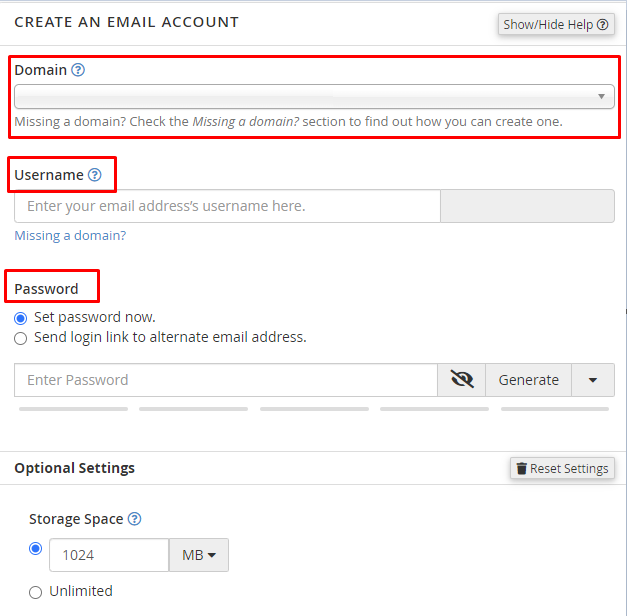
5. After filling in the details, click on the “Create” button, and the new email account will be ready to use. You can access it through cPanel’s webmail interface, or you can set it up in email clients like Outlook, Thunderbird, or the Mail app on your mobile device.
Steps to Access Webmail through cPanel
To access webmail and manage your emails through the webmail interface:
- Return to the “Email Accounts” page in cPanel.
- Find the email account you want to access and click on the “Access Webmail” link next to it.
- Through the webmail interface, you can read, send, and organize your emails just like any other email service. Additionally, cPanel’s “Email Accounts” section allows you to configure forwarders, autoresponders, and other email-related settings.

