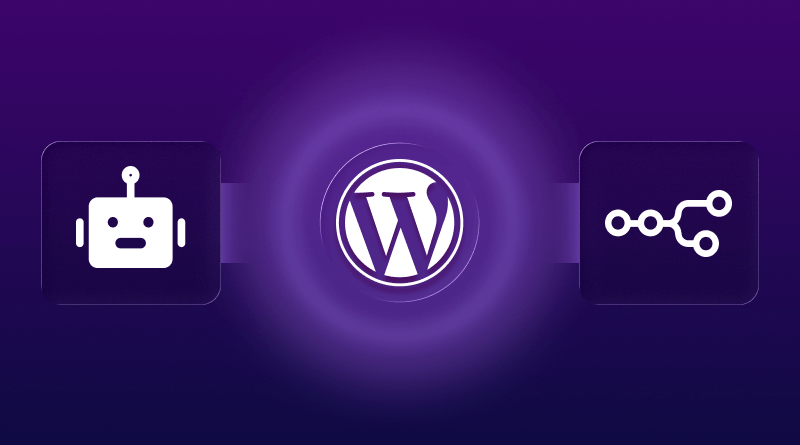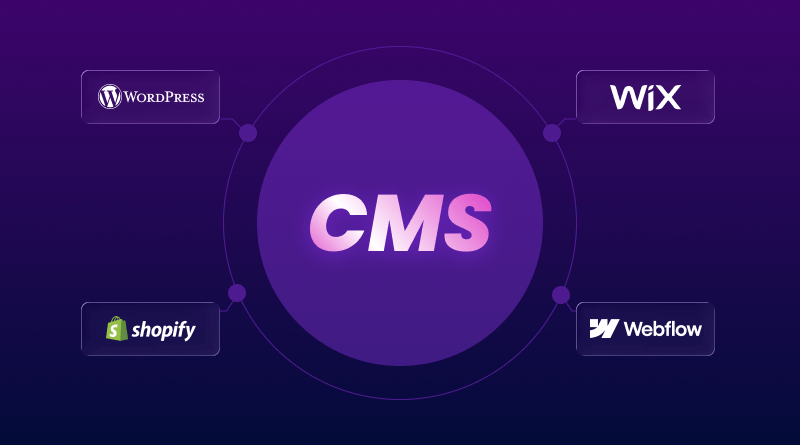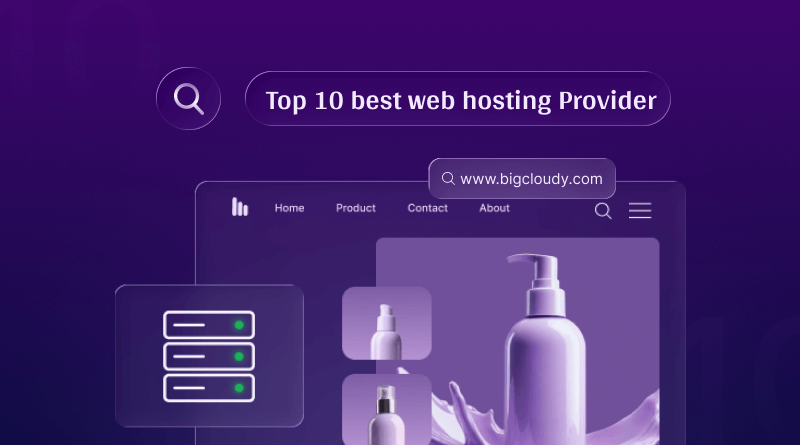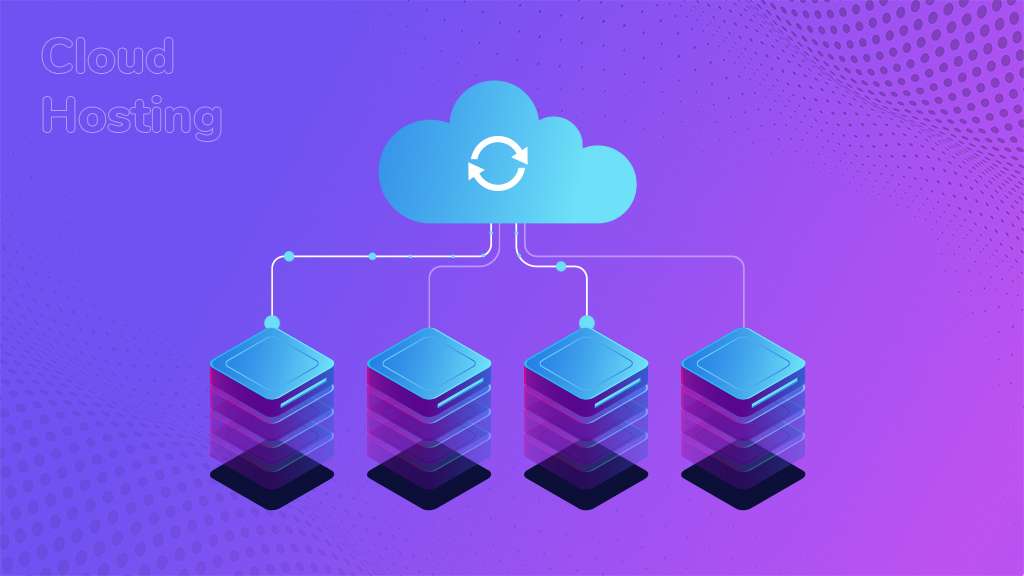Laravel is a popular open-source PHP framework that makes it easy to develop web applications. It is known for its expressive syntax, elegant APIs, and robust features. Laravel 10 is the latest version of the framework, and it comes with a number of new features and improvements.
In this blog post, we will take a look at what’s new in Laravel 10 and how to upgrade to the latest version. We will also discuss the benefits of upgrading to Laravel 10, and provide some resources to help you get started.
Table of Contents
- What makes Laravel a widely embraced PHP framework?
- The Advantages of Migrating to Laravel 10
- Laravel Release Timeline
- Reasons to Upgrade to Laravel 10
- Laravel 10 Highlights: What’s New and Noteworthy
- 1. PHP 8.1 Integration
- 2. Seamless PHP 8.2 Support
- 3. Upgraded Laravel Official Packages
- 4. Predis Version Evolution
- 5. Native Type Declarations
- 6. Invokable Validation Rules by Default
- 7. Native Column Modification Support
- 8. Column Type Native Retrieval
- 9. Faster Hashing Algorithm
- 10. Eloquent Builder’s whereExists() Enhancement
- 11. Eager Loading Optimization
- 12. Optional $path Parameter for Filesystem Methods
- 13. Database Expressions and Grammar Formatting
- 14. SQL Server Enhancement for Queries Without orderBy
- 15. PHPUnit 10 Support
- 16. Security Enhancements for Timebox Class
- 17. Uniform dispatch() Method Behavior
- 18. Laravel Pennant Feature Flags
- 19. Laravel Process Interaction
- 20. Pest Test Scaffolding
- 21. String Password Helper Function
- Outdated Things in Laravel 10
- How to Get Laravel 10 on Your Computer?
- Step-by-Step Guide to Upgrade Your Laravel 10 Project
- Deploying Projects in Laravel 10
- 1. PHP ≤ 8.1
- 2. Ctype PHP Extension
- 3. cURL PHP Extension
- 4. DOM PHP Extension
- 5. Fileinfo PHP Extension
- 6. Mbstring PHP Extension
- 7. OpenSSL PHP Extension
- 8. PCRE PHP Extension
- 9. PDO PHP Extension
- 10. Tokenizer PHP Extension
- 11. XML PHP Extension
- 12. Filter PHP Extension
- 13. Hash PHP Extension
- 14. Session PHP Extension
- Conclusion
What makes Laravel a widely embraced PHP framework?

Laravel stands out as a favored PHP framework for several reasons, offering distinct advantages over other frameworks:
1. Ease of Use
Laravel is celebrated for its user-friendly syntax and elegant APIs. This simplicity makes it accessible for developers to quickly grasp and employ in their projects.
2. Robust Features
The framework comes equipped with a rich set of pre-built features such as authentication, authorization, routing, caching, and templating. Moreover, this eliminates the need for developers to create these functionalities from scratch, saving time and effort.
3. Scalability
Laravel’s architecture is designed to scale seamlessly, accommodating projects ranging from small websites to expansive enterprise applications. Its modular structure and compatibility with popular caching and database technologies contribute to this scalability.
4. Security
Laravel places a strong emphasis on security, incorporating features that safeguard applications against various threats. Built-in support for two-factor authentication, secure password hashing, and CSRF protection are integral components that contribute to the overall security posture of Laravel applications.
5. Community Support
Laravel boasts a thriving and engaged community of developers who actively contribute to the framework and offer assistance to fellow users. This robust community ensures that developers can easily find resources and support when faced with challenges.
The Advantages of Migrating to Laravel 10
Upgrading to Laravel 10 presents several compelling reasons, extending beyond its predecessor. Here’s a detailed look at the advantages:
1. Enhanced Performance and Security
Laravel 10 incorporates numerous optimizations aimed at boosting the performance and fortifying the security of your web applications. These improvements ensure a smoother and more secure user experience.
2. Innovative Features and Functionality
Embracing Laravel 10 introduces a host of new features and functionalities. Noteworthy additions include native type declarations, invocable validation rules, and database expressions. These augment the capabilities of your applications, offering more flexibility and control.
3. Up-to-Date PHP Support
Laravel 10 is designed to seamlessly support the latest PHP versions, including PHP 8.1 and 8.2. By upgrading, you gain access to the newest performance and security enhancements that PHP has rolled out. This ensures that your Laravel applications stay aligned with the latest developments in the PHP ecosystem.
4. Enhanced Developer Experience
Laravel 10 comes with refinements in the developer experience, streamlining workflows and making development tasks more efficient. This includes improvements in the Laravel Artisan console and other developer-centric tools, enhancing the overall development process.
5. Community and Documentation
Upgrading to the latest version connects you with an active and evolving community of Laravel developers. This vibrant community provides valuable insights, solutions to challenges, and continuous updates. Additionally, the documentation for Laravel 10 is comprehensive, making it easier for developers to navigate and leverage the framework effectively.
6. Long-Term Support and Stability
Laravel 10 is likely to receive long-term support, ensuring stability for your applications. This support includes security patches and updates, giving you confidence in the longevity of your Laravel-powered projects.
7. Compatibility with Modern Technologies
Staying current with Laravel ensures compatibility with modern technologies and libraries. This is crucial for integrating new tools and services into your applications, keeping them at the forefront of technological advancements.
Laravel Release Timeline
Laravel, the framework’s main team, used to release two big versions every year, spaced six months apart. But things changed when Taylor Otwell, the creator of Laravel, shared that they’d now release just one major version each year. This switch allowed the team and the community to focus more time and effort on each version, bringing in powerful new features without causing disruptions.
Laravel 10 was originally planned for release on February 7, 2023, following Laravel 9 released on February 8, 2022. However, they needed more time to perfect it, so Laravel 10 was officially launched on February 14, 2023.
Looking ahead, Laravel 11 is anticipated to be released in the first quarter of February 2024.
Furthermore, based on the support policy, bug fixes are available for 18 months, and security updates are provided for two years for all Laravel versions. Here’s the expected schedule for bug fixes and security updates:
- Laravel 9 will continue to receive bug fixes until August 8, 2023, and security fixes until February 6, 2024.
- Laravel 10 is set to get bug fixes until August 6, 2024, and security fixes until February 4, 2025.
- Laravel 11 is projected to receive bug fixes by August 5, 2025, and security fixes until February 3, 2026.
Reasons to Upgrade to Laravel 10

1. Timing Matters
Upgrading your application to the latest Laravel version isn’t an immediate necessity. It’s perfectly okay to wait and assess whether the new features or fixes align with your needs.
2. Open-Source Flexibility
Laravel being an open-source framework means that even if your app uses an older version that’s no longer supported, it will still function. The catch is, that you’ll be responsible for maintaining it. This underscores the importance of prioritizing application stability.
3. Application Stability First
The general advice is to prioritize the stability of your application over rushing into framework upgrades. If your current version is running smoothly, it might be best to stick with it until the timing is right.
4. Upgrade Consideration Checklist
It’s sensible to think about upgrading to Laravel 10 when:
- Firstly, your application is stable and functioning well with its current version.
- The new version introduces a feature crucial for your application or resolves an existing issue.
- You have a robust testing plan in place to ensure that the upgrade won’t introduce unexpected problems when implemented in a live environment.
5. Testing, Testing, Testing
Before making any upgrade changes live, thorough testing is paramount. Ensure that your application is well-tested with the new Laravel 10 version in a controlled environment. This minimizes the chances of unforeseen issues affecting your users.
In essence, upgrading to Laravel 10 becomes a consideration when it aligns with your application’s needs, addressing either feature requirements or resolving existing issues. The key is to balance the benefits of the upgrade with the stability of your current application version.
Laravel 10 Highlights: What’s New and Noteworthy
1. PHP 8.1 Integration
Laravel 10 mandates PHP 8.1 as the minimum required version, leveraging its features like read-only properties and array_is_list for enhanced functionality.
2. Seamless PHP 8.2 Support
Despite the proximity of PHP 8.2’s release to Laravel 10, the framework seamlessly integrates with PHP 8.2. The entire Laravel ecosystem, including Forge, Vapor, and Envoyer, supports PHP 8.2, showcasing Laravel’s commitment to staying current.
3. Upgraded Laravel Official Packages
Laravel 10 introduces updates to essential official packages, including Breeze, Cashier Stripe, Dusk, Horizon, Installer, Jetstream, Passport, Pint, Sail, Scout, Valet, and Inertiajs 1.0.1. This ensures that the Laravel ecosystem remains professionally maintained and up-to-date.
4. Predis Version Evolution
Predis, a robust Redis client, sees changes in Laravel 10. While Laravel formerly supported Predis versions 1 and 2, Laravel 10 exclusively supports Predis 2, emphasizing the importance of keeping up with evolving technologies.
5. Native Type Declarations
Laravel 10 simplifies code clarity by adopting native-type declarations. This change enhances the developer experience by enabling better type recognition in code editors, promoting more effective use of auto-complete features.
6. Invokable Validation Rules by Default
Laravel 10 streamlines the process of creating invokable validation rules. Unlike Laravel 9, there’s no need for an additional flag; all validation rules in Laravel 10 are invokable by default, simplifying the rule creation process.
7. Native Column Modification Support
Laravel 10 introduces a significant change in column modification. Developers can now use the “change()”method to modify columns without relying on the doctrine/dbal package. This ensures native support for MySQL, PostgreSQL, and SQL Server without additional dependencies.
8. Column Type Native Retrieval
Laravel 10 enhances the “Schema::getColumnType” method, eliminating the need for the doctrine/dbal package. This improvement allows developers to retrieve the actual column type, providing more accurate and native information.
9. Faster Hashing Algorithm
Laravel 10 adopts the xxHash hashing algorithm, known for its speed and reliability. With support for xxh128 in PHP 8.1, Laravel 10 ensures a robust and efficient hashing mechanism.
10. Eloquent Builder’s whereExists() Enhancement
Laravel 10 simplifies the usage of “whereExists()” by allowing an Eloquent Builder to be included as a nested query. This update streamlines the syntax and enhances readability for developers.
11. Eager Loading Optimization
Laravel 10 optimizes eager loading by addressing queries executed when there are no keys to load. This fix prevents unnecessary queries, providing a more efficient data retrieval process.
12. Optional $path Parameter for Filesystem Methods
Laravel 10 introduces flexibility by making the “$path” parameter optional for certain filesystem methods. This change simplifies file storage operations, offering a more convenient syntax.
13. Database Expressions and Grammar Formatting
A notable feature in Laravel 10 addresses challenges when working with multiple databases. It introduces reusable expression classes for clean and efficient query writing, eliminating the need for raw database code.
14. SQL Server Enhancement for Queries Without orderBy
Laravel 10 enhances SQL Server queries by using FETCH and OFFSET even when “orderBy” is absent. This improves query speed by 33% and reduces execution steps.
15. PHPUnit 10 Support
Laravel 10 supports PHPUnit 10, a crucial framework for PHP unit testing. This version compatibility ensures that Laravel 10 aligns with the latest advancements in PHPUnit.
16. Security Enhancements for Timebox Class
Laravel 10 fortifies security with improvements to the Timebox class, specifically within the “hasValidCredentials” method. These enhancements guard against timeless timing attacks, contributing to the overall security of Laravel applications.
17. Uniform dispatch() Method Behavior
Laravel 10 brings consistency to the “dispatch()”method within the DispatchesJobs trait, aligning its behavior with the global “dispatch()” helper function. Thus it ensures a standardized approach across Laravel 10.
18. Laravel Pennant Feature Flags
Laravel 10 introduces Laravel Pennant, a first-party package for managing feature flags. This solution simplifies the implementation and maintenance of feature flags, offering both in-memory array and database drivers.
19. Laravel Process Interaction
Laravel 10 surely introduces Process Interactions, facilitating testing and running CLI processes. With a clean API, it streamlines the testing process, allowing developers to easily create and manipulate processes.
20. Pest Test Scaffolding
Pest test scaffolding is now enabled by default when creating new Laravel projects. Developers can utilize Pest, a concise and elegant testing framework, by using the “–pest” flag during project creation.
21. String Password Helper Function
Laravel 10 indeed simplifies the creation of secure, random passwords with a given length through the “Str::password” helper function.
Outdated Things in Laravel 10
Laravel 10 got rid of some old ways of doing things. First off, it no longer works with PHP 8.0, so if you want to switch to Laravel 10, make sure your app is using PHP 8.1 or 8.2.
Some methods and packages are also gone now. If you’re moving a project to Laravel 10, check the updated documentation. If your code uses an old method, you’ll need to rewrite it using a new method that does the same thing.
Here are some things that got deprecated:
- The Route::home method (they stopped using it in Laravel 9)
- Functions and methods related to dispatchNow (use dispatchSync instead)
- The getBaseQuery method (now you should use toBase)
- The MaintenanceModeException class
- The MocksApplicationServices trait
- The mail fake’s Mail::failures method
- The $dates property (now use $casts instead)
- The assertTimesSent() method
- Support for Predis 1 and DBAL 2
- Anything deprecated in doctrine/dbal since Laravel said goodbye to version 2
How to Get Laravel 10 on Your Computer?
The Laravel team made it easy for developers to set up the framework on different computers. You have various options to choose from based on what works best for you.
1. Installing Laravel 10 on MacOS
For MacOS, you can use Docker and Laravel Sail. Run the following command in the terminal from your desired installation directory (remember, only use letters, numbers, dashes, and underscores for the app name):
"https://laravel.build/example-abc-app"After installation, go to the project directory and use Sail to run your new project:
./vendor/bin/sail upYour application will be ready at localhost.
2. Installing Laravel 10 on Windows 10 and 11
On Windows, Docker Desktop helps install Laravel 10. Ensure you’ve enabled either Windows Subsystem for Linux 2 (WSL2) or Hyper-V Backend Feature. After meeting Docker requirements, run this command in the terminal:
https://laravel.build/example-abc-appThen, from your Laravel project’s root directory use Sail to run your application on localhost:
./vendor/bin/sail upNote: Since developers prefer Linux for efficient work, with WSL, you get Ubuntu’s security and performance. Use Visual Studio Code and Microsoft WSL extension for a smooth experience. The Remote Development extension is also recommended in Laravel documentation.
Before deploying your Laravel 10 project, ensure that your server meets these requirements to guarantee a smooth and error-free deployment process.

Step-by-Step Guide to Upgrade Your Laravel 10 Project
Step 1: Back up your database and files
Before diving into the upgrade process, it’s crucial to safeguard your data. Back up your database and files to ensure a safety net in case of any issues. For databases, tools like phpMyAdmin or MySQL Workbench work well, while archiving tools like WinRAR or 7-Zip are suitable for file backups.
Step 2: Update your Composer dependencies
Keep your Composer dependencies up-to-date to ensure you have the latest Laravel packages. Execute the following command in your terminal:
“composer update”Step 3: Run the Laravel upgrade command
With your Composer dependencies current, run the Laravel upgrade command to bring your application to the latest version. Execute the following command:
“php artisan upgrade”Step 4: Run the database migrations
Ensure your database schema aligns with Laravel 10 changes by running the database migrations. Execute the following command:
“php artisan migrate”Completing these steps ensures your Laravel application is successfully upgraded to the latest version.
Deploying Projects in Laravel 10
Deploying a Laravel 10 project follows the same steps as deploying a Laravel 9 project. Here’s a breakdown of the server requirements:
1. PHP ≤ 8.1
Laravel 10 supports PHP versions up to 8.1. Ensure your server is running a compatible PHP version.
2. Ctype PHP Extension
This extension provides functions to check the types of characters used in a string. Make sure it’s enabled on your server.
3. cURL PHP Extension
cURL is a library for making HTTP requests. Laravel uses it for various tasks so it ensures this extension is installed and activated.
4. DOM PHP Extension
The Document Object Model (DOM) extension is essential for working with XML documents. Confirm it’s available, especially on your server.
5. Fileinfo PHP Extension
This extension significantly helps identify the type of a file. Laravel uses it for file validation.
6. Mbstring PHP Extension
The Multibyte String extension explicitly provides support for handling multibyte character encodings.
7. OpenSSL PHP Extension
Laravel uses OpenSSL for secure communication. Make sure this extension is installed to handle cryptographic operations.
8. PCRE PHP Extension
In fact, the Perl Compatible Regular Expressions (PCRE) extension is crucial for pattern matching with regular expressions in PHP.
9. PDO PHP Extension
PDO, or PHP Data Objects, is a database access layer providing a uniform method of access to multiple databases. Altogether ensure it’s enabled.
10. Tokenizer PHP Extension
The Tokenizer extension is used for tokenizing PHP source code. Overall it’s necessary for some Laravel functionalities.
11. XML PHP Extension
This extension is required for working with XML data. Confirm it’s available on your server.
12. Filter PHP Extension
The Filter extension is essential for validating and sanitizing data.
13. Hash PHP Extension
Laravel utilizes hashing for various security features. Ensure the Hash extension is enabled.
14. Session PHP Extension
The Session extension is crucial for managing user sessions in Laravel applications.
Conclusion
In conclusion, upgrading to Laravel 10 not only enhances performance and security but also introduces valuable features, aligns with the latest PHP versions, improves the developer experience, connects you with a dynamic community, ensures long-term support, and maintains compatibility with modern technologies.