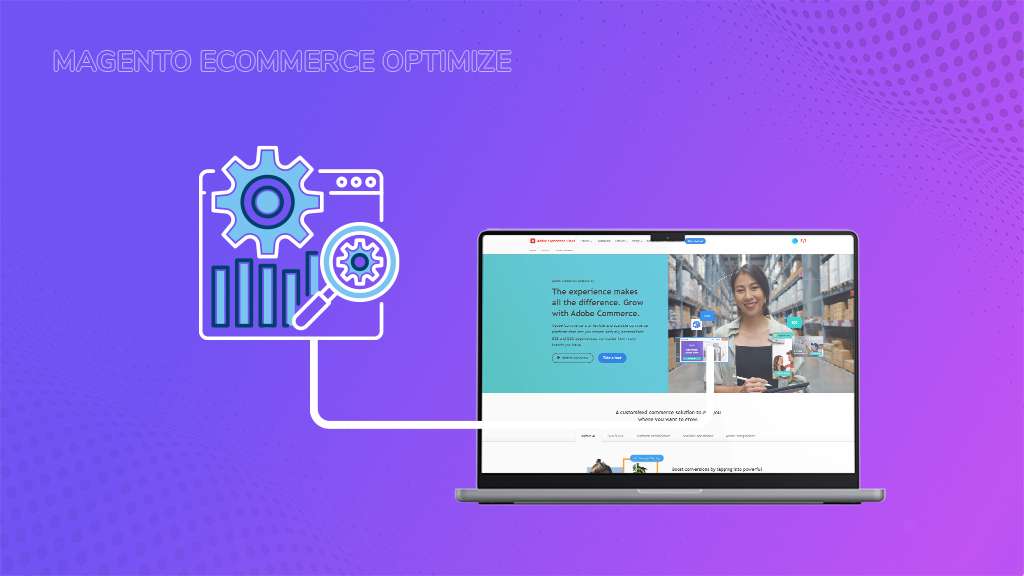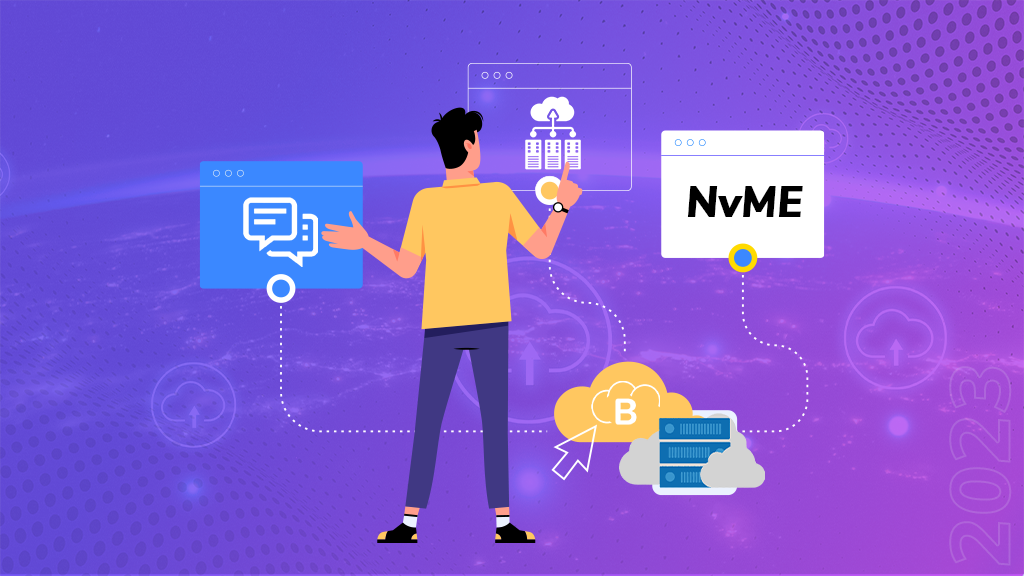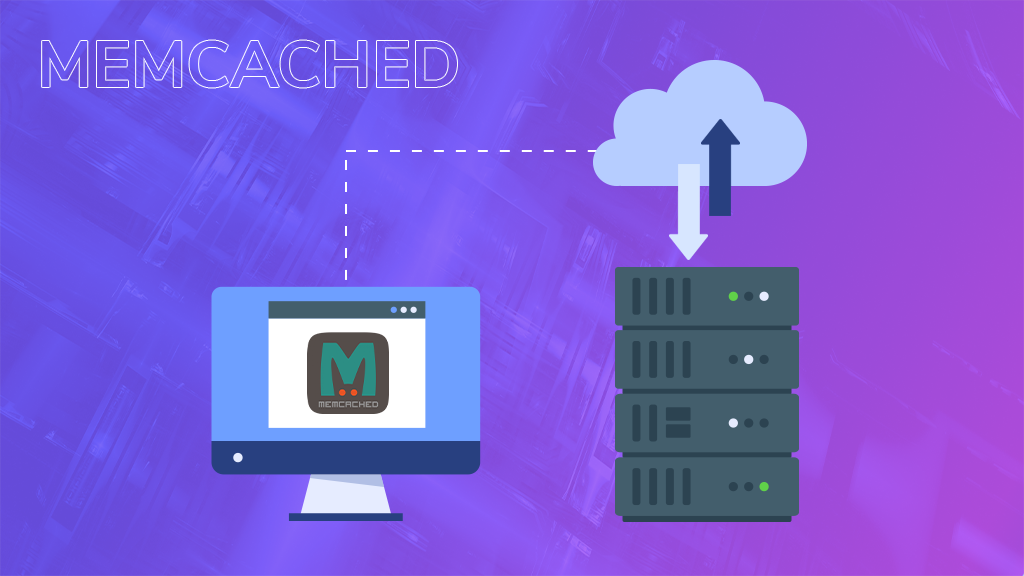In the fast-paced world of e-commerce, staying ahead of the competition requires not only a compelling product offering but also a robust and secure platform to showcase it. Enter Magento, a leading e-commerce platform renowned for its flexibility and scalability. With each new release, Magento brings forth enhancements and features that empower online businesses. In this blog, we’ll dive into the latest offering – Magento 2.4.6 – to explore its features, benefits, and the process of upgrading.
Table of Contents
- What is the Magento Application?
- Importance of Staying Up-to-Date with Magento 2.4.6
- Magento 2.4.6: Latest Version
- Magento 2.4.6: What’s New and Improved
- Magento 2.4.6: Fixes and What’s Next
- About Magento 2.4.7 Beta
- Magento 2.4.6 System Requirements
- How to Upgrade to Magento 2.4.6 Easily?
- What’s Not in Magento 2.4.6 Anymore
- LiteMage Cache: The Super-Fast Way to Speed Up Magento 2.4.6
- Getting to Know LiteMage Tiers
- Conclusion
What is the Magento Application?
Magento is a powerful and highly customizable e-commerce platform that serves as the foundation for creating online stores and managing e-commerce businesses. Magento applications refer to the software instances or setups built on the Magento platform. Furthermore, These applications enable businesses to establish and operate their online stores, providing a seamless shopping experience to customers.
Importance of Staying Up-to-Date with Magento 2.4.6
Maintaining up-to-date software is vital in the ever-evolving world of e-commerce, especially when it comes to Magento. Here’s why:
1. Security
Outdated versions are vulnerable to cyber threats, jeopardizing your business and customer data.
2. Performance
New releases often come with performance improvements, ensuring faster page loading and better user experiences.
3. Features
The latest Magento versions introduce cutting-edge features and integrations to keep your online store competitive.
4. Support
Magento primarily supports the latest versions, so staying up-to-date ensures access to assistance and troubleshooting when needed.
Magento 2.4.6: Latest Version
- Magento 2.4.6 is the newest version of the e-commerce platform. It comes with exciting changes for both store owners and developers.
- One big change is that it now works with PHP 8.2, which is faster and more efficient. It no longer supports PHP 7.4.
- This update also includes more than 300 improvements to make Magento work better.
- But what makes this release special is something called the “Magento Community Prioritization Process.” It started in October 2022.
- This new process lets developers have a say in how Magento improves.
- They can vote on which issues are most important, and those issues will be fixed in future updates. It’s a way to make sure Magento gets better in ways that matter most to the community.
Magento 2.4.6: What’s New and Improved
Welcome to Magento 2.4.6! This update, released on March 14, 2023, is packed with benefits for store owners and developers. It’s all about making your online store better, with enhanced security, faster performance, and fixes for annoying bugs.
Let’s break down the important stuff in this release:
1. Security Boosts
1.1 Stronger Security
Adobe, the company behind Magento, takes security seriously. They’ve added eight security fixes and made the platform safer for you and your customers.
1.2 Admin Actions
They’ve improved the Admin action logs, so you can keep track of what’s happening in your store.
1.3 reCAPTCHA Fix
A hiccup with reCAPTCHA during payment processing has been fixed. No more unexpected errors!
1.4 Email Confirmation
There’s a new setting (turned off by default) that can help keep your admin users’ emails secure. When it’s on, the application will ask for email confirmation every time an admin user changes their email address.
2. Better Platform
PHP 8.2: Your store now works even better with PHP 8.2. If you’re still using PHP 8.1, that’s fine, but Magento has said goodbye to PHP 7.4.
2.1 Support for the Latest
Magento 2.4.6 plays nicely with Composer 2.2.x, ElasticSearch 8.x, and Redis 7.0.x (until April 2024). OpenSearch is now the default search engine for Adobe Commerce, and it can also stand alone for Magento Open Source.
2.2 Database Recommendation
While MariaDB (the LTS version) is still supported, it’s a good idea to upgrade to MariaDB 10.6.
2.3 DHL Upgrade
Above all, The DHL shipping scheme got a makeover, moving from v6.2 to v10.0.
2.4 Tech Upgrades
Old JavaScript libraries have been replaced with the latest versions, and outdated dependencies have been removed while still keeping things compatible.
3. Performance and Speed Improvements
In this update, Magento 2.4.6 works hard to make things faster and easier for store owners. It’s all about saving time and effort. Here’s how it does that:
3.1 Category Sorting
Since you have lots of categories and sub-categories, it can make things slow down. But now, Magento 2.4.6 makes it quick and smooth to manage them. This means you can find and work with over 1,500 categories without any trouble.
3.2 Quick Shopping
If you want to add many products to your cart at once, it’s super speedy. You can add more than 500 simple or configurable products in no time.
3.3 Product Display
You can now limit the number of products shown in the product grid to 20,000. This only affects how products are shown in the admin panel.
3.4 Order Handling
Magento can now handle up to 1,000 orders every minute, which is like processing 15 orders every second! Thus, this is the smart way of managing the database load.
3.5 Product Imports
If you need to import lots of products, you’re in luck. There’s a new way to do it that can handle up to 100,000 records in a minute.
4. Accessibility Improvements
Magento 2.4.6 also cares about making the shopping experience better for everyone. They’ve made the online store more user-friendly for people with disabilities:
4.1 Sign In
Now, the “Sign In” button is easier to use for people who rely on screen readers or other assistive technologies.
4.2 Button Names
Buttons in the online store have names that make more sense and are easier to remember.
4.3 Search Filters
When you’re looking for something specific, checkboxes now have clear descriptions to help you find what you need.
4.4 Keyboard Navigation
If you use a keyboard to browse, the online store is now easier to navigate.
5. GraphQL Performance Boosts
GraphQL is the tech that helps the online store run smoothly. In this update, they’ve made it even better:
5.1 Product Search
When you’re looking for products, it’s now faster, even if you have lots of customer groups and catalogs.
5.2 Operations
They’ve made how things work behind the scenes smoother, which makes the online store faster.
5.3 Product Permissions
It’s easier for the system to know who can see what products, which makes everything run faster.
5.4 New Features
They’ve added some cool new features, like “deleteCustomer.”
5.5 Category Trees
When you’re browsing categories, it’s quicker and smoother now.
5.6 Cart Actions
If you’re adding lots of items to your cart, it’s faster through GraphQL.
6. Braintree Payment Updates
The way you pay for stuff on the online store has some new improvements:
6.1 Pay Later
You can now use “Pay Later” for purchases in Italy and Spain.
6.2 Local Payment Methods
There are new ways to pay, like Local Payment Methods.
6.3 Fraud Protection
There are better safeguards against fraud.
6.4 PayPal Vault
“Pay Later” is now available when you use PayPal.
7. PWA Studio and Page Builder Compatibility
The tools used to make the online store look great and work well have been updated to work perfectly with Magento 2.4.6. This includes Page Builder and PWA Studio.

Magento 2.4.6: Fixes and What’s Next
In the world of Magento, version 2.4.6 brought about 300 fixes and improvements. These changes make Magento better in many ways. Here are some of the important fixes:
1. Installation and Upgrades
They’ve made it easier to install and upgrade Magento. This means your online store runs smoother and faster.
2. Bulk Products
You can update lots of products at once without any errors.
3. Checkout Buttons
The buttons you use during the checkout process now work well with keyboard inputs.
4. Cache Management
The cache is managed better, so it doesn’t get cleared unnecessarily.
5. L2 Cache
When you configure the L2 cache, your data gets cached correctly.
6. Out-of-Stock Products
When a product is out of stock, it’s displayed the right way in your store.
7. Adding Products
You can add simple products to a configurable product, even if the simple product’s quantity is zero.
8. Customer Emails
Customers won’t get duplicate emails when an order is created from the Admin.
9. Custom SMTP
Store owners can now choose their email provider.
10. Login After Reset
Customers who’ve had login issues can now reset their password and log in successfully.
11. Shipping Rates
The rates for FedEx, USPS, and UPS are calculated correctly, even when there are specific cart rules.
12. JavaScript Updates
The old JavaScript parts have been updated to new, better versions.
However, there were still some issues with Magento 2.4.6, which they are fixing in the new 2.4.7 version. It’s in beta right now, but it looks promising.
About Magento 2.4.7 Beta
Adobe is planning to replace 2.4.6 with 2.4.7 soon. The beta version of 2.4.7 is already out, and the final version will be available in a few months.
- The beta version seems to be working well, and there are several interesting changes:
- Over 200 fixes and improvements compared to 2.4.6.
- Updates to core parts and libraries.
- Better performance in GraphQL, caching, and more.
- Support for Composer 2.5.
- Improved GraphQL coverage and caching for custom stuff.
- 13 security fixes and other safety improvements.
There are more exciting features in the beta version. However, until the final version is released, you’ll have to work with 2.4.6.
Magento 2.4.6 System Requirements
Please note that Magento 2.4.6 has new requirements:
- Composer 2.2
- Elasticsearch 8.x
- MariaDB 10.6
- MySQL 8.0
- PHP 8.2 is stable, but 8.1 is also supported (PHP 7.4 is not supported)
- RabbitMQ 3.9
- Redis 7.0
- Varnish 7.1
- Apache 2.4
- Nginx 1.18
- AWS Aurora (MySQL) 8.0
- AWS MQ 3.9.13
- AWS OpenSearch 1.2
Magento is getting better all the time, so keep an eye out for updates to make your online store even better.
How to Upgrade to Magento 2.4.6 Easily?
Upgrading your Magento store to the latest version, 2.4.6, can bring you exciting features and improvements. Here’s how to do it step by step:
Step 1: Put Your Store in Maintenance Mode
Before you start the upgrade, it’s a good idea to put your store in maintenance mode. This makes sure that no one can access your store while you’re making changes. To do this, run this command:
php bin/magento maintenance:enable Step 2: Create a Backup of Your Store
Safety first! Always make a backup of your Magento application and database. It’s like a safety net. You should also set up a staging environment for the upgrade, which is like a test area. After testing everything in staging, you can deploy it to your live store. To back up your Magento, run:
cp composer.json composer.json.bakStep 3: Prepare for Upgrade
Before you jump into the upgrade, make sure you’ve met all the system requirements mentioned. Some users still use Elasticsearch 7.9, but Magento 2.4.6 recommends Elasticsearch 8.x.
Step 4: Upgrade with Composer
To upgrade from Magento 2.4.5 to 2.4.6, you’ll use Composer. Note that Adobe Commerce 2.4.2 introduced support for Composer 2, which is needed for upgrades beyond 2.4.2.
If you’re using an older version of Adobe Commerce (older than 2.4.1), you’ll first need to upgrade to a version that works with Composer 2, like 2.4.2, using Composer 1. After that, you can move on to Composer 2 for versions greater than 2.4.2. Ensure your PHP version is supported.
Here are the steps:
First, update a package called “magento/composer-root-update-plugin” by running these commands:
composer require magento/composer-root-update-plugin ~2.0 --no-updatecomposer updatei. Check the Composer version
composer -vNow, choose the right command for your Magento version (Open Source or Adobe Commerce):
ii. For Open Source
composer require-commerce magento/product-community-edition --no-updateiii. For Adobe Commerce
composer require-commerce magento/product-enterprise-edition --no-updateReplace “<product>” with “product-community-edition” for Open Source or “product-enterprise-edition” for Adobe Commerce, and “<version>” with “2.4.6” in the command.
Step 5: Update Composer
Run:
composer updateStep 6: Update the Database
Update your database schema and data by running these commands:
php bin/magento setup:upgradephp bin/magento setup:di:compileEnsure everything runs smoothly:
php bin/magento setup:static-content:deploy -fphp bin/magento cache:cleanStep 7: Turn Off Maintenance Mode
Finally, disable maintenance mode with:
php bin/magento maintenance:disableAnd that’s it! Your Magento store is now upgraded to the latest and greatest version, 2.4.6. Enjoy the new features and improvements!
What’s Not in Magento 2.4.6 Anymore
The latest Magento version, 2.4.6, comes with some changes that might affect how your store works. Here’s what they’ve removed:
1. No More PHP 7.4
If you were using PHP 7.4, it won’t work with Magento 2.4.6.
2. Goodbye Composer 1.X
They’ve taken out Composer 1.X.
3. Outdated JavaScript Gone
Old JavaScript tools and stuff that Magento doesn’t need anymore are gone.
4. jquery-migrate Removed
They removed something called “jquery-migrate” from Commerce and Magento Open Source.
5. Zend Framework (ZF1)
They got rid of some parts of the Zend framework (ZF1) that were old and not used anymore.
6. No More laminas/laminas-dependency-plugin
They took out something called “laminas/laminas-dependency-plugin” from Composer.
7. Goodbye imagemin-svgo
They removed their dependency on something called “imagemin-svgo.”
8. PayPal Changes
They removed some stuff from PayPal buttons in the Admin Styling section, like the Tagline and Layout configuration fields.
9. MFTF Framework
They got rid of a function called “array_first” from the dev stuff in the MFTF framework.
So, with this new version, some things you might have been using are no longer there, and you’ll need to make adjustments if you rely on them.
LiteMage Cache: The Super-Fast Way to Speed Up Magento 2.4.6
LiteMage Cache is like a super-speed tool for Magento. It’s built on something called LSCache and made just for Magento.
What it does is really cool:
- It stores website parts in a special way to make your site crazy fast.
- It can grab both public and private stuff from storage, making everything work super quickly.
- So, LiteMage Cache is all about giving your Magento store the fastest performance ever.
Getting to Know LiteMage Tiers
LiteMage is like an extra tool you can add to your LiteSpeed License. There are three types: Starter, Standard, and Unlimited. They’re based on how many things you want to save in your cache.
The LiteMage Cache extension for Magento is free to download, but you need the LiteMage tool for it to work.
You can try it out for 15 days with a trial license. It’s a super-fast cache that can save you money on hardware and make your Magento store work much better when you pair it with LiteSpeed.
Conclusion
In conclusion, upgrading to Magento 2.4.6 is a crucial step in ensuring your e-commerce store remains secure, performs optimally, and stays competitive. The new features and improvements empower your business, providing a better experience for both you and your customers. By following the steps outlined in this blog post, you can navigate the upgrade process smoothly and position your store for success in the ever-evolving e-commerce landscape.