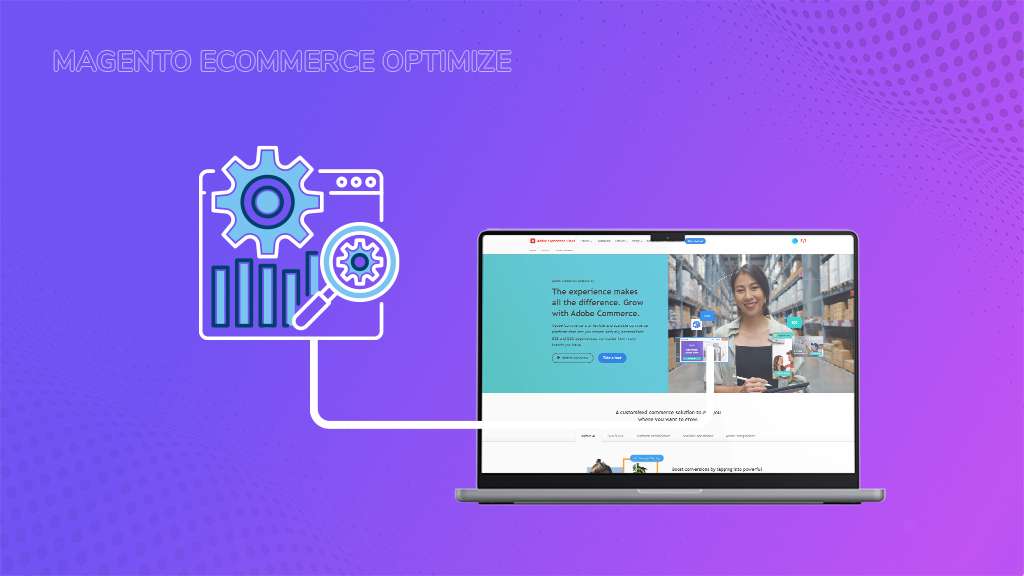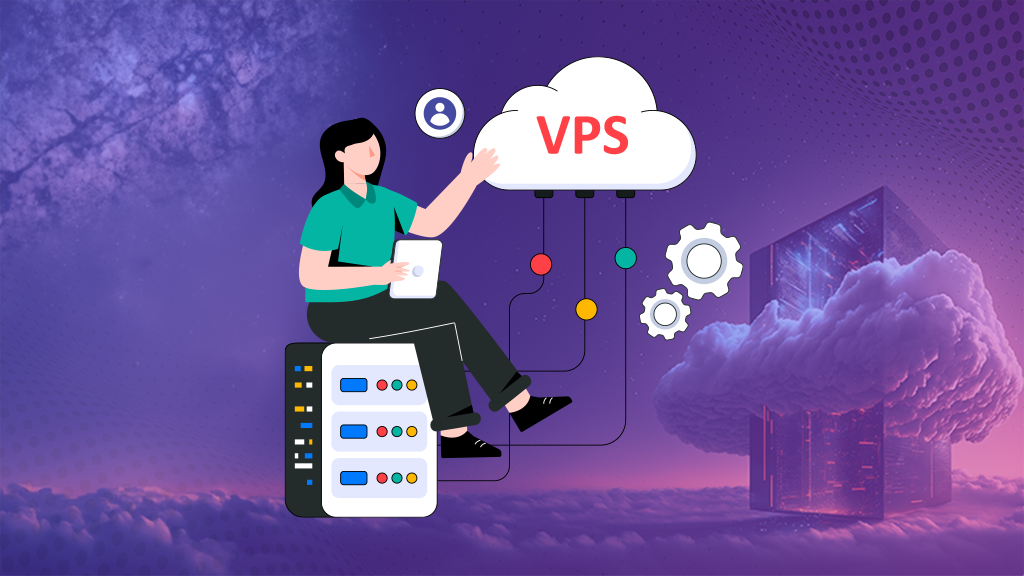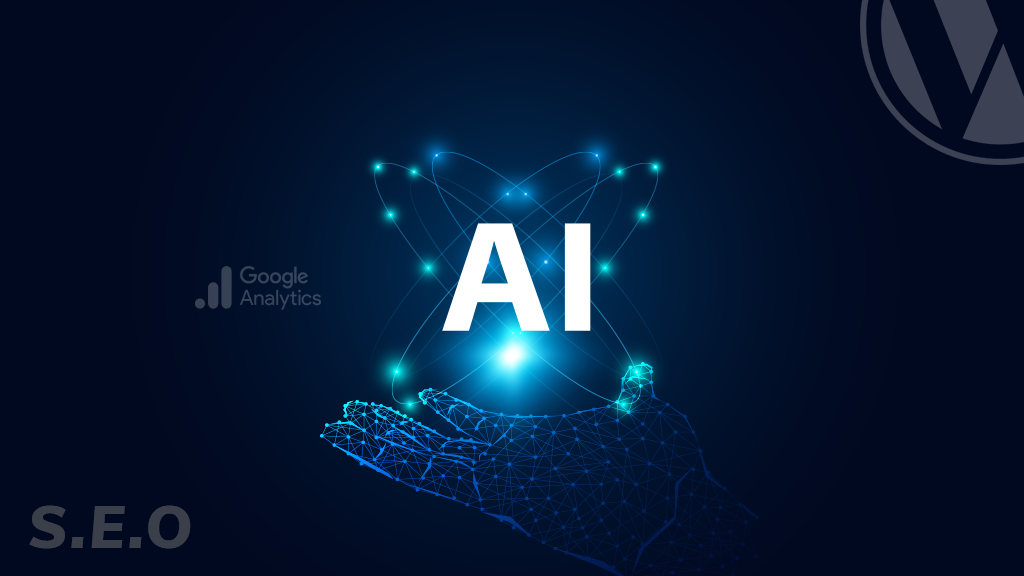A Linux VPS or Linux Virtual Private Server (VPS), operating on the robust Linux system, stands out for its unparalleled flexibility and control, making it the preferred choice for hosting a spectrum of online services, from websites to applications. However, ensuring the security of your Linux VPS is crucial to safeguard against potential threats. Implementing robust Linux VPS security measures is essential to fortify its defenses against various risks, including malware attacks, data breaches, and denial-of-service (DoS) attacks.
Table of Contents
- Benefits of a Secure and Reliable Linux VPS
- Practical Tips for Highly Secured Linux VPS
- 1. Choosing a Reputable VPS Provider
- 2. Disable Root Logins for Added Security
- 3. Boost Security by Changing the SSH Port
- 4. Stay Safe by Updating Your Server Software
- 5. Close Unnecessary Network Ports
- 6. Eliminate Unnecessary Modules and Packages
- 7. Turn Off IPv6 for Added Security
- 8. Keep Your Data Safe with GnuPG Encryption
- 9. Fortify Your Security with a Robust Password Policy
- 10. Guard Your VPS with a Firewall
- 11. Implement Disk Partitioning
- 12. Safeguard Your Server’s Boot Area
- 13. Swap FTP for SFTP for Extra Security
- 14. Get a Security from Firewall
- 15. Install Antivirus Software
- 16. Set Your CMS on Autopilot for Security
- 17. Activate cPHulk Brute Force Protection in WHM
- 18. Stop Anonymous FTP Uploads
- Introducing BigCloudy Linux VPS
- Conclusion
Benefits of a Secure and Reliable Linux VPS

1. Data and Reputation Protection
i. Safeguarding Sensitive Data
A secure Linux VPS acts as a fortress, defending your sensitive data against unauthorized access.
ii. Preserving Reputation
Protection from malicious disruptions ensures the continuity of online services, preserving your reputation and fostering customer trust.
2. Performance and Reliability Enhancement
i. Optimized Configuration
A well-tailored Linux VPS configuration translates to high performance and reliability, even during peak loads.
ii. Uninterrupted Availability
Critical for businesses relying on a 24/7 online presence, a reliable Linux VPS guarantees uninterrupted availability.
3. Cost Reduction
i. Preventing Downtime Costs
Security and reliability measures mitigate the risk of downtime, averting potential financial losses.
ii. Scalable Resource Plans
Many Linux VPS providers uniquely offer scalable plans, allowing businesses to adjust resources as needed, optimizing costs without compromising performance.
Practical Tips for Highly Secured Linux VPS
1. Choosing a Reputable VPS Provider
Selecting the right VPS provider is crucial for security and reliability. Not all providers offer the same level of protection. Research and opt for a provider with a solid reputation for security and reliability, ensuring your VPS is in good hands.
2. Disable Root Logins for Added Security
For top-notch VPS security, avoid logging in as the root user. Hackers often target the root password, posing a significant risk. Disable root logins for an added layer of protection. Create a new username and utilize the “sudo” command for essential tasks – it’s like a superpower for authorized users without needing root access. Ensure your new user has the right permissions. To disable root login, edit “/etc/ssh/sshd_config” and change “PermitRootLogin” from “yes” to “no.” This small change can greatly enhance your VPS security.
3. Boost Security by Changing the SSH Port
Make it tricky for hackers by playing hide-and-seek with your SSH. Most hackers look for SSH on the default port (which is 22), but you can outsmart them by changing it.
Here’s the trick: open a file named “/etc/ssh/sshd_config” and find the setting where it mentions the port number. Change it to a different number. But, be smart about it – make sure that the new port isn’t being used by something else. You don’t want any conflicts!
On the other hand, this small change adds an extra layer of security to your VPS by making it harder for intruders to locate and target your SSH. Keep your VPS safe with this simple move!
4. Stay Safe by Updating Your Server Software
Keeping your server’s software current is like giving it a superhero suit for added strength against threats. Use rpm/yum for CentOS/RHEL or apt-get for Ubuntu/Debian to easily upgrade to safer versions. Furthermore set up email notifications for updates or automate them with a cronjob for convenience. Don’t forget to update control panels like Plesk or cPanel.
A quick tip: Apply security patches promptly to keep your server shield strong against sneaky attacks. Stay up to date for maximum security.
5. Close Unnecessary Network Ports
Imagine your server as a fortress – you want to close all doors that aren’t in use to keep the bad guys out!
Here’s the trick: use a command called “netstat” to see which doors (network ports) are open. If you find any that are unnecessary, shut them tight. You can do this using “iptables” or “chkconfig” to either close ports or disable services you don’t need.
Think of it like setting up guards (firewall, like CSF) to automatically lock doors based on your rules. It’s like having a security system for your server! Moreover, keep the virtual doors closed, and your server stays safe and sound.
6. Eliminate Unnecessary Modules and Packages
Think of your server as a clean and tidy room. You don’t need all those extra things lying around; they just create more mess!
Same with your server: get rid of services and packages you don’t use. It’s like clearing out things you never touch. Less stuff means fewer things that can go wrong.
And, here’s a bonus: don’t install things you don’t need in the first place. It’s like keeping your room neat from the start. Not only does it make your server safer, but it also runs smoother without all that extra baggage!
7. Turn Off IPv6 for Added Security
Okay, so there are two internet languages: IPv4 and IPv6. Think of them like English and Spanish. Now, IPv6 is like Spanish – not everyone uses it.
But guess what? Hackers do! They send their sneaky stuff using IPv6, and if you leave the door open, they might find a way in. So, let’s close that door.
- Hence go to a file called
"/etc/sysconfig/network" - Change the settings to say
"NETWORKING_IPV6=no" and "IPV6INIT=no."8. Keep Your Data Safe with GnuPG Encryption
Imagine your data as a secret message traveling through the air. To keep it safe from sneaky hackers, you need a magical lock called encryption.
One cool tool for this is GnuPG. It’s like a secret code maker and breaker. You use a special key to lock up your message (that’s the public key), and only you, with your secret key, can open it. It’s like having your own secret language that only you and your server can understand.
So, when your data is on its journey through the internet, it’s like wearing an invisibility cloak – hackers can’t see it!
9. Fortify Your Security with a Robust Password Policy
Think of your password as your account’s superhero shield – it needs to be super strong, not as thin as paper. Avoid easy passwords like “123456” or “password.” Create secret codes by mixing upper and lower case letters, numbers, and symbols. Also, ensure everyone changes their codes regularly, like getting a fresh superhero suit for added security. To thwart guesswork, set a limit on login attempts; if they fail too many times, lock them out, acting like a bouncer at your secret superhero club’s door.
10. Guard Your VPS with a Firewall
Here’s the deal: if you want your Linux VPS to be like a fortress, you need a security guard, and that’s your firewall!
The good news is, you’ve got options. One of them is NetFilter, a firewall that’s already built into the Linux system. You can set it up to block any unwanted visitors. It’s like having a bouncer at the door of your VPS club.
And then there’s TCPWrapper – think of it as a special list that decides who’s allowed to come in. It checks names, keeps a log of who’s been in, and even protects against sneaky impersonators. All of this adds an extra layer of security.
But wait, there’s more! There are markedly other popular firewalls like CSF and APF. They’re like superhero suits that you can tailor to fit your VPS perfectly. It’s like choosing the right armor for your server’s bodyguard!
11. Implement Disk Partitioning
Alright, here’s a smart move for extra security: think of your computer as a room with different sections. You don’t want your clean clothes mixed up with your snacks, right?
Same with your computer. Partitioning your disk means organizing stuff neatly. Therefore, keep important system files in one section, user files in another, and temporary files and apps in their own spots.
Here’s the bonus move: make it hard for sneaky things to happen. Disable certain access and stop some programs from running in the important section. It’s like locking doors to rooms you don’t want anyone snooping around in. Security and organization all in one!
12. Safeguard Your Server’s Boot Area
All right, let’s talk about the brain of your server – it’s like the control center for everything. In the Linux world, this important brain stuff lives in a place called “/boot.”
Now, by default, this place is open for changes, like a notebook you can write in. But here’s the thing: some notes are super important, and you don’t want anyone messing with them.
So, let’s make “/boot” a “read-only” notebook. This way, no one can sneak in and make unauthorized changes to the critical files that keep your server running smoothly.
Just do a little edit in the “/etc/fstab” file – it’s like adding a lock to your notebook. And if you ever need to make changes, no worries! You can switch it back to “read-write,” make your updates, and then lock it up again when you’re done. It’s like having a switch for extra security!
13. Swap FTP for SFTP for Extra Security
All right, let’s talk about moving files – it’s like sending secret messages between computers. Now, the old way to do this is using something called FTP, but it’s like sending postcards – anyone can peek!
Even if you use “FTP over TLS” (FTPS), it’s not completely safe. It’s like putting your postcard in a special envelope, but the postman can still see where it’s going.
Now, here’s the better way: SFTP! It’s like sending your messages in an invisible, super-secure envelope. SFTP stands for “FTP over SSH,” and it makes sure everything – from your secret codes (credentials) to the actual files – is all locked up tight.
14. Get a Security from Firewall
Picture this: your server is like a VIP party, and the firewall is the bouncer at the door. It surely decides who gets in and who stays out. It’s like having your own superhero bodyguard!
Now, here’s the smart move: as soon as you set up your server, make sure that the firewall is in place. It’s the very first thing you do for tight security. And hey, if you want extra protection, you can get experts like Castra to help.
15. Install Antivirus Software
Okay, think of your server’s firewall as the gatekeeper, the one who significantly decides who’s allowed in. Overall it’s like the first superhero defending your server. But, here’s the deal: even superheroes need backup!
So, here’s your backup plan: antivirus software. This is like having a guard dog on the lookout for any sneaky bad guys that might slip past the gatekeeper. It’s an extra layer of protection because, let’s face it, no one’s perfect, not even your superhero gatekeeper.
16. Set Your CMS on Autopilot for Security
Your website’s control room is like its brain, and hackers target secret doors in platforms like WordPress, Joomla, or Drupal. Fortunately, developers regularly send updates, providing your website with a new protective “suit.” The genius move? Activate auto-updates. Above all it’s like putting your website on security autopilot, effortlessly donning the latest protection without lifting a finger. Ensure this feature is on in your settings, like having a reliable protector for your website, and always ready for action!
17. Activate cPHulk Brute Force Protection in WHM
Imagine your server’s security as having two superheroes: the firewall as the gatekeeper and cPHulk as the trusty sidekick. While the gatekeeper manages access, cPHulk acts as a backup, preventing repeated password guesses and ensuring added protection. To activate this sidekick, go to the WHM Security Center, locate cPHulk Brute Force Protection, and enable it. In general, it’s an additional layer in our security plan for managed VPS and dedicated servers, ensuring your server stays safe from potential threats!
18. Stop Anonymous FTP Uploads
Sending packages to your website is like allowing uploads through “anonymous FTP,” leaving your front door wide open for anyone to drop off anything. Picture giving your keys to a stranger – that’s the risk. The smart move? Likewise shut that door by tweaking your server’s FTP settings, akin to changing the locks and allowing only trusted sources to drop off packages.
Introducing BigCloudy Linux VPS
BigCloudy’s cutting-edge storage technology enhances data access speeds, leading to faster loading times and seamless performance. Whether you’re a growing business, a developer in search of a controlled environment, or an individual looking to host a website, VPS hosting provides the flexibility and resources to meet diverse needs. It indeed establishes a robust and scalable foundation for your online ventures. Let’s explore what BigCloudy has to offer in securing your website with their Linux Hosting plan.
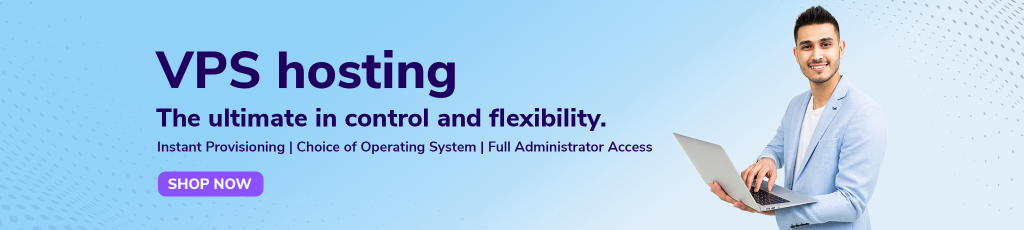
1. Unique Approach to VPS Hosting
BigCloudy redefines Linux VPS hosting with a distinctive approach. Meticulously crafted solutions tailored to meet clients’ VPS hosting needs.
2. Cutting-Edge Server Infrastructure
Servers built with cutting-edge Xeon processors and SSD hard drives. Ensures exceptional and dependable performance for hosted applications.
3. Managed Services for Business Simplification
Managed services to simplify your focus on business endeavors.
4. 24/7 World-Class Technical Support
Round-the-clock technical support is available by all means for immediate assistance.
5. Comprehensive VPS Plans
A comprehensive range of VPS plans, including both Linux and Windows options.
Explicitly designed to accommodate a diverse user base at competitive rates.
6. Enhanced Security Features
Secure your website with Cloud VPS featuring DDoS protection and a firewall.
Conclusion
In conclusion, the significance of a secure and reliable Linux VPS cannot be overstated. It not only safeguards crucial data and maintains a business’s credibility but also guarantees top-notch performance, reliability, and cost efficiency. Hence make a smart investment in securing your Linux VPS, as it lays the foundation for your success in the online realm.