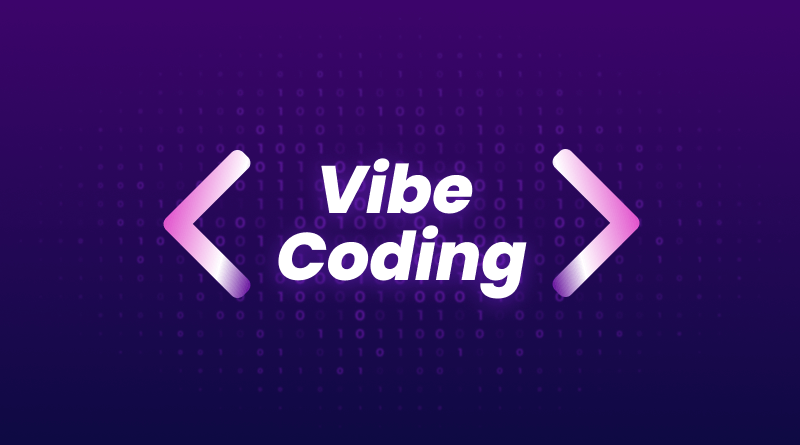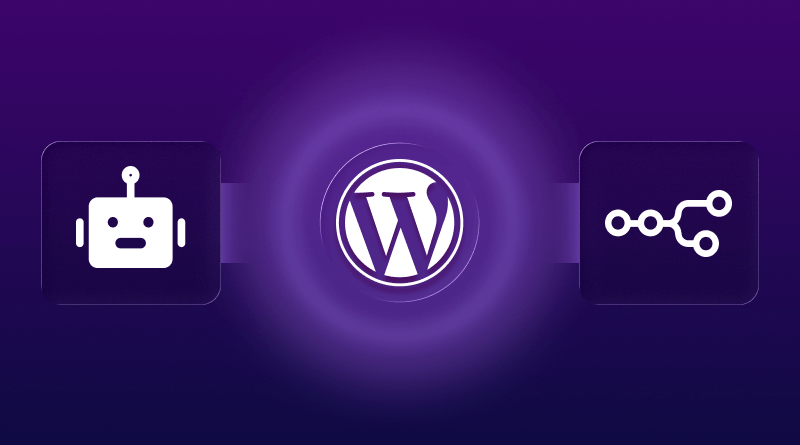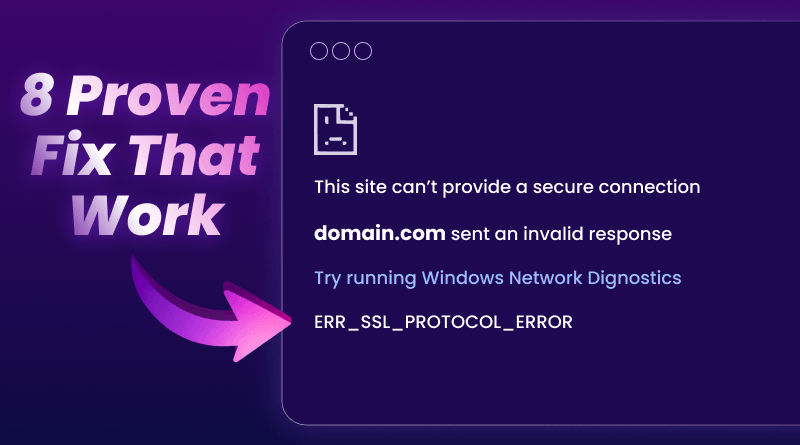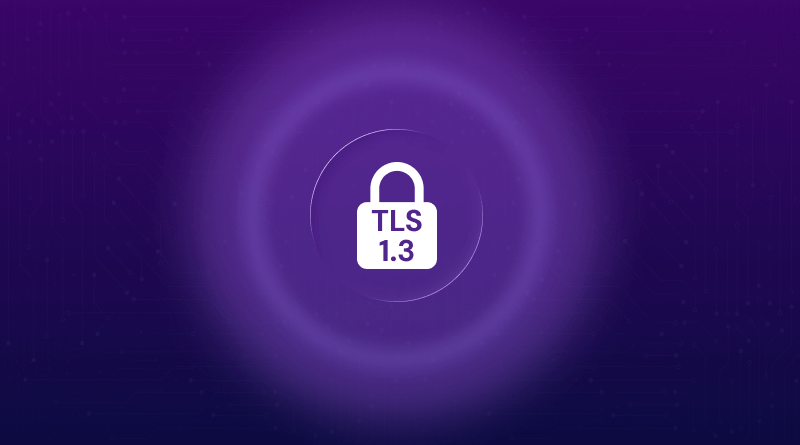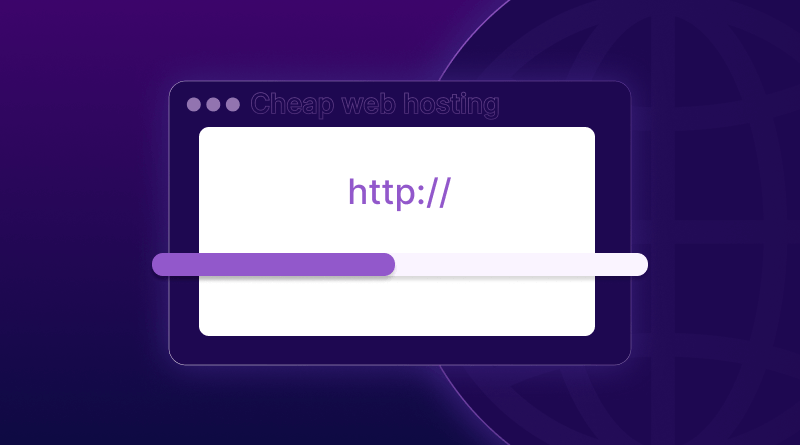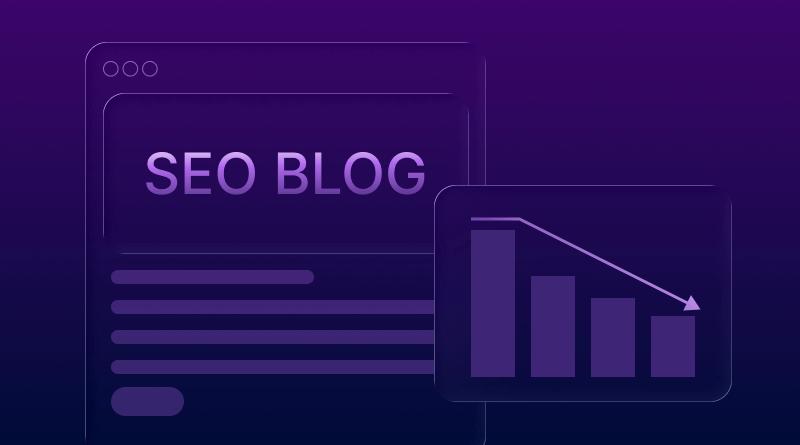
Ever felt like you’re doing everything right but Google still refuses to give your blog the visibility it deserves?
You write consistently, you research keywords, you optimize your posts, yet you are still stuck on page 2 or 3.
But it should not be worrying, as it is not about your writing. It’s usually your user experience signals. A slow-loading blog with high bounce rates sends the wrong message to Google, even if your content is great.
In this guide, I’ll show you 7 simple optimization tips that instantly improve speed, engagement, and ranking – the exact things Google pays attention to today.
Understand Search Intent Before You Write Anything
Someone types “best running shoes” into Google. What are they looking?
Not a history lesson about athletic footwear. Not a breakdown of rubber compounds. They want comparisons, reviews, and buy buttons. If you give them anything else, you may not rank.
Open an incognito window. Search for your target keyword. Look at the top five results. All listicles? You need a listicle. All in-depth guides over 2,000 words? That’s your benchmark. All video tutorials? You need a video.
Four main types of intent to understand:
- Informational: They want to learn something specific
- Navigational: They’re hunting for a particular website
- Transactional: They’re ready to buy right now
- Commercial: They’re researching before they pull the trigger
Match your format to intent. This matters more than keyword density, backlinks, or domain authority combined.
Choose Keywords: Your Site Has a Real Chance to Win
Forget chasing “SEO tips” with over 50,000 monthly searches. You’ll never crack page one against sites that have been ranking for a decade.
Target long-tail keywords instead. “How to fix broken internal links in WordPress” gets 200 searches monthly. Low competition. Clear intent. You can rank for this in a couple of weeks.
I prioritize keywords between 100-1,000 monthly searches when building new authority. Win these battles first. Once you’ve got ten posts ranking in positions 1-5, then you can go after bigger targets.
Smart Keyword Placement That Feels Natural
Put your primary keyword in three places: your title, your first paragraph, and one H2 heading. That’s it. Don’t force it into every other sentence. Google’s algorithm understands synonyms and context now.
Use variations naturally: “search engine optimization,” “Google rankings,” “organic visibility.” This builds topical authority without keyword stuffing.
How to Write Headlines People Want to Read
Your title does two jobs. It tells Google what your content covers. And it convinces people scrolling through search results to click yours instead of the nine other options.
Keep it under 60 characters, or Google cuts it off. Put your keyword at the start. Add a number if you’re making a list. Include the current year if it’s relevant.
Bad title: “SEO Tips for Blogs”
Good title: “7 SEO Techniques That Tripled My Blog Traffic in 2025”
The difference? Specificity. Numbers. Proof. A clear benefit.
Make Your Blog Easy to Read and Easy to Rank
Nobody reads walls of text anymore. They scan. If they can’t quickly figure out whether your content answers their question, they leave. High bounce rate = Lower rankings.
One H1 at the top. H2 tags for major sections. H3 tags for subsections within those. This creates a hierarchy that both humans and search crawlers can follow.
Keep sentences short. Under 20 words works best. Break paragraphs after two or three sentences maximum. Use bullet points whenever you’re listing things.
Cut jargon unless you’re writing for specialists who expect it. Aim for an 8th-9th-grade reading level. Not because your readers are dumb – because clarity beats complexity every time.
How to Write Meta Descriptions That Stand Out
Meta descriptions don’t boost rankings directly. But they control whether people click your result or scroll past it.
You get 140-160 characters. Use them wisely.
Include your keyword naturally. Describe the specific problem you solve. Hint at what readers will learn.
The formula: Problem → Solution → Benefit
Example: “Struggling to rank your blog posts? This guide reveals seven overlooked optimizations that increased my organic traffic by 240% in four months.”
According to Google’s own documentation, they rewrite about 60% of meta descriptions to match specific searches, so don’t obsess over perfect wording. Focus on accurately representing what your content delivers.
Use Strategic Internal Links to Boost Your Rankings
Most bloggers either ignore internal linking or add random links without a strategy. Both mistakes cost you rankings.
Create pillar content – comprehensive guides on broad topics. Then write cluster posts that dive into specific subtopics. Link all cluster posts back to the pillar. Cross-link related cluster posts when it makes sense.
Example: Your pillar is ” Complete WordPress Performance Guide .” Cluster posts cover caching optimization, image optimization, and hosting upgrades. Each cluster links back to the pillar. When you mention site speed in your SEO post, you link to your performance optimization post.
Add three to five internal links per blog post. Use descriptive anchor text with your target keyword. Not “click here” or “read more” – actual descriptions like “improve WordPress site speed” or “VPS hosting for better performance.”
Link from your highest-authority pages to new content you want to boost. This passes authority and helps new posts rank faster.
Simple Image Tweaks That Improve Core Web Vitals
Images keep readers engaged. But large files destroy your page load time.
According to research from Portent, every extra second your page takes to load, you lose 7% of visitors. Site speed directly impacts rankings through Google’s Core Web Vitals.
Before uploading any image, compress it. I use TinyPNG. A 3MB photo becomes 400KB. No visible quality loss. It takes ten seconds.
Rename files before uploading. Not “IMG_001.jpg”—use “seo-blog-optimization-checklist.jpg.”
Write alt text that describes what’s actually in the image. Ten to fifteen words. This helps visually impaired users and tells search engines what they’re looking at. Don’t stuff keywords; just describe accurately.
Use WebP format for photos. SVG for logos and graphics. Enable lazy loading so images only load when someone scrolls to them.
Check These Technical Factors Before Publishing
Technical problems prevent search engines from crawling and indexing your content properly. Even brilliant writing won’t rank if the foundation is broken.
Page Speed Is a Major Ranking Factor – Here’s Why
I switched from shared hosting to VPS hosting last year. Page load dropped from 4.2 seconds to 1.1 seconds. Traffic jumped 34% in two months. Quality hosting handles caching, compression, and CDN delivery automatically.
Choose a lightweight theme. Minimize CSS and JavaScript files. Enable browser caching through your control panel.
Make Sure Your Blog Works Perfectly on Mobile
Google ranks your mobile site, not your desktop version. Test on multiple devices. Text should be readable without zooming. Buttons should be easy to tap. Navigation should work smoothly on touchscreens.
Add Schema for Rich Snippets and Higher Visibility
Add structured data so search engines understand your content context better. For blog posts, use the Article schema at a minimum. If you’ve got how-to steps or FAQs, add those schema types too. This generates rich snippets that make your result stand out in search.
The SEO KPIs You Should Watch Closely
SEO isn’t one-and-done. It’s ongoing testing and refinement based on real data.
Metrics worth watching:
- Organic traffic from Google Search Console
- Click-through rate from search results
- Average position for your target keywords
- Time on page and bounce rate
- Indexed pages versus total pages
Search algorithms change constantly. But the fundamentals stay consistent. Create content that genuinely helps people. Make it easy for search engines to access and understand. Deliver exactly what searchers want. Focus on those three things, and rankings follow.
Want Faster Rankings? Start With Faster Hosting
I’ve seen it dozens of times. Great content, perfect keywords, strong internal links. But the site takes five seconds to load, and Google just won’t rank it. Page speed is now a ranking factor. Not a minor one.
Bigcloudy hosting solutions include server-level caching and LiteSpeed technology, which automatically handles compression. Your blog loads in under two seconds. That’s where rankings start improving.
If you’re running WordPress specifically, our WordPress hosting comes pre-configured with performance optimization already built in. Automatic backups, one-click staging environments for testing changes before they go live. No technical setup required.
You write the content. The infrastructure handles the speed optimization.
FAQs
New blogs take 3-6 months. Low-competition long-tail keywords can rank in 2-4 weeks. Established sites rank faster.
You’re likely failing on search intent, content depth, or keyword competition. Check if the top results are longer/better than yours. Other causes: weak internal links, slow page speed, or targeting keywords too competitive.
One primary keyword + 3-5 secondary variations. Use primary in the title, first paragraph, and one H2. Don’t target too many unrelated keywords – it causes cannibalization.
Yes. It’s a direct ranking factor. You lose 7% of visitors per extra second of load time. Keep load time under 3 seconds.
Both. Updating posts ranking in positions 5-20 delivers faster results. Refresh stats, add sections, improve links. Also, publish new content for different keywords.