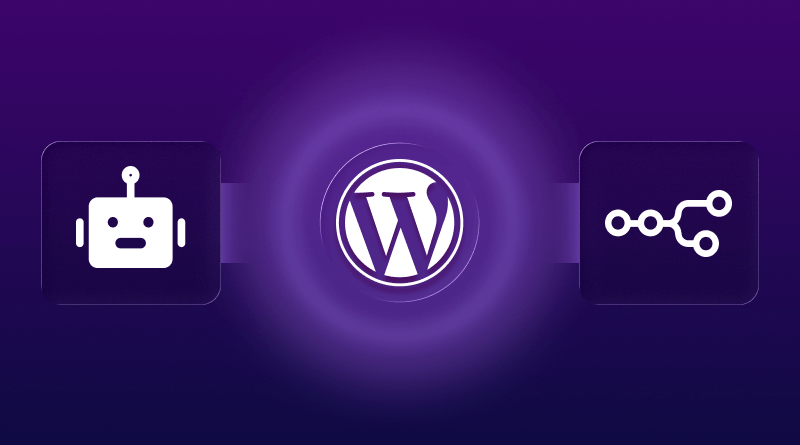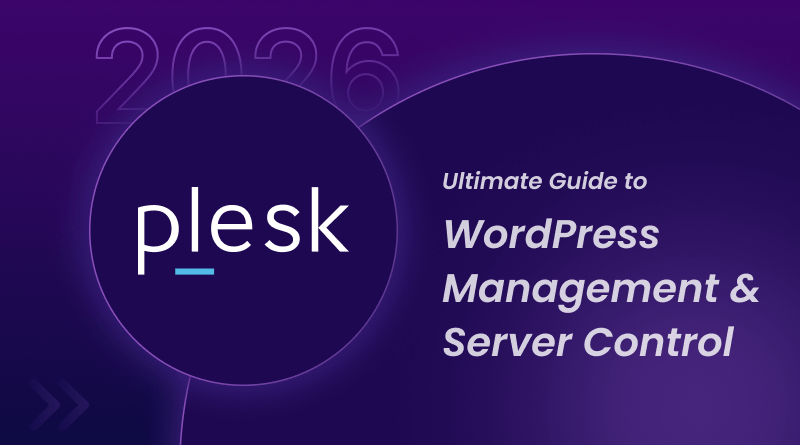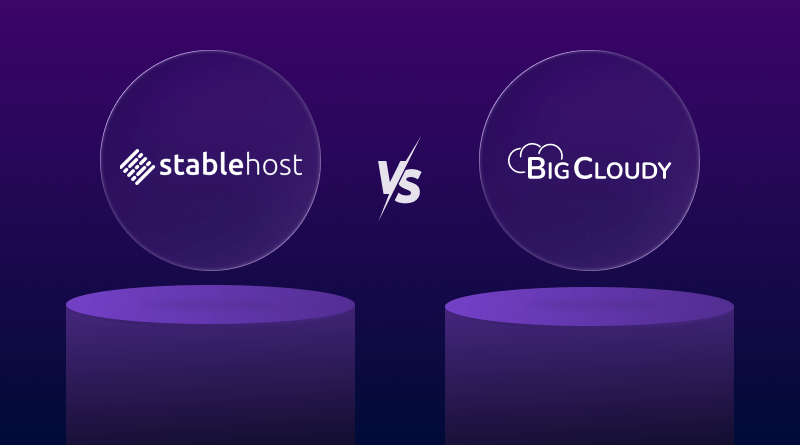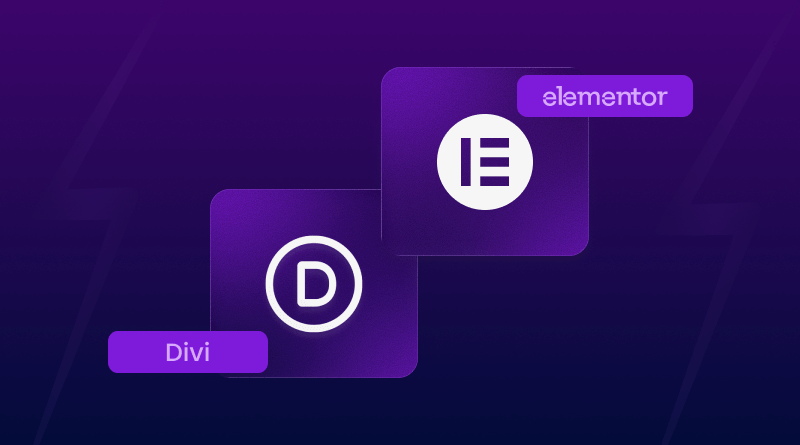
Last week, Jennifer spent four hours building her photography portfolio page in Divi. She tweaked colors, adjusted spacing, and finally got everything perfect.
Then she checked her portfolio on her phone.
The mobile view was a mess. Images overlapped. Text got cut off. Buttons disappeared.
Here’s what Jennifer learned: choosing between Divi and Elementor isn’t about feature counts. It’s about which one matches how you work and what you’re building.
Some designers thrive with Divi’s visual freedom. Others find it overwhelming. Elementor’s structured approach feels limiting to some but saves hours for others.
This guide will compare both builders using 2026 data and real testing. No fluff. No bias. Just what matters when building WordPress sites.
Why This Choice Actually Matters for Your WordPress Site
Choose the wrong page builder, and you’re stuck with it. Switch later, and your carefully designed pages might break. Your content could turn into a jumbled mess of shortcodes.
Both Divi and Elementor lock you into their ecosystem to some degree. That’s not necessarily bad, but you need to choose wisely upfront to avoid inconvenience later.
Design efficiency – The right builder cuts your design time in half. The wrong one adds frustrating extra clicks to every edit.
Website performance – Page builders generate different amounts of code. That directly affects your load times and Google rankings.
Long-term costs – Elementor charges per site beyond 3 websites. Divi gives unlimited sites from day one. The math changes dramatically for agencies.
Learning curve – You’ll invest hours learning either system. Make sure those hours go toward the tool you’ll actually stick with.
The good news? Both builders work well. The key is matching your choice to your specific situation.
What’s Changed in 2026: The Latest Updates You Need to Know
Divi 5 Beta explained
Divi 5 Beta entered Public Beta on October 17, 2025, after years of development. The new version addresses the biggest complaint about Divi: performance.
Current testing shows Divi 5 generates cleaner code than version 4. Pages load faster. The editing experience feels more responsive.
Here’s what actually improved:
The visual builder now handles complex layouts without lag. Previously, editing pages with 20+ modules would slow to a crawl.
WooCommerce integration was rebuilt from scratch. Product pages load faster, and customization options have been expanded significantly.
The code output dropped in size. Divi’s page size is 874 KB, compared to Elementor’s 940 KB, making it slightly lighter.
Elementor’s Recent Improvements
Elementor didn’t sit still either. The Global Styling system lets you set up design elements once in a central location and have them apply consistently across your entire website.
The interface refinements make it faster to find widgets. The Navigator tool helps track complex page structures more easily.
AI features expanded throughout 2025. Elementor includes Notes for Collaboration, which lets you add comments and feedback directly on elements in the editor.
Performance optimization continues with each update. While not as dramatic as Divi’s overhaul, incremental improvements keep Elementor competitive.
Comparison of Divi vs Elementor
| Feature | Elementor | Divi |
| Starting Price | $59/year (1 site) | $89/year (unlimited sites) |
| Free Version | Yes (limited) | No |
| Interface Style | Fixed sidebar | Floating panels |
| Templates | 300+ free, 100+ kits | 2,500+ layouts |
| Performance | Good | Good (improved in v5) |
| Learning Curve | Gentler | Steeper |
| Third-Party Add-ons | Huge marketplace | Moderate ecosystem |
| Best For | Beginners, single sites | Agencies, advanced users |
Breaking Down the Real Differences
Interface and Ease of Use
Your first five minutes with each builder will feel completely different.
Elementor’s approach. You see a fixed sidebar on the left with all your widgets. The canvas on the right shows live changes. Drag a button onto the page. Settings appear in that same sidebar. Everything stays in one predictable spot.
New users typically understand Elementor within an hour. The interface mimics familiar design tools.
Divi’s philosophy: Click anywhere on your page to edit it directly. Floating panels appear right where you’re working. This gives you more canvas space, but means toolbars move around constantly.
The Divi interface can sometimes feel a bit overwhelming with all its floating icons, but it excels at giving you useful tools and customization options.
Which works better? Depends on your brain.
Visual thinkers often prefer Divi’s direct manipulation. Detail-oriented people like Elementor’s structured approach.
Try both before committing. The 30-day money-back guarantees exist for this very reason.
Performance and Page Speed
Elementor has a larger page size but makes fewer HTTP requests than Divi (15 vs. 36). These numbers matter for loading speed.
Recent testing on identical pages shows:
Simple pages: Divi and Elementor perform similarly. Load times differ by fractions of a second.
Complex layouts: Elementor performs much better than Divi on complex pages, especially in the current 4.x versions. Divi 5 narrows this gap, but testing data is still limited.
Optimization requirements: Both builders benefit from caching plugins. WP Rocket improved the Lighthouse score for both Divi and Elementor in independent testing.
Real-world impact? Most visitors won’t notice the difference on standard pages. High-traffic sites or complex designs might see measurable differences.
The quality of your web hosting matters more than the choice of builder for most projects.
Design Flexibility and Templates
Elementor’s template library focuses on modern, trendy designs. Elementor provides over 300 free templates and 100+ website kits. The Hello Theme provides a blank starting point.
Third-party developers love Elementor. Thousands of add-ons extend its functionality. Need a specific widget? Someone probably built it.
Divi’s template collection is massive. 250+ layout packs with 2,000+ individual templates. These cover nearly every industry imaginable.
Divi Builder has a built-in A/B testing system, which Elementor lacks. This matters hugely for optimizing landing pages.
Both integrate with WordPress hosting from BigCloudy, making setup straightforward regardless of your choice.
The real difference? Divi’s layouts often look more designed out of the box. Elementor feels more flexible for heavy customization.
Check out the Elementor & Beaver Builder comparison as well.
Pricing: What You Actually Get
Here’s where math changes everything.
Elementor pricing:
- Essential: $59/year (1 site)
- Advanced: $99/year (3 sites)
- Expert: $199/year (25 sites)
- Agency: $999/year (1,000 sites)
Divi pricing:
- Yearly: $89/year (unlimited sites)
- Lifetime: $249 (unlimited sites, forever)
For one site, Elementor Pro will be the cheapest at $49/year, vs. Divi’s $89/year. For three sites, they’re pretty much equal. For 4 or more sites, Divi will be the cheapest.
Divi also includes Extra, Bloom, and Monarch plugins at no extra cost. That’s additional value agencies appreciate.
Elementor’s free version actually works for basic sites. Elementor is the only one of these two builders to offer a free version, which you can genuinely use for simple sites.
The lifetime Divi license pays for itself in about three years of use. After that, you’re essentially using it for free.
Which Builder Makes Sense for Different Users
Best Choice for Complete Beginners
Go with Elementor
The free version lets you test everything without financial implications. The interface makes more sense immediately. YouTube tutorials are everywhere because of Elementor’s massive user base.
Elementor is known for its user-friendly interface and is often praised for it. That matters when you’re just learning WordPress.
Start with the free version. Build a practice site. If you need more features, upgrade to Pro later.
Best for Freelancers and Small Agencies
Consider Divi seriously
The entry-level $89 Elegant Themes plan still allows use on unlimited sites, while Elementor charges per site after three.
Build ten client sites in a year? Divi costs $89 total. Elementor costs $199 minimum. That gap widens fast.
The Divi lifetime license makes even more sense. The breakeven point between a one-year and a lifetime license is about 2.9 years.
Best for Large-Scale Projects
Either works, but with caveats
Divi shows poor performance on complex pages, with First Contentful Paint 50% longer than it should be. This matters on enterprise sites with heavy layouts.
Elementor handles complexity better currently. The larger third-party ecosystem provides specialized solutions for unique requirements.
Evaluate both based on your specific technical requirements. Request demos. Test with your actual use cases.
Conclusion
Jessica finally chose Elementor for her photography business. She valued the free version for testing and needed just one site.
Her friend Mark went with Divi. He manages websites for five local businesses, and the unlimited license saves him hundreds of dollars each year.
Both built beautiful, functional websites. Both are happy with their choices.
The right builder isn’t about which one wins head-to-head comparisons. It’s about which one fits how you work and what you’re building.
Download Elementor free and test it for a week. Try Divi with their 30-day guarantee. Build the same page in both. See which feels right.
That hands-on experience beats any comparison article, including this one. Your workflow, your projects, your budget, your decision.
Just make sure you actually try both before committing. That hour of testing saves months of regret later.
FAQs
Switching between page builders is technically possible but not straightforward. Divi uses shortcodes extensively, which means your content will appear broken after switching. You’ll need cleanup plugins or manual editing to fix pages.
Testing shows mixed results. Elementor has a bigger page size (940 KB) but triggers fewer HTTP requests (15 vs 36). On simple pages, both perform similarly. On complex layouts, Elementor currently performs better, especially against Divi 4.x. Divi 5 beta shows improvements, but comprehensive testing is still limited.
Yes, for basic needs. The free version includes 30+ essential widgets, drag-and-drop editing, and responsive design controls. You can build contact pages, about sections, and service pages without paying. However, you’ll miss theme building, pop-up creation, WooCommerce customization, and most templates. Upgrade to Pro when you need those advanced features.
Both handle WooCommerce well in 2026. Elementor Pro offers the most flexibility for product and checkout design with 70+ widgets, including eCommerce-specific options. Divi’s recent WooCommerce module updates (now complete in beta) improved significantly.
Yes, both work with most WordPress themes. Elementor is compatible with almost all WordPress themes and integrates with the Gutenberg editor. Divi works as both a theme and a plugin, giving flexibility to use it with other themes.
Elementor’s learning curve is gentler, with most beginners feeling comfortable within a few hours. The fixed sidebar interface feels familiar and logical. Divi takes longer to master due to its hierarchical approach and floating panels. Budget 2-3 days for basic Divi proficiency versus 1 day for Elementor.
Both add code that increases page size compared to hand-coded sites. However, with proper caching plugins like WP Rocket, the performance impact becomes minimal for most projects. Websites created with Elementor have smaller page sizes, which results in slightly faster loading speeds.