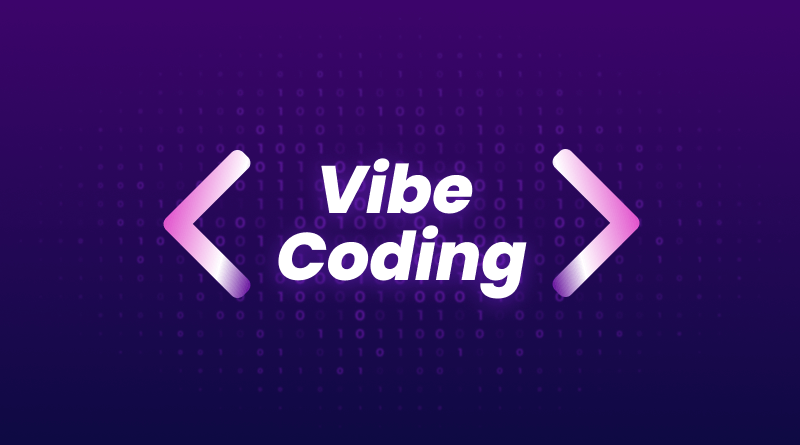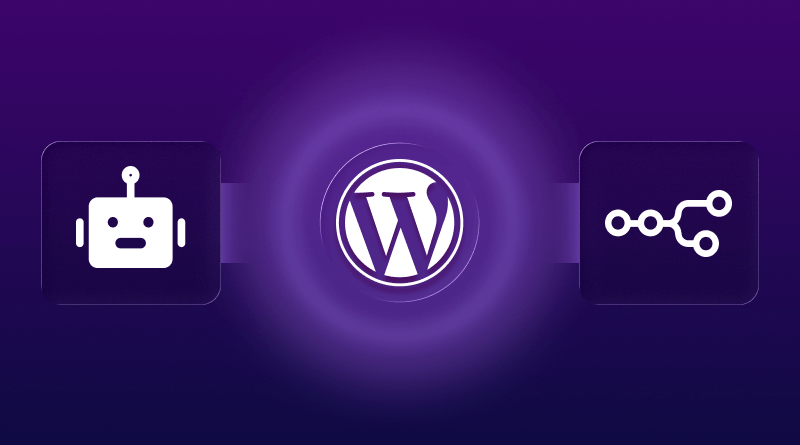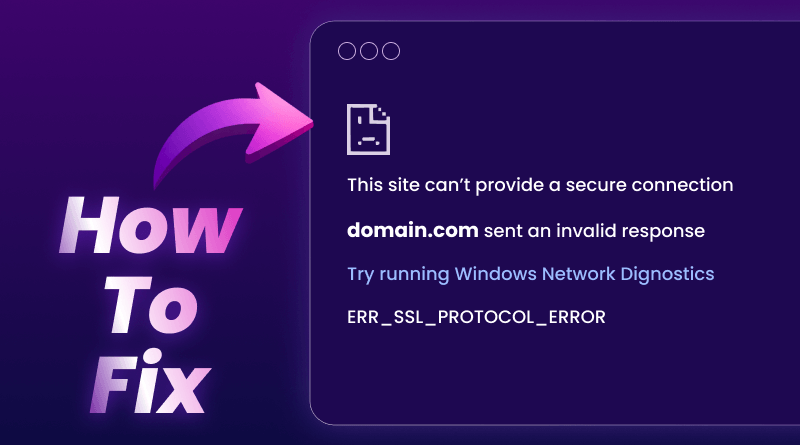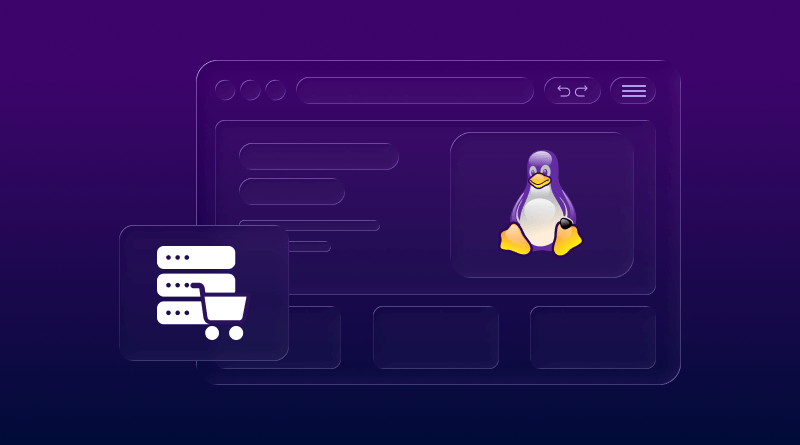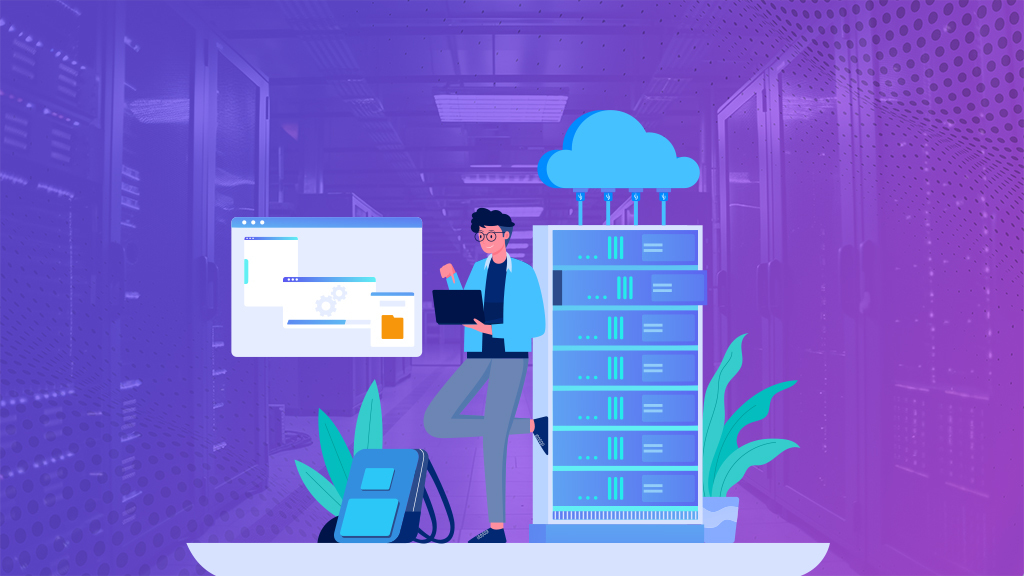
In today’s digital age, having a reliable and high-performing website is crucial for businesses. This is where dedicated hosting comes into play. BigCloudy’s Dedicated Hosting Service offers a range of plans to meet the unique needs of businesses. In this guide, we will explore the importance of a seamless transition when migrating to dedicated hosting and provide valuable insights to help you make the switch smoothly.
Assessing the Need for Dedicated Hosting
Before leaping into dedicated hosting, it is essential to assess whether it is the right choice for your business. Factors such as website traffic, resource requirements, and security needs should be considered. Dedicated hosting offers numerous benefits over shared hosting, including enhanced performance, improved security, and more control over server settings. By analyzing these factors, you can determine if dedicated hosting is the right fit for your business.
When assessing the need for dedicated hosting for an online business, it’s important to consider several factors to determine if it’s the right fit. Here are some key factors to analyze:
1. Performance and Resource Requirements
If your online business experiences high traffic or requires substantial computing resources, dedicated hosting can provide the necessary power and performance. Dedicated servers offer exclusive use of hardware resources, ensuring optimal performance and minimizing latency issues.
2. Security and Data Privacy
Dedicated hosting provides enhanced security compared to Shared Hosting. With dedicated servers, you have full control over security measures, including firewall configurations, access controls, and encryption protocols. This level of control can be crucial for businesses handling sensitive customer data or conducting secure transactions.
3. Customization and Control
Dedicated hosting allows for greater customization and control over server configurations. You can choose the operating system, hardware specifications, and software applications that best suit your business requirements. This flexibility enables you to optimize server performance and tailor the environment to your specific needs.
4. Scalability and Growth Potential
If your business anticipates rapid growth or experiences fluctuating resource demands, dedicated hosting offers scalability. You can easily upgrade hardware resources or add more servers to accommodate increased traffic and maintain optimal performance. This scalability ensures that your online business can expand seamlessly without disruptions.
5. Reliability and Uptime
Dedicated hosting typically provides higher uptime compared to Shared Hosting. Since you have exclusive access to server resources, you won’t be affected by other websites’ activities or traffic spikes. Dedicated hosting also allows for advanced redundancy configurations, such as RAID arrays and backup systems, ensuring data integrity and minimizing downtime.
6. Technical Expertise and Management
Dedicated hosting requires a certain level of technical expertise to set up, configure, and manage the server environment. If your business lacks the necessary skills or resources, you may need to consider managed dedicated hosting options where the hosting provider handles server administration and maintenance tasks on your behalf.
7. Cost Considerations
Dedicated hosting tends to be more expensive than shared hosting or virtual private servers (VPS). It involves the cost of hardware, maintenance, and dedicated server management. Assess your budget and weigh the benefits against the cost to determine if dedicated hosting is financially viable for your business.
Choosing the Right Plan
Once you’ve decided to migrate to Dedicated Hosting, it’s time to choose the right plan. BigCloudy offers a variety of dedicated hosting plans to cater to different business needs. When selecting a plan, consider factors such as price, features, and performance. It’s important to find the perfect balance between cost-effectiveness and the resources required for your website. Take advantage of BigCloudy’s comprehensive plan comparison tools to make an informed decision.
When choosing the right dedicated hosting plan from BigCloudy Hosting Service, it’s essential to consider several factors to ensure it aligns with your business needs. Here are some key considerations:

1. Price and Budget
Evaluate the pricing structure of the dedicated hosting plans offered by BigCloudy. First and foremost, consider your budget and determine how much you are willing to invest in hosting services. Next, compare the pricing of different plans, taking into account your financial constraints. Finally, ensure that the chosen plan offers good value for the features and performance it provides.
2. Server Specifications
Examine the hardware specifications of the dedicated hosting plans. Consider factors such as CPU (processor) type and speed, RAM (memory) capacity, storage capacity (HDD or SSD), and bandwidth allocation. Ensure that the server specifications meet your business’s performance requirements and can handle the expected traffic and resource demands.
3. Scalability Options
Assess the scalability options provided by BigCloudy Hosting Service. Consider whether you can easily upgrade your plan or add additional resources as your business grows. Flexibility and scalability are crucial to accommodate increased traffic and resource requirements without experiencing performance bottlenecks.
4. Operating System Options
Check the available operating systems (such as Linux or Windows) offered by the hosting provider. Additionally, ensure that the chosen plan supports the operating system you prefer or require for your specific applications or software.
5. Control Panel and Management Tools
Evaluate the control panel and management tools provided with the dedicated hosting plans. Moreover, a user-friendly and feature-rich control panel, such as cPanel or Plesk, can simplify server management tasks and make it easier to configure settings, manage domains, and install applications.
6. Data Center Location
Consider the location of BigCloudy Hosting Service’s data centers. Select a plan with a data center that is geographically close to your target audience to minimize latency and provide faster website loading times. Additionally, check if they have multiple data center locations for redundancy and failover purposes.
7. Support and Service Level Agreement (SLA)
Review the support options and SLA provided by BigCloudy. Moreover, ensure that they offer 24/7 customer support, preferably through multiple channels such as live chat, email, and phone. Likewise, check the SLA for uptime guarantees and response times in case of any technical issues.
8. Reputation and Reviews
Research and read reviews or testimonials about BigCloudy Dedicated Hosting plans. Look for feedback from existing customers to get an idea of their overall satisfaction, reliability, and customer support.
By considering factors such as price, server specifications, scalability options, operating system choices, control panel features, data center location, support options, and customer reviews. You can choose the right dedicated hosting plan from BigCloudy that meets your business requirements and provides reliable performance.
Preparing for Migration
Before diving into the migration process, it’s crucial to prepare adequately. Start by backing up and transferring your data to ensure no information is lost during the transition. Additionally, configure your domains, DNS, and server settings to ensure a smooth transfer. Testing your website on a staging server will allow you to identify any potential issues before going live. By taking these preparatory steps, you can minimize disruptions and ensure a seamless migration.
1. Assign IP addresses and domain names to the dedicated server
Ensure that the necessary IP addresses are properly configured and associated with the new dedicated server. Update the DNS settings of your domain name to point to the new server’s IP address. This step is crucial to ensure that your website is accessible using the new hosting environment.
2. Install the required software and applications
Set up and configure the software and applications needed for your website to function optimally on the new dedicated server. In this case, this may include content management systems (e.g., WordPress, Joomla), database software (e.g., MySQL, PostgreSQL), and security plugins (e.g., firewall, SSL certificate). Additionally, install and configure each component according to your website’s specific requirements.
3. Migrate website files and data
Transfer your website files, databases, and any other relevant data from the old hosting environment to the new dedicated server. This can be done using FTP (File Transfer Protocol), SSH (Secure Shell), or a web-based file manager provided by your hosting provider. Ensure that all files and data are transferred accurately and securely.
4. Test functionality and compatibility
Once the migration is complete, thoroughly test your website’s functionality and compatibility on the new dedicated server. Check if all web pages, features, and interactive elements are working as intended. Hence, ensure that any integrations, plugins, or third-party services are set up correctly and working properly.
5. Update configurations and settings
Review and update any necessary configurations and settings on the new dedicated server. This may include adjusting file permissions, updating database connection settings, configuring email accounts, and optimizing server performance parameters.
6. Monitor and resolve issues
Keep a close eye on your website after migration to identify any potential issues or errors. Monitor server logs, error logs, and website analytics to ensure everything is running smoothly. Address any problems promptly to minimize downtime and ensure a seamless user experience.
7. Redirect traffic and inform stakeholders
Once you have confirmed that the website is functioning correctly on the new dedicated server, update any necessary redirects or URL structures to direct traffic to the new hosting environment. Inform relevant stakeholders, such as website users, customers, and search engines, about the migration to ensure a smooth transition and minimize any disruptions.
By following these migration steps, you can successfully transfer your website to a new dedicated server and ensure its optimal performance in the new hosting environment.
Optimization
Once the migration is complete, it’s time to optimize your dedicated hosting environment for better performance. Start by tweaking server settings to maximize resource allocation and improve website speed. Load testing can help identify any performance bottlenecks and allow you to optimize accordingly. Additionally, setting up monitoring and alert systems will help you stay on top of server performance and quickly address any issues that may arise.
Post-Migration Tasks
After migrating to BigCloudy’s dedicated hosting, there are a few post-migration tasks to complete. Update your website’s DNS settings to ensure that it points to the new dedicated server. This step ensures that your website is live and accessible to users. Additionally, don’t forget to change your email server settings to ensure uninterrupted communication. Lastly, be prepared to troubleshoot any common issues that may arise during the transition. BigCloudy’s dedicated hosting support team is always available to assist you with any challenges you may encounter.
1. Update DNS settings
Modify the DNS (Domain Name System) settings for your domain to point to the new dedicated server’s IP address. This ensures that when users access your website, they are directed to the correct hosting environment.
2. Change email server settings
Update the email server settings to reflect the new dedicated server. This includes configuring email accounts, SMTP (Simple Mail Transfer Protocol) settings, and any other relevant email configurations. Verify that email services are functioning correctly to ensure uninterrupted communication.
3. Troubleshoot common issues
Be prepared to troubleshoot any common issues that may arise during the post-migration phase. These could include broken links, missing files, database connection errors, or configuration conflicts. Monitor server logs, error logs, and website analytics to identify and resolve any issues promptly.
4. Test website functionality
Conduct thorough testing of your website’s functionality on the new dedicated server. Ensure that all web pages, forms, interactive elements, and e-commerce functionality are working as expected. Test website performance, load times, and responsiveness across different devices and browsers.
5. Monitor server performance
Keep an eye on the performance of your new dedicated server. Monitor resource usage, server response times, and overall server health. Make any necessary optimizations or adjustments to maintain optimal performance for your website.
6. Backup and security measures
Implement regular backup routines to safeguard your website’s data and files. Set up automated backup systems or manual backup procedures to protect against potential data loss. Additionally, review and enhance security measures, such as firewall configurations, SSL certificates, and access controls, to ensure the safety of your website and data.
7. Stay in touch with Support
If you encounter any challenges or have questions during the post-migration phase, reach out to BigCloudy’s dedicated hosting support team. They can provide assistance and guidance in troubleshooting any issues or addressing any concerns you may have.
By completing these post-migration tasks, you can ensure that your website is fully functional, accessible, and secure on BigCloudy’s dedicated hosting. Regular monitoring, troubleshooting, and communication with the support team will help maintain a smooth operation and address any issues that may arise.
Conclusion
Migrating to BigCloudy’s dedicated hosting can greatly benefit your business by providing a reliable and high-performing hosting environment. However, a seamless transition requires careful planning, execution, and optimization. With BigCloudy’s dedicated hosting, you’ll be well-equipped to make the switch and enjoy the benefits of a dedicated server.