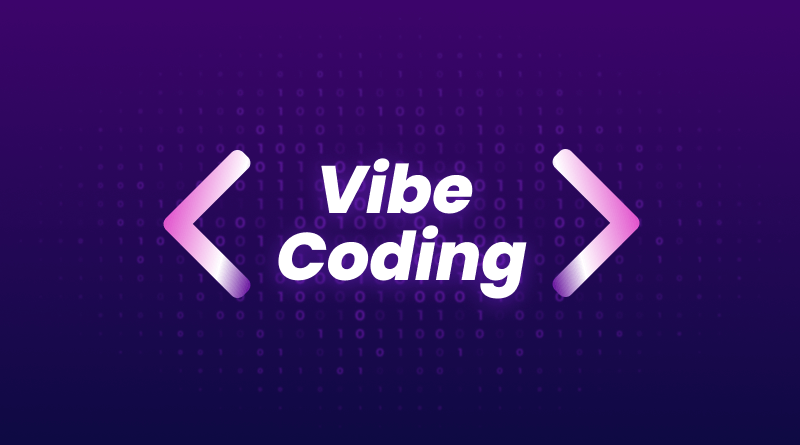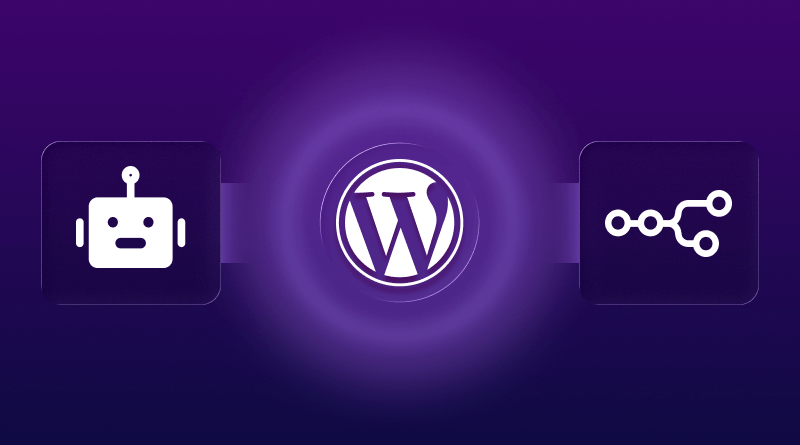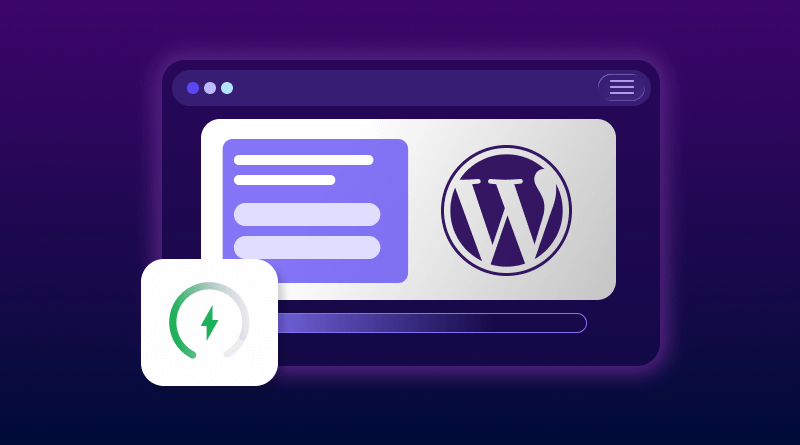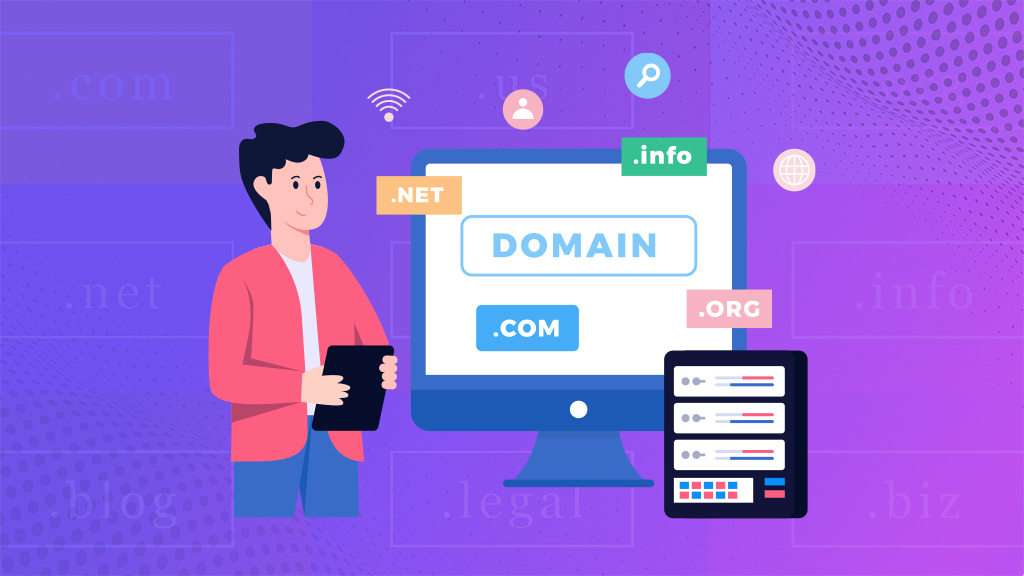Hey there, WooCommerce entrepreneur! Have you noticed your WooCommerce store slowing down recently? Whether it’s taking too long to load products, checkout is lagging, or the admin dashboard is sluggish, a slow store is bad for business. Studies show that even minor delays in page load time can hurt sales and frustrate customers.

The good news is there are some simple steps you can take to speed up your WooCommerce store and get back to smooth sailing. In this article, we’ll walk through exactly what you need to do to optimize your WooCommerce store’s performance in a straightforward, step-by-step way. By the end, your store will be running faster, so let’s dive in and get started – your faster, more profitable store awaits!
Table of Contents
- Why faster WooCommerce speeds are important?
- The importance of Web Hosting in the WooCommerce industry
- Tips to Speed Up Your WooCommerce Store
- 1. Optimize Images
- 2. Scale down your images
- 3. Choose the right file format
- 4. Add lazy loading
- 5. Use a CDN to host images
- 6. Optimize your media queries
- 7. Delete unused images
- 8. Choosing a Fast WooCommerce Hosting Provider
- 9. Enable Gzip Compression
- 10. Minify CSS, HTML, and JavaScript
- Enable Caching To Your WooCommerce Site
- How BigCloudy can help you achieve lightning-fast Woocommerce application speeds?
- Conclusion
Why faster WooCommerce speeds are important?
In today’s fast-paced digital world, having a fast and responsive WooCommerce website is crucial for the success of your online business. With numerous options available to consumers, a slow-loading website can lead to frustration, increased bounce rates, and potential loss of sales. This introduction will highlight the importance of faster WooCommerce speeds and how they can positively impact your business.
1. User Experience
Faster WooCommerce speeds directly contribute to an improved user experience. Additionally, when visitors can quickly browse through your product pages, add items to their cart, and proceed to checkout without delays, they are more likely to have a positive impression of your website. Moreover, a seamless and efficient user experience not only increases customer satisfaction but also encourages repeat visits and enhances the likelihood of conversions.
2. Conversion Rates
In general, speed is directly linked to conversion rates in e-commerce. Studies have shown that even small delays in page loading times can have a significant negative impact on conversion rates. Customers expect instant gratification and are more likely to abandon a slow-loading website and seek out a competitor with a faster site. By optimizing the speed of your WooCommerce site, you can minimize the chances of potential customers abandoning their shopping carts and increase the likelihood of completed transactions.
3. Search Engine Optimization (SEO)
Website speed is a critical factor for search engine rankings. Search engines like Google take loading times into account when determining search results rankings. A faster WooCommerce site increases the chances of higher rankings, leading to improved visibility and increased organic traffic. Additionally, faster loading times contribute to a positive user experience, which is another factor that search engines consider when determining rankings.
4. Mobile Shopping
Mobile commerce (m-commerce) is on the rise, especially with an increasing number of users accessing online stores through their mobile devices. Therefore, it is essential to have a fast-loading WooCommerce site that is mobile-friendly to cater to this growing audience. Additionally, mobile users expect quick and smooth browsing experiences. Consequently, a slow site can lead to high bounce rates and missed opportunities. However, by optimizing your site’s speed for mobile devices, you can provide a seamless shopping experience and effectively capture the mobile market.
5. Competitive Advantage for your WooCommerce Store
In a competitive eCommerce landscape, having a faster WooCommerce site can give you a significant edge over your competitors. Moreover, a site that loads quickly and provides an exceptional user experience sets you apart from competitors with slower websites. Additionally, customers are more likely to choose a fast-loading site that allows them to find and purchase products effortlessly. Therefore, by prioritizing speed, you can effectively differentiate your business and attract more customers.
The importance of Web Hosting in the WooCommerce industry
In fact, the hosting provider plays a crucial role in the speed and performance of a WooCommerce website. Here are some key factors that highlight the importance of hosting for WooCommerce speeds:
1. Server resources for WooCommerce
WooCommerce is a feature-rich plugin for WordPress, and it requires sufficient server resources to handle the demands of an e-commerce website. A good hosting provider will offer ample CPU power, RAM, and storage to ensure the smooth and fast operation of your online store.
2. Server location
The physical location of the server hosting your WooCommerce website can impact its speed. Ideally, you would want the server to be geographically close to your target audience to reduce latency and minimize the time it takes for data to travel between the server and your visitors.
3. Uptime and reliability for your WooCommerce store
A reliable hosting provider ensures that your website remains accessible and operational at all times. High uptime guarantees that your WooCommerce store is available to customers, leading to a better user experience and increased sales. Unreliable hosting can result in frequent downtimes which can cause frustration for users and potential revenue loss.
4. CDN integration
Content Delivery Networks (CDNs) can significantly improve the speed of your WooCommerce website by caching and delivering static content from servers located closer to your visitors. Some hosting providers offer built-in CDN integration or provide easy integration options, which can enhance the performance of your online store.
5. Server optimization in WooCommerce
A good hosting provider will optimize their servers for WordPress and WooCommerce, ensuring that the necessary software and configurations are in place for optimal performance. This may include server-side caching, PHP opcode caching, and other performance-enhancing techniques that can speed up your WooCommerce website.
6. Scalability
As your WooCommerce store grows, you may experience increased traffic and higher resource demands. A hosting provider that offers scalability options, such as the ability to easily upgrade server resources or switch to a higher-tier plan, can ensure that your website remains fast and responsive even during peak periods.
7. Support
In case of any issues or technical challenges, having reliable and knowledgeable customer support from your hosting provider can be invaluable. Prompt assistance and expert guidance can help diagnose and resolve any speed-related problems, ensuring that your WooCommerce website remains optimized and fast.
Tips to Speed Up Your WooCommerce Store
1. Optimize Images
If your WooCommerce store seems sluggish then the culprit is usually unoptimized images. Follow these steps to speed things up:
2. Scale down your images
Massive images mean longer load times. Resize photos to around 1000-2000px width – that’s big enough to look good but small enough to load fast. You can use a free image editor like GIMP or Pixlr.
3. Choose the right file format
JPEG is best for photos, PNG is good for logos and text. Don’t use BMP or TIFF. JPEG images should be 60-80% quality.
4. Add lazy loading
This loads images as they scroll into view rather than all at once. Add a plugin like WP Smush Lazy Load or enable it in your theme settings.
5. Use a CDN to host images
A content delivery network stores copies of your images worldwide, so visitors download them from the nearest location. Popular options for WooCommerce include MaxCDN and Cloudflare.
6. Optimize your media queries
If you have a responsive theme, make sure image sizes for different screen widths are optimized. Don’t use huge images for tiny mobile screens.
7. Delete unused images
Go through your media library and delete any images in case you’re not actually using them. Unused images still load in the background and slow down your site.
Following these best practices for managing and optimizing your product images can make a dramatic difference in your store’s speed and performance. Trim the fat, so to speak, and watch your sales start to climb!
8. Choosing a Fast WooCommerce Hosting Provider
A fast WooCommerce hosting provider is key to speeding up your WooCommerce store. When choosing a host, look for:
- SSD storage instead of the slower HDD. SSDs can load sites up to 10x faster.
- Plenty of RAM, at least 2-4GB. More RAM means your site can handle more traffic without slowing down.
- A CDN (content delivery network) to cache static assets like images on servers around the world. This makes your site load faster for visitors from different locations.
- Multiple data centers in case one goes down. Downtime means losing sales, so redundancy is important.
- Easy 1-click installs of WooCommerce and caching plugins. The faster you can get your store up and running, the sooner you can start making money.
- 24/7 support in case you need help. Look for live chat and short response times.
- Unlimited bandwidth and storage. You don’t want to pay overage fees as your business grows.
- Security features like DDoS protection and automatic malware scanning. Cyberattacks can slow sites to a crawl, so a secure host is vital.
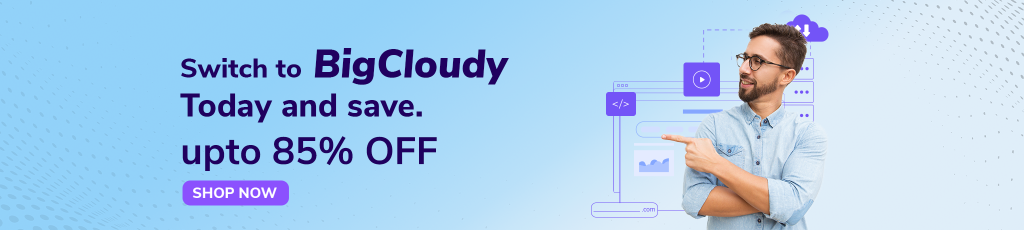
By choosing a hosting provider focused on speed, security, and support, you’ll establish a solid foundation for optimizing your WooCommerce store’s performance. While spending time reviewing different companies, check reputable review sites, and take advantage of any free trials to find the perfect host for your needs. Furthermore, the investment in a faster host will pay off through higher Google rankings, lower bounce rates, and increased sales.
9. Enable Gzip Compression
Enabling gzip compression is an easy way to speed up your WooCommerce store. Gzip works by compressing your web pages, style sheets, and scripts before sending them over to the user. As a result, it significantly reduces the size of the files and makes your store load faster.
How to Enable Gzip Compression?
To enable gzip compression in your WooCommerce store:
- Log in to your hosting control panel and find the section for your WooCommerce site. This may be under Domains, Websites, or a similar section.
- Look for an option like Gzip Compression or Gzip Encoding and enable it. The exact location of this setting will depend on your hosting provider.
- Save your changes. That’s it! Gzip compression should now be active on your store.
- You may need to clear your cache after enabling Gzip. Check if your hosting provider offers a cache-clearing tool or plugin and run it on your site.
- Gzip typically compresses files by 50-70% or more, significantly speeding up load times.
- Gzip works automatically in the background. You don’t need to do anything else once it’s enabled.
- Some common file types that get compressed by Gzip are HTML, CSS, XML, and JS.
Enabling Gzip compression is an incredibly easy way to give your WooCommerce store a significant speed boost. In addition along with optimizing images and caching, it’s one of the most effective optimizations you can make. Therefore, check your store speed after enabling Gzip, and you should see a noticeable improvement in load times. Consequently, faster stores ultimately result in happier customers!
10. Minify CSS, HTML, and JavaScript
To speed up your WooCommerce store, you’ll want to minify your CSS, HTML, and JavaScript files. Minification removes unnecessary characters like spaces, new lines, and comments to reduce the file size. This makes the files lighter and faster to load.
11. Minify CSS
Your theme’s style.css file and any other CSS files can be minified. Use a tool like CSS Minifier to compress your CSS. Just paste the CSS code into the tool and it will output minified code to replace in your theme files.
12. Minify HTML
Minifying HTML removes whitespace and condenses the code. Any HTML in your theme, including product pages, blog posts, and more can be minified. Use a tool like HTML Minifier to minify your theme’s HTML files.
13. Minify JavaScript
Any JavaScript files like theme scripts, third-party libraries, or custom code you’ve added can be minified. Use a tool such as JSMin to minify your store’s JS files.
Minifying your site’s core files is an easy way to improve performance without changing any functionality. Besides, your pages will load faster, your server bandwidth will decrease, and your site will run more efficiently. Overall, minification is a win-win solution to speed up your WooCommerce store and provide a better user experience for your customers. Additionally, once everything is working well, be sure to clear your server’s cache and CDN to see the full effects. Ultimately, minifying code is a simple but powerful optimization that should be an integral part of any speed improvement plan.
Enable Caching To Your WooCommerce Site
One of the easiest ways to speed up your WooCommerce store is to enable caching. Caching stores temporary data in your browser so pages load faster on return visits.
1. What is Caching?
Caching stores recently accessed data and files in a temporary storage location so they can be retrieved quickly when needed again.
With caching enabled, your server doesn’t have to regenerate pages on each visit. Instead, it sends the cached version, significantly reducing page load times.
2. Enable WooCommerce Cache
To enable the WooCommerce cache:
- Firstly Login to your WordPress admin and go to WooCommerce > Settings > Advanced.
- Scroll down to the “Page cache” section.
- Check the box next to “Enable page caching”.
- Select a caching method. The recommended options are:
- Object cache – Uses a persistent cache that survives server restarts. Recommended.
- Transient cache – Stores cached data for a short period of time. Not recommended for high-traffic stores.
- Cache enabler – Requires a separate caching plugin. Not ideal.
- Save your changes.
Your WooCommerce pages and products will now be cached, resulting in much faster load times for your customers. Be sure to clear your cache whenever you make changes to products, pages, or your theme. You can do this from WooCommerce > Tools > Clear Caches.
Caching, combined with optimized images, a content delivery network, and server optimizations can significantly boost your WooCommerce store’s performance. Your customers will appreciate the faster experience, and then Google will reward you with better search rankings. It’s a win-win!
Does enabling caching make sense for most stores? Absolutely. Unless you’re making constant changes to your site, caching is an easy way to provide a faster user experience at almost no cost. Give it a try so that your customers and search rankings will thank you!
How BigCloudy can help you achieve lightning-fast Woocommerce application speeds?
Are you tired of waiting for your files to download or your videos to buffer? Well, look no further because BigCloudy is here to save the day and help you achieve lightning-fast speeds like never before! With BigCloudy, you can experience the thrill of browsing the internet at lightning-fast speeds, making your online experience smoother and more efficient than ever.
1. Caching Mechanisms
BigCloudy provides advanced caching solutions to optimize your WooCommerce application. This could involve caching frequently accessed content, such as product images, CSS, JavaScript files, and database queries, to deliver them quickly to users.
2. Server-Level Optimization
BigCloudy offers server-level optimizations tailored specifically for WooCommerce applications. These optimizations could include server-side caching, database optimization, and performance tuning so that you can ensure your application operates at peak efficiency.
3. Image Optimization
Moreover, BigCloudy includes image optimization tools that automatically compress and resize images on your WooCommerce site. Optimized images effectively reduce file sizes, resulting in improved page load times without sacrificing visual quality.
4. Minification and Concatenation
In other words, BigCloudy provides minification and concatenation capabilities for your WooCommerce application’s CSS and JavaScript files. This process involves removing unnecessary characters, whitespace, and comments, reducing file sizes, and improving loading speed.
5. DDoS Protection
BigCloudy includes DDoS protection measures which are equally important to safeguard your WooCommerce application from distributed denial-of-service (DDoS) attacks. This helps consequently to maintain uptime, prevent performance degradation, and protect your application’s speed and availability.
6. Performance Monitoring
BigCloudy indeed provides performance monitoring tools to track your WooCommerce application’s speed, response times, and other performance metrics. Such insights allow you to identify bottlenecks and make data-driven optimizations.
7. Scalability and Elasticity
BigCloudy offers scalability and elasticity features that allow your WooCommerce application to scale seamlessly as your traffic and resource demands fluctuate. This ensures that your application can maintain fast speeds even as your business grows.
8. Content Delivery Network (CDN) Integration:
BigCloudy offers CDN integration to distribute your WooCommerce application’s static content across multiple servers located in different geographical regions. This reduces latency and improves page load times for users worldwide.
9. Load Balancing
BigCloudy offers load-balancing capabilities to distribute traffic evenly across multiple servers. Hence, load balancing ensures your WooCommerce application can handle high traffic volumes, reducing response times and maintaining fast speeds even during peak periods.
10. Expert Support
In fact, BigCloudy provides expert support and guidance from its technical team. They can assist with performance optimization strategies, best practices, and troubleshooting to help you achieve and maintain lightning-fast speeds for your WooCommerce application.
Conclusion
Overall, investing in faster WooCommerce speeds with BigCloudy can lead to improved user experiences, higher conversion rates, better search engine rankings, increased mobile shopping success, and a competitive advantage over competitors. In conclusion, don’t let slow loading times hold your business back. Hence, switch to BigCloudy and unlock the potential for faster speeds and better business outcomes.